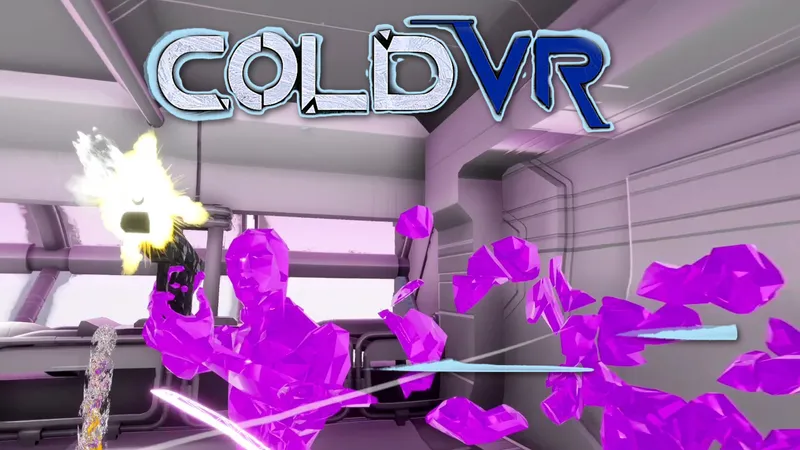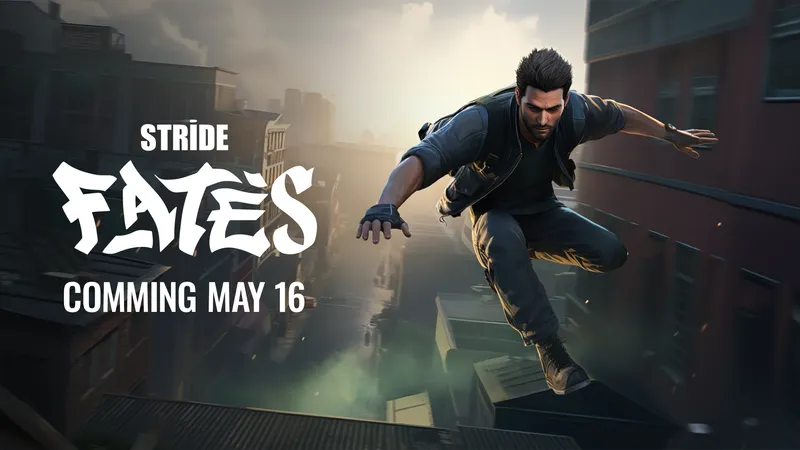Several unofficial Quest 2 ports from prolific community modder Simon Brown, aka DrBeef, have been updated to support the increased 90Hz refresh rate now available on the headset.
The Quest 2 launched with a 72Hz refresh rate that matched the original Quest, with the option to turn that up to 90Hz as an experimental setting for certain apps like the Quest Home or Oculus Browser. However, 90Hz has since become the standard setting on the headset and Facebook is encouraging developers to update their apps with support.
We’ve seen many official Oculus Store apps update with 90Hz capability, but now some of the most popular apps available to sideload are being updated too.
On Twitter, DrBeef announced that his Quest 2 ports of classic 90s games would be updated to include 90Hz support.
Just updated the following ports to run at 90hz on the #Oculus Quest 2:
* QuakeQuest
* Quest2Quest
* RTCWQuest (Return to Castle Wolfenstein)
* Lambda1VR (Half-Life 1)Update now on @SideQuestVR
(Also dropped an update for QuestZDoom)
— DrBeef {Team Beef} (@DrBeef) December 14, 2020
The games that now support 90Hz, as listed above, are QuakeQuest, Quake2Quest, Return To Castle Wolfenstein Quest and Lambda1VR (a port of the original Half-Life). There’s also an update for QuestZDoom, though DrBeef clarified to us that this was more of a general update looking into some crashes and updating the core engine.
In most cases, these ‘ports’ are actually just ports of the game’s engines – this avoids legal issues, as it’s not the actual game you’re downloading but just an engine to run it on Quest 2. Sometimes these ports include open source versions of the game’s assets and other times you’ll need to provide the game data files yourself, from a copy you own or buy.
All of the engines’ updates are available to install as apps via SideQuest – if you don’t know how, you can read our guide on how to sideload here. We also have a guide specifically for the original Half-Life port, Lambda1VR on Quest.