Meta is aiming to improve Quest’s video recording features by May, a Product Manager said on Twitter.
Quest has built in video capture, but by default it records at 30 frames per second with a square (1:1) aspect ratio. The only in-VR option is whether or not to record microphone audio. To increase the recording frame rate or record in widescreen you need to connect the headset to your PC and use command line Android ADB commands or the third party tool SideQuest, and these changes don’t persist after rebooting. If these controls were available in VR, anyone could easily record in higher framerate or wider aspect ratio.
Back in January, YouTuber Nathie (Nathaniël de Jong) posted a tweet complaining about this situation. Meta Product Manager Clorama Dorvilias responded that this “is currently a top priority for our team to deliver on this year”, saying they are “excited to get this in your hands ASAP”.
Yes, we're on this! We've been meeting with Creators (shoutout Oculus Brand Ambassadors 🙌🏾) and have been gathering all the needs/request to deliver an optimal solution. This is currently a top priority for our team to deliver on this year–Excited to get this in your hands ASAP!
— Clorama (@CreativeClo) January 14, 2022
Flash forward two months to this week. Quest’s recording tools are unchanged, and Nathie asked Dorvilias for an update on the changes. Dorvilias responded saying the team is shooting for a May public launch, but “chances are high” for April.
Our team can’t wait to put it in all your hands too! Feedback has been really positive from the creators who’ve seen designs. We’re shooting for a May public launch (accounting for privacy/security reviews/design/code iterations etc) but chances are high for April. pic.twitter.com/belgOTxQNx
— Clorama (@CreativeClo) March 21, 2022
Changing the aspect ratio from square (1:1) to widescreen (16:9) is the most common command line change, as it fills out the majority of laptop screens, monitors, TVs, and suits landscape phone viewing. But it’s important to note that Quest records at 1:1 because that’s the actual aspect ratio each eye renders at. Changing the recording aspect ratio doesn’t actually expand the field of view recorded, it just losslessly crops – that is, records a crop of the field of view without quality loss.
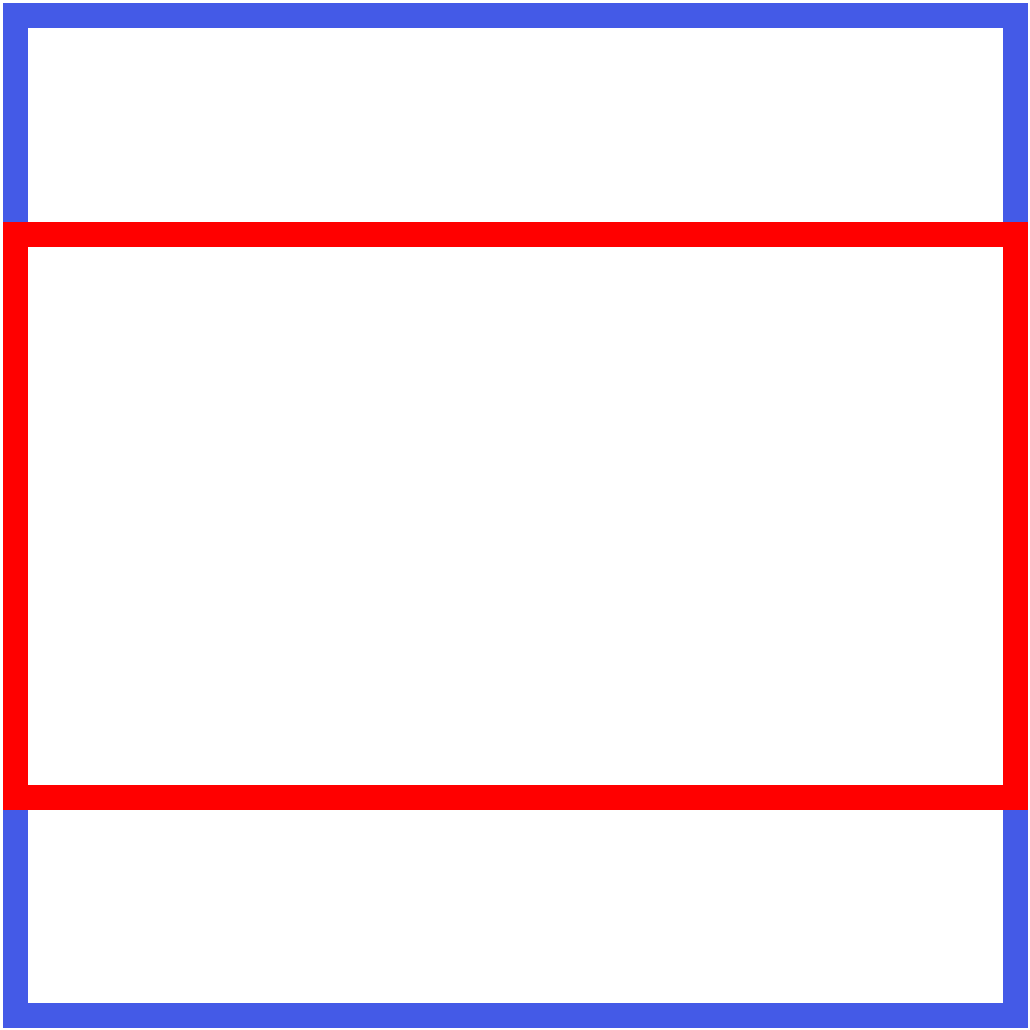
Recording at 16:9 can still be a better choice overall for some games, because for the viewer it’s more immersive than seeing black bars on the sides. But for melee combat games like GORN it means you’ll cut off the weapon and the top and bottom of nearby enemies, and for cockpit games like Warplanes it means you’ll often cut off the throttle and stick. Further, recording at 60 frames per second can put significant stress on the headset’s processor, causing frame drops, draining the battery rapidly, and can even result in overheating. We’ll be curious how Meta’s tools address these trade-offs.
To get true widescreen recording with a stable high framerate, we’ll need future headsets with a wider field of view and more powerful chips. But until then, creators look set to soon get an easier way to make their own choices about what to prioritize.


























