Meta updated Quest headsets to offer much-anticipated recording options for VR gameplay videos.
The latest v44 update to the Quest’s system software adds a range of options that may produce better gameplay video recordings, though there are trade-offs to consider. As noted by Meta in a blog post detailing the update, the options can be activated by a toggle in the experimental settings of Quest’s menu. Turning it on activates a new section of the camera menu offering options including image stabilization, 1920×1080 (16:9) resolution in either landscape or portrait, and video compression bit rate settings. There are also options for changing the frame rate.
The menu below explains some of the trade-offs to consider, with higher image stabilization settings reducing shaking inherent to head-based video recording at the cost of reduced field of view in the resulting video. Choosing a higher frame rate, meanwhile, could “detract from app performance” while a higher bit rate on the compression settings will increase file size.
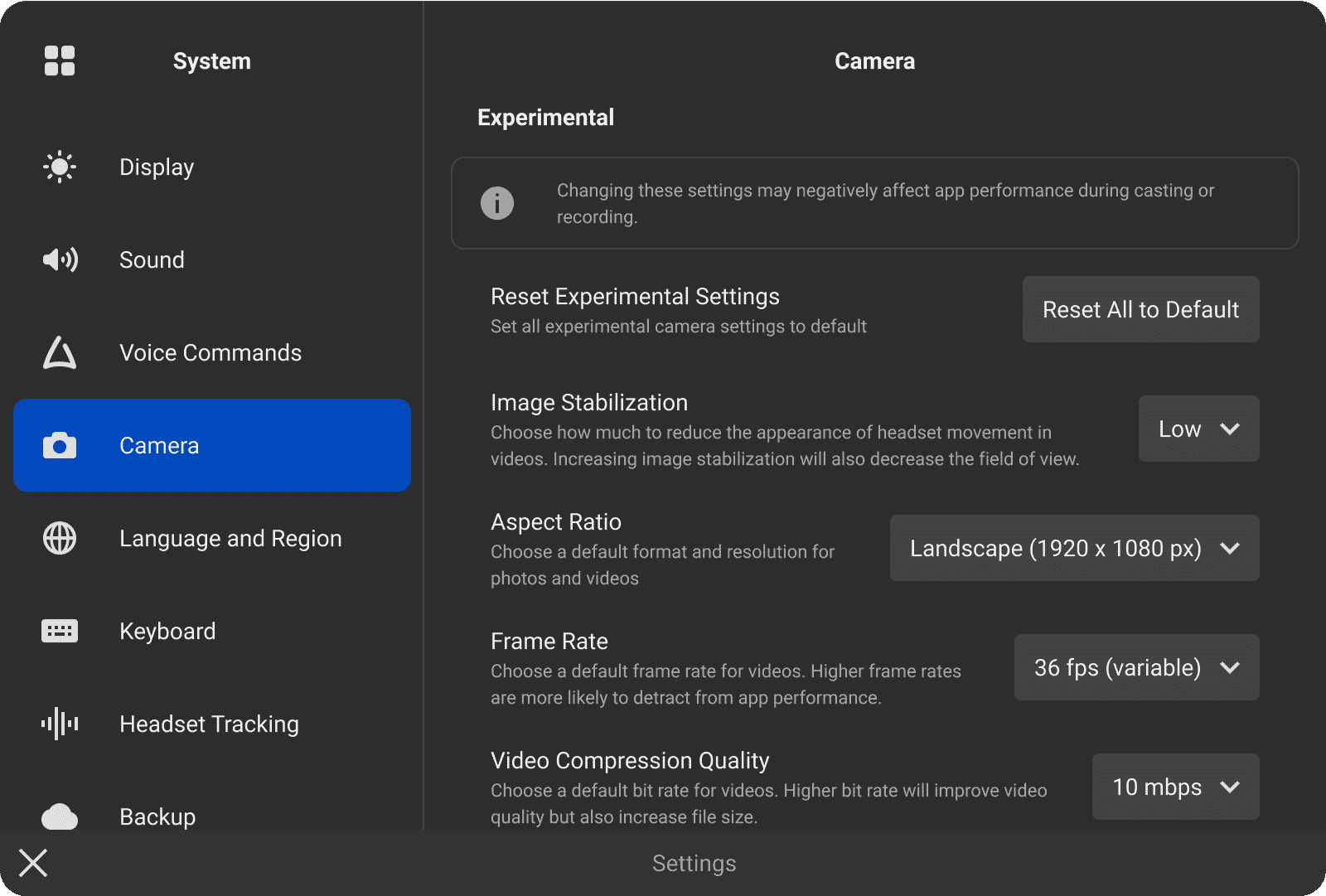
Developers using the Oculus Developer Hub tool on PC have had even more options to record their games for some time, but there are additional trade-offs to consider there as well. For ordinary Quest owners who are interested in showing their gameplay to friends or audiences, the new experimental options in v44 are easier to activate and bring some key features content creators have been seeking for a long time.
“As always, v44 will roll out gradually to all Meta Quest headsets over the next few weeks so we can make sure everything works as intended,” Meta noted.


























