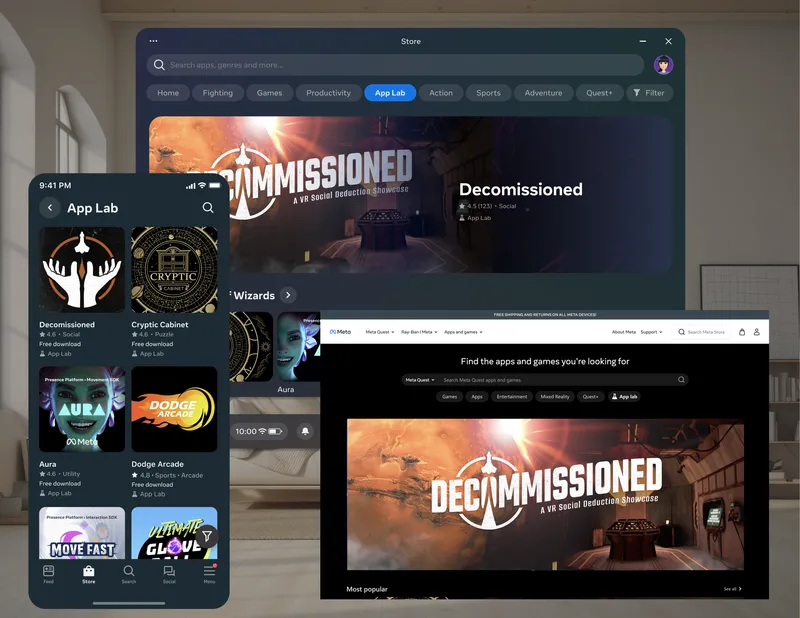The Meta Quest v50 update adds an experimental feature called Direct Touch.
Interacting with the Quest system interface currently requires pointing and clicking. With controllers, this “click” is done with the trigger or A/X button, while hand tracking requires pinching your index finger to your thumb. But the quality of controller-free hand tracking on Quest is still far from perfect. The jitter and inaccuracy present in anything less than ideal conditions can make pointing and pinching a frustrating experience.
Direct Touch will let you simply reach out and touch the interface, tapping and swiping as you would with a smartphone or tablet. It works with both controllers and hand tracking.
We haven’t yet tried v50, but we’ll be curious to see how this feels given that unlike a real touchscreen there’s no physical surface for your fingers to press against. Further, keeping your hands held up to even a real vertical screen for an extended period is tiring, leading to what’s termed “gorilla arm” syndrome. However, the main use of the Quest system interface is just to quickly change settings or launch apps, so this may not be a problem for most people.
If it’s implemented well Direct Touch should also make entering text while using hand tracking much more practical, as this is currently an incredibly slow and frustrating experience.
Direct Touch is an experimental feature, so once you get v50 you’ll need to enable it in the Experimental tab of the settings.