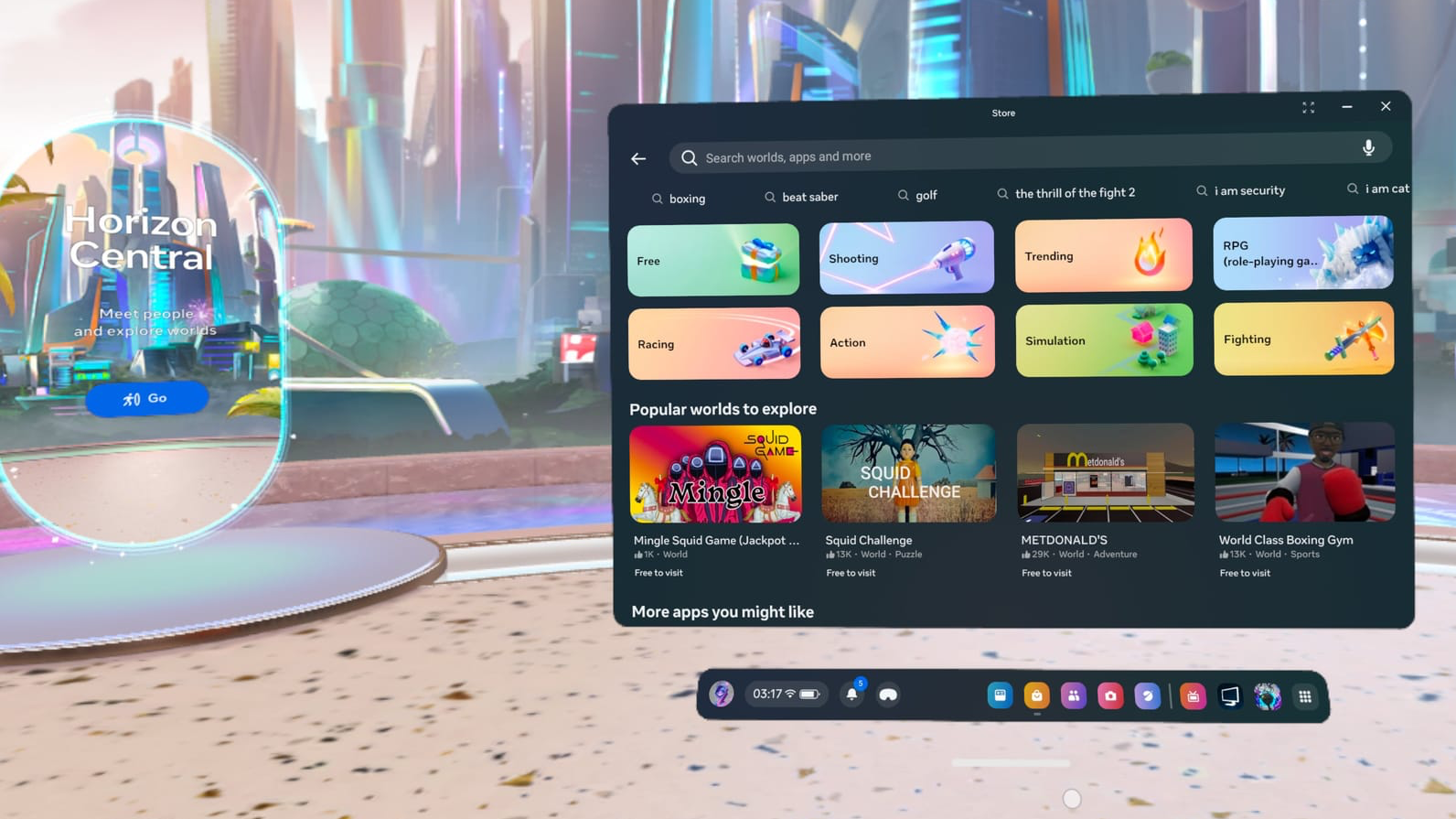Quest v76 adds Live Captions for any app, including VR, and no longer lets you uninstall Horizon Worlds.
As with all Meta Horizon OS updates, v76 will "roll out" gradually, so it may take a few days or even weeks for your headset to get the v76 update. Further, Meta rolls out some features separately to the main update itself, so even having the v76 update doesn't guarantee having everything listed here yet.
Live Captions
Since v56 Quest has offered captions in select 2D apps in the system home space like Meta Quest TV and the store.
Now, with v76, the accessibility setting has been renamed to Live Captions, and it works in any app even immersive apps like VR games.
When enabled, you'll see a small floating panel with automatic transcriptions for any audio in the app, including the voice chat from other people in multiplayer games. It's similar to what Apple added in visionOS 2, except it doesn't include microphone audio.
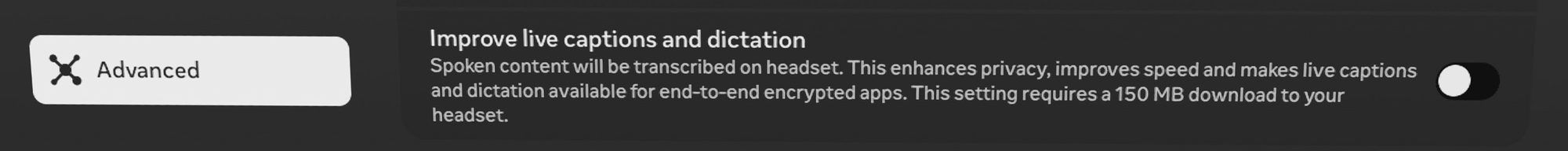
Horizon OS v76 also adds a new experimental option that downloads the AI live transcription model onto your headset, so that Live Captions are processed on-device.
Live Captions don't show up in screenshots or video recordings.
Horizon Worlds Now Built-In
With v76, the Meta Horizon Worlds app has been renamed to just "Worlds", and the option to uninstall it is gone.
Meta describes this as Horizon Worlds now being "integrated into the Horizon platform experience". It's unclear whether this means some of it has been moved into the OS on a software technology level, or whether it just refers to the inability to uninstall it.
UploadVR attempting to uninstall Horizon Worlds in v76.
We've been tracking Meta's gradual merging of Horizon Worlds into the Quest system software for multiple years now.
In 2023 the company renamed the default Explore panel to Horizon Feed and started recommending worlds there, added a Worlds tab to the Library, and unified the text chat systems.
Last year, the Meta Quest smartphone companion app was rebranded to Meta Horizon, and it started pushing worlds more than apps on its default interface.
Dozens of Quest app developers have reported reduced discoverability for their apps following these changes, and many users have told UploadVR they uninstalled Horizon Worlds to avoid world recommendations.
With Worlds now unable to be uninstalled, that is no longer an option.
System-Level Advertising ID
In v76, Meta says it's also rolling out a unique device identifier that advertisers can use to "show you more relevant ads on Meta Horizon OS".
"You can enable or disable your advertising ID at any time by going to Settings in your headset", Meta says.