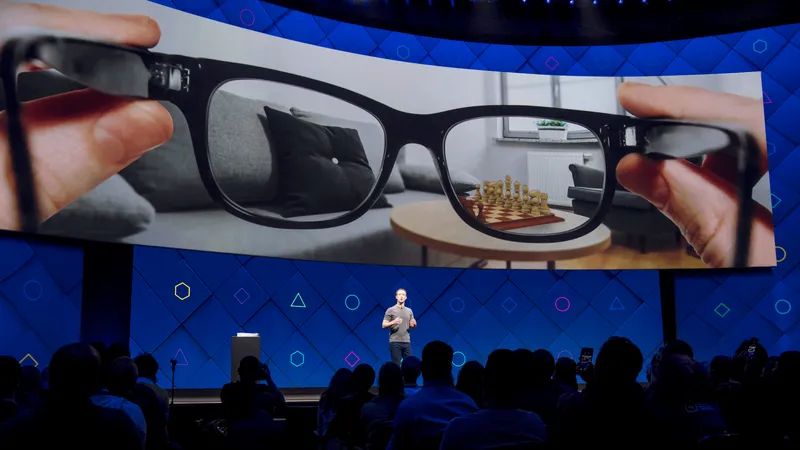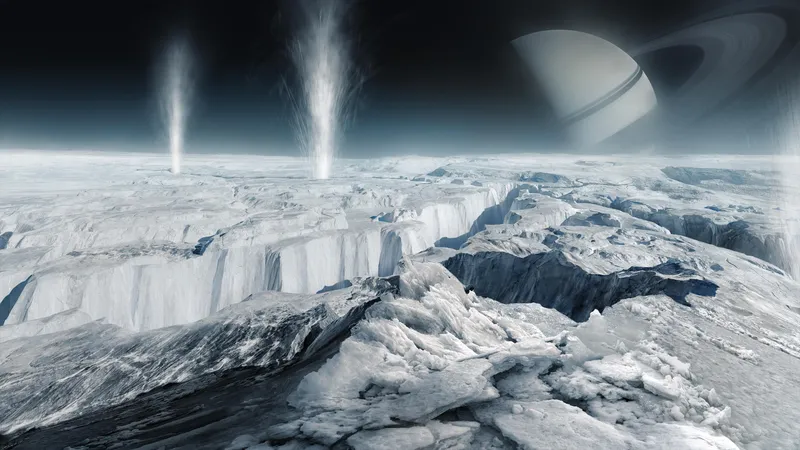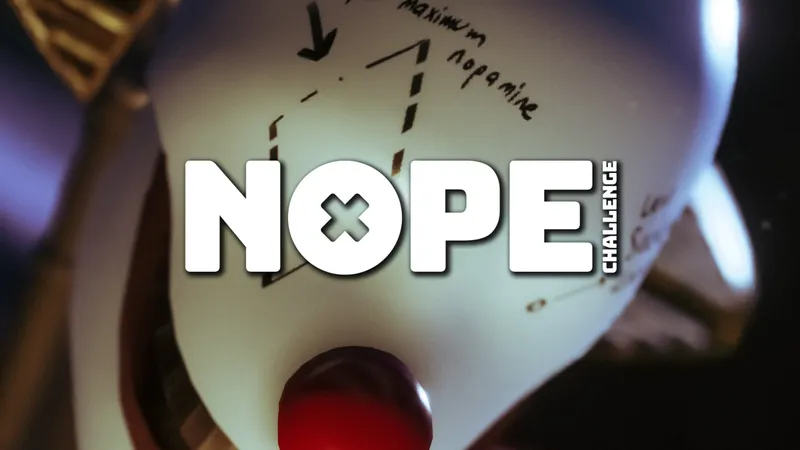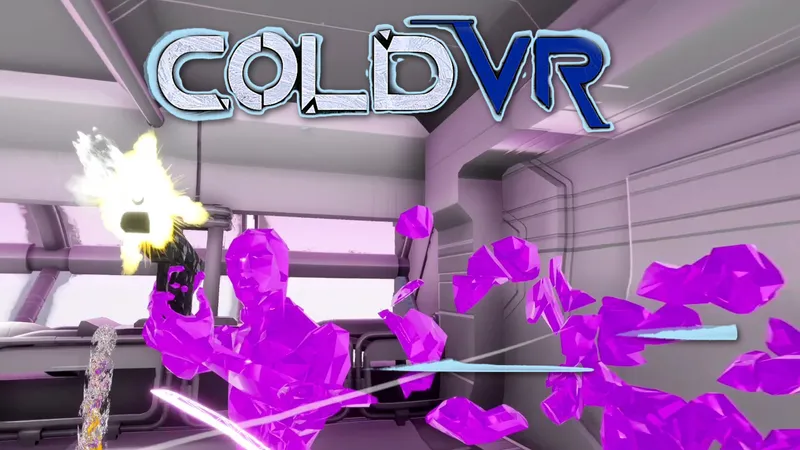Oculus’ first monthly update of 2018 is here, though it’s as slight as they come.
For starters, anyone that hasn’t yet jumped into the beta version of Rift Core 2.0, which introduces a new Oculus Home, desktop app and the Dash UI, will now find it easier to do so. Using the updated Oculus Desktop app, you can now jump into the beta without having to first enroll in the Public Test Channel. This is done by simply heading to the Settings page, clicking the Beta tab, and then turning off the ‘Use Classic Oculus Home’ option, which is enabled by default.
Essentially, then, everyone now has Rift Core 2.0, which should make for a smoother ‘full’ launch later in the year. If you haven’t jumped in yet, there’s plenty to see and do.
Elsewhere, Oculus stated that the general performance inside the new Home should be improved. Users will also have the ability to lock edits so that you can mistakenly change a setup you were already perfectly happy with. Dash updates, meanwhile, improve performance when using Steam and other apps not bought from the Oculus Store.
Finally, the desktop app itself has had a few tweaks; you can now add to a Wishlist on the Oculus Store so that you can get updates on when they’re on sale, as well as manage and install VR apps across more than one hard drive or Windows folder. Plus, the library will now tell you your playtime hours and achievements for highlighted apps. Not bad!
We didn’t expect to see any major revisions in this update given that Rift Core 2.0 is now just a month old. Expect more updates to the platform as it moves towards full launch.