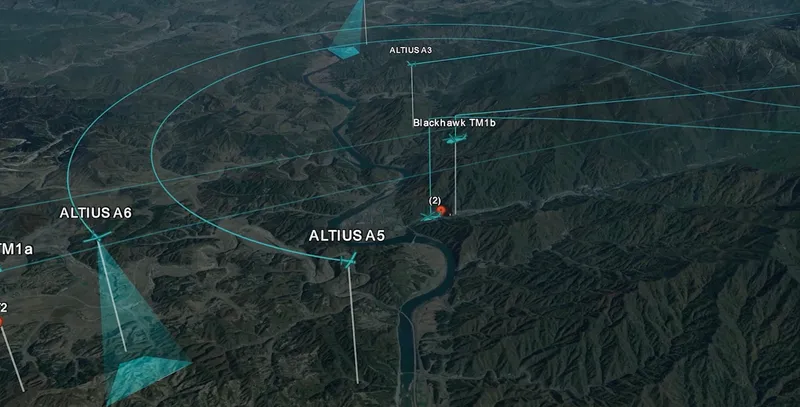The Quest 3S, 3, and Apple Vision Pro all open up completely new personal computing possibilities for the people wearing them.
Accessory-makers are still catching up to what headset owners need to help them use ultrawide Mac Virtual Display or Quest HDMI Link. I've found a shoulder bag for your headset is useful both for travel and at home, while a rolling desk can put a mouse and keyboard anywhere it is needed.
Remote Work
A headset's avatar system helps control how you appear to your coworkers without any need to appear directly on camera. For actual work, full VR offers instant focus for specific tasks anytime and anywhere that you need to lock out the local environment.
At home, though, focus can be disturbed and virtual meetings can be disrupted by potentially loud traffic on the street outside, kids in the house, construction nearby, cleaning or repairs. This is why the most significant accessory I purchased in 2024 is a mobile desk.
With no mention of headset use on Amazon, the product that now functions as my office for VR and mixed reality was listed as "mobile standing desk, pneumatic height adjustable laptop desk, mobile laptop desk with wheels, height adjustable from 29.5" to 47", black".
Virtual Displays Anywhere

A mobile desk's only real job is to put a keyboard and mouse cursor anywhere it is needed. When work is done, it disappears as much as possible.
This particular desk works with VR seated or standing with locks on the wheels so it doesn't roll freely. A few accessories mounted to it help me work for hours.
A hook anchored underneath the desk hangs an identical pair of wearable VR headset bags containing a Meta Quest 3S and Apple Vision Pro. I've added an under desk cord management shelf as well as a cupholder.
Seated at the desk, I can pull up Apple Vision Pro's ultra-widescreen Mac Virtual Display or Quest HDMI Link connected to a Steam Deck. While in either VR focus mode or in mixed reality petting my cats, these virtual displays add another powerful layer of portable computing to the headset's onboard apps.
Reclaiming Space
If your desk shrinks to become an anywhere office, whatever space you had dedicated to your office before is now multi-use. Assuming you can touch type, you could add a monitor stand with cat bed atop to transform the desk into a cat stand with keyboard nook. As Hopper demonstrates above, there's still full access to input devices alongside ideal placement for a giant virtual display.
The trick to this all is exchanging a bulky, costly, physical monitor for a virtual one. Free your desk from its laborious existence hoisting a bulky display off the ground 24/7. Now your wide or ultrawide monitor can be framed wherever you want it, so add wheels to your desk to commute to another area of your home for a different chill backdrop each day. Window management takes on new meaning if you have pets, because virtual displays are perfect to keep them in view while you work.
Shoulder Bag

A small bag for VR that straps across your shoulder, small enough to stuff inside a larger backpack, is ideal for both home use and travel. I just grab my preferred system off the hook, unzip the bag, put on the headset, zip the bag back up with battery inside, and throw the strap over my shoulder.
If I'm traveling, the headset's lenses are fully protected inside its own shell inside a larger backpack. When there's some free time for VR, like on a long plane, train or bus ride, just pull out the VR bag and put the backpack away.
While a dock is a great addition to a headset as well, a shoulder bag is the more useful trade-off as it keeps the headset more portable, protected and bundled up with useful accessories.
Portable Power & Infrared Light
I don't believe in putting an extra gram on your head than absolutely necessary.
Standalone VR in 2024 distributes 500-650 grams on your head. Adding any more, no matter how well-balanced, is a potentially headache-inducing prospect.
I use high-end batteries that can charge on a stand very quickly as well as discharge their power to multiple devices over retractable USB cables. Long batteries tend to fit well into pockets, bags or slings worn at the midsection with less discomfort than strapped to your noggin.
I personally rule out hard straps and head-worn batteries even though they are among the most popular add-ons for modern VR headsets like Quest. If you embrace a soft strap, you're free to wear your VR headset anywhere, including in bed.
An infrared light, invisible to the naked eye, can help with head or hand tracking in the darkness.
Next Steps To Work From Home
There are plenty more accessories to improve or extend your experience with a standalone headset, like keyboards, gamepads, routers and PCs. There are also endless configurations for working in places that serve as nice backgrounds in mixed reality. By starting your journey wearing your battery in a bag on your body, and moving your desk as needed, you're one step closer to reshaping your living space around the idea VR gives you complete control over where, when and how, you get the job done using virtual displays.