I tested the new RTX 2080 and RTX 2080 Ti and, when it comes to VR performance, there are a few things to consider.
Using the new RTX cards on an HTC Vive or Oculus Rift, from my experience, has not yielded very good benchmarking results. Benchmarking them was difficult because they appeared to be bottlenecked somewhere else, like the CPU, memory or storage even though I’m running a 16-Core Ryzen Threadripper system with 32GB of RAM and a 1TB Samsung 970 Evo. There’s really no bottlenecks that I can think of.
All that said, you should really be considering these if you are going to crank up the graphics in your VR games or if you are a developer who plans on building something very graphically intensive.
Benchmarks
The first benchmark I ran was SteamVR’s SteamVR benchmark, which was not CPU-bound like some other tests. It scaled quite well even though all GPUs scored an effective perfect 11. I would ask and hope that Steam revisit the SteamVR benchmark and recalibrate it to account for these new GPUs because at this point many GPUs score 11s. In fact, all 4 NVIDIA GPUs I tested all scored 11s and the frame count was a more indicative measure of performance as it tells you frame rate.
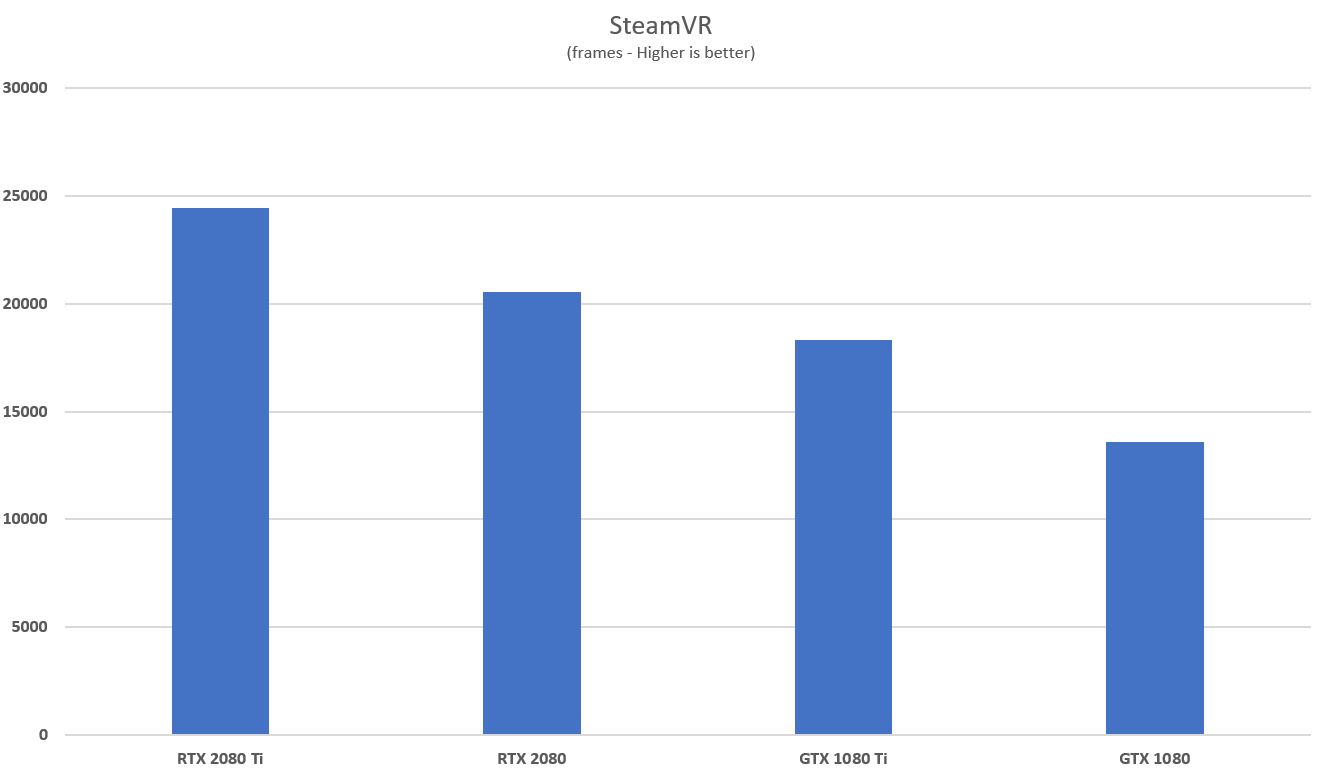
As you can tell from the benchmark, the RTX 2080 Ti absolutely blows away the previous generation with almost double the performance of the GTX 1080. By this measure the RTX 2080 is about 50 percent better than the GTX 1080 ,which is a welcome performance improvement from one generation to another. In my findings using both DX11 and DX12 benchmarks, these gaps were much narrower with the RTX 2080 being about 30 to 40 percent in most instances. The RTX 2080 Ti was also roughly 30 percent faster than the 1080 Ti, which is in line with our expectations. However, keep in mind that any titles that make use of the RT or Tensor cores could perform much better down the road, just not today.
The second VR benchmark I ran was UL Benchmarks’ VRMark, which has three different tests. The first two tests, Orange and Cyan, proved useless for my testing purposes because they effectively had the RTX 2080 and RTX 2080 Ti performing the same which didn’t happen in any of our other tests. However, the more graphically intensive and higher resolution (5K) Blue Room test did result in much better performance measurements.
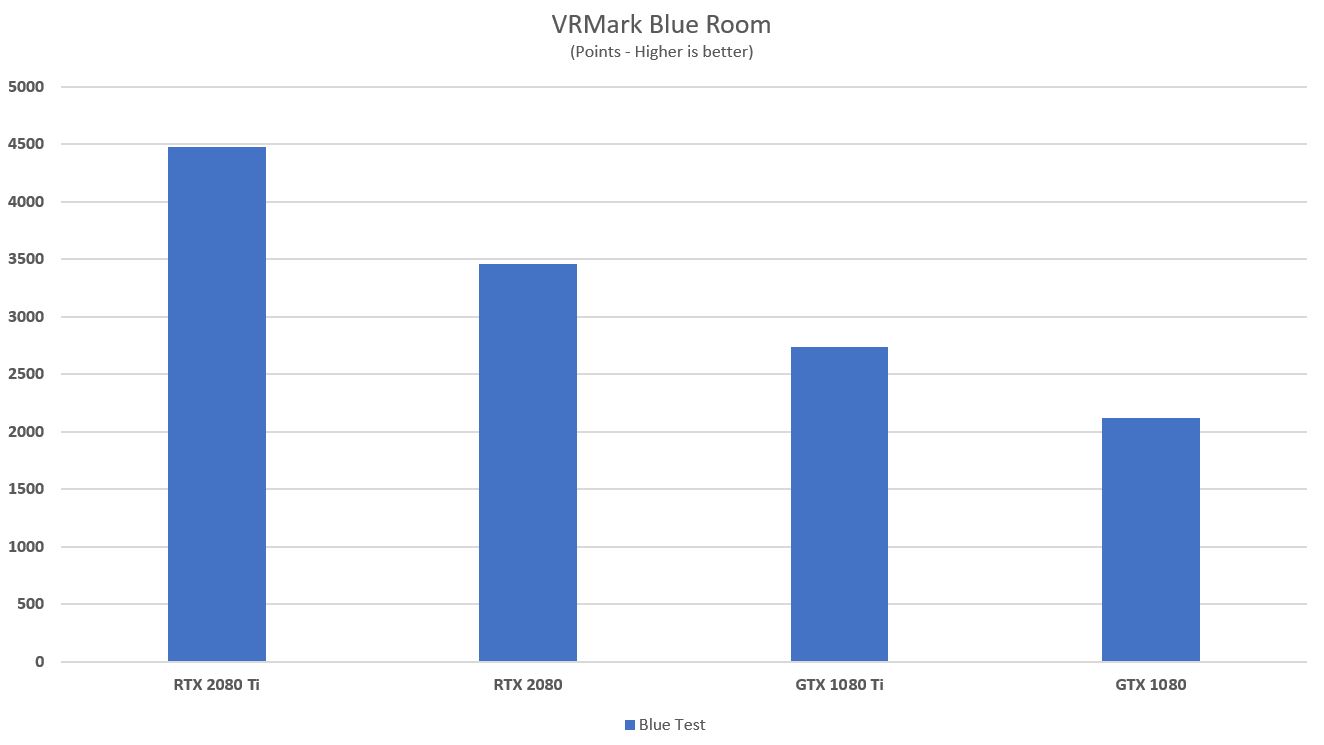
In this test, the RTX 2080 Ti cleaned up by being a good 30 percent faster than the RTX 2080 which was 26 percent faster than the GTX 1080 Ti which was 30 percent faster than the GTX 1080. This translates to the RTX 2080 being more than 60 percent faster than the GTX 1080 and the RTX 2080 Ti being almost 60 percent faster than the GTX 1080 Ti. The Blue Room test is very interesting for a lot of reasons, because if you look at the resolution of VR headsets, especially in the enterprise space, they’re going up. StarVR, VRgineers and Pimax are all building headsets with 5K displays and above, and I suspect that those resolutions will only go up.
Based on these benchmark results and especially the Blue Room test from VRMark, I believe that unless you’ve got very high-quality graphics VR titles or a high-resolution VR headset like Odyssey or Vive Pro, you probably don’t need to upgrade from a 1080 or 1080 Ti. However, if you do want to drive some of these new 5K VR headsets, the RTX 2080 and RTX 2080 Ti are looking like the perfect GPUs for what you want. However, there are some more features that the RTX 2080 and 2080 Ti have that are geared specifically toward VR.
Additional VR Features
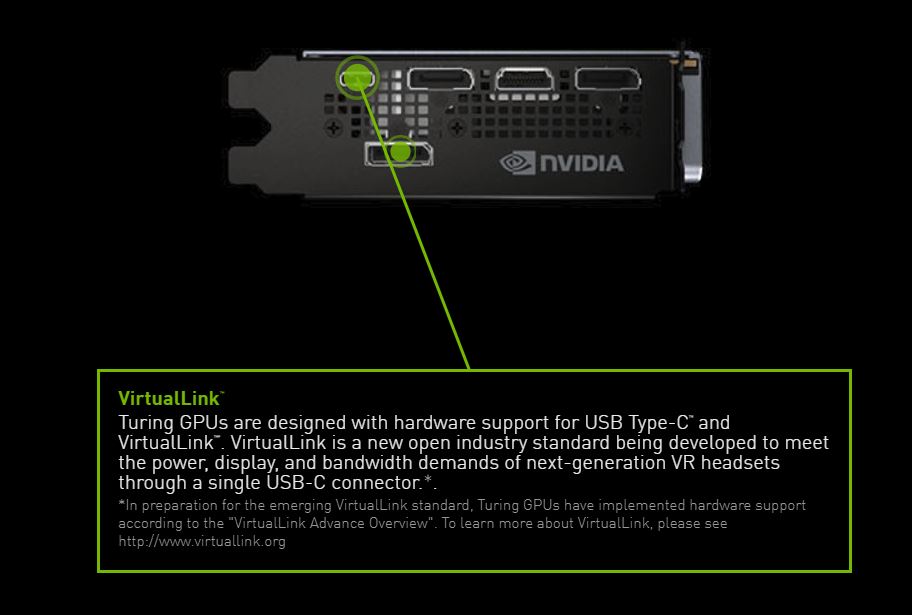
VirtualLink is also included with both GPUs, which is currently not in use because no headsets support it. Yet.
If you want to prepare for the future and are building a VR rig that you’d like to have some legs for the next couple years, this is something to consider. There’s currently no way to test VirtualLink but I suspect we’ll probably see headsets with it in the next 12 months.
Variable rate shading (VRS) allows for developers to control the shading rate dynamically. This is designed to further improve performance and power consumption and can be used to deploy content adaptive shading, motion adaptive shading or foveated rendering based on eye tracking. This feature should allow developers to put more eye-candy in their games without frame rates suffering.
The GPU architecture supports two 8K displays at 60 Hz, so its theoretically possible that you could drive a single 8K display at 90 Hz if you used two cables. I don’t know the logistics of that or whether anyone would architect a headset requiring two display cables, but it is certainly something interesting to think about.
New Cores
While the RTX 2080 and RTX 2080 Ti can do real-time ray tracing with the new RT cores that are inside of the GPU, there are currently no games that use the feature. This means that there’s no way to measure RT core performance, which means there could be a lot of performance still left in these GPUs.
Additionally, there are also Tensor cores in the RTX 2080 Ti and RTX 2080, which means they can do some serious deep learning functions. NVIDIA has introduced an anti-aliasing alternative called DLSS which uses deep learning and super sampling on a game to emulate anti-aliasing without impacting performance. This functionality is also very new and there aren’t any games that use it yet, although NVIDIA did supply a new FFXV benchmark that does show some promise for that game soon.
NVIDIA announced that 21 different games will use one or both of these features in the coming year and there are more in the works. NVIDIA has a lot of clout, but they are absolutely going to have to convince more developers that these features are worth implementing. Games that get that boost should look better and perform even faster than they already would with this hardware. Until then, these are the performance numbers you can expect from the new RTX 2080 and RTX 2080 Ti in VR.
Bottom Line
My advice is that if you’ve got an Oculus Rift or HTC Vive (not the Pro) and you already have a GTX 1080 or GTX 1080 Ti, you probably don’t need to upgrade. The new RTX GPUs are faster, but they’re also considerably more expensive right now. If you are building a new rig today for VR and want to be ready for the future and new headsets, then I would advise you go for the RTX 2080 Ti. The RTX 2080 performance I’ve seen is slightly faster in many games to the GTX 1080 Ti without RT or Tensor cores. Once those get enabled, it should perform better than the GTX 1080 Ti, but it is unknown when that’ll happen exactly.
The RTX 2080 Ti is the king of all GPUs right now, and if you’re willing to spend over $1,000 on one you will not be disappointed. Furthermore, you’ll get some longevity out of this GPU because there is still a lot of untapped performance and there are features that haven’t even been implemented in headsets yet, like VirtualLink.
Disclosure: My firm, Moor Insights & Strategy, like all research and analyst firms, provides or has provided research, analysis, advising, and/or consulting to many high-tech companies in the industry, including NVIDIA. The author does not hold any equity positions with any companies cited in this column.
Update: Corrected typo in percentages and narrowed numbers to more granular figures.





























