If you use a camera on a recent iPhone or iPad to scan the code below you should be able to see the Upload logo floating in your room.
I used Apple's Air Drop feature to send the link directly to Apple Vision Pro where I viewed the object floating in my office from the headset. I had previously downloaded the new Scenery app to Vision Pro to make that work, then I opened the link and selected a spot on my floor for the object to float above.
Here's the Upload logo in your room:
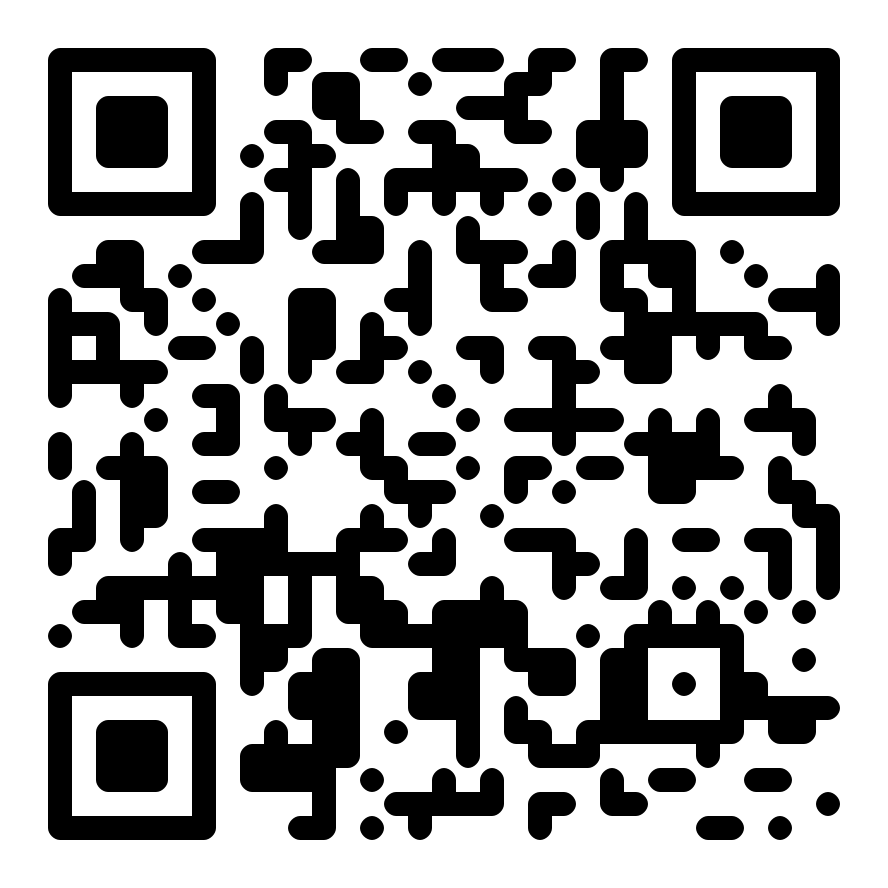
This particular bit of "scenery" looks really nice on mobile phones because it was specifically designed for that. The Vision Pro, meanwhile, doesn't let third parties scan these kinds of codes in passthrough yet, even though Apple uses the feature to load your prescription for the headset.
We'll be very curious to see what kind of reach there ends up being for this method of distributing content to headsets as Apple, Google, Meta and others integrate computer vision into their latest products in different ways. Android and Quest support is in the works, Scenery devs say, with a WebXR viewer listed as "coming soon" on the company website.
You can learn more about Scenery on its website.






























