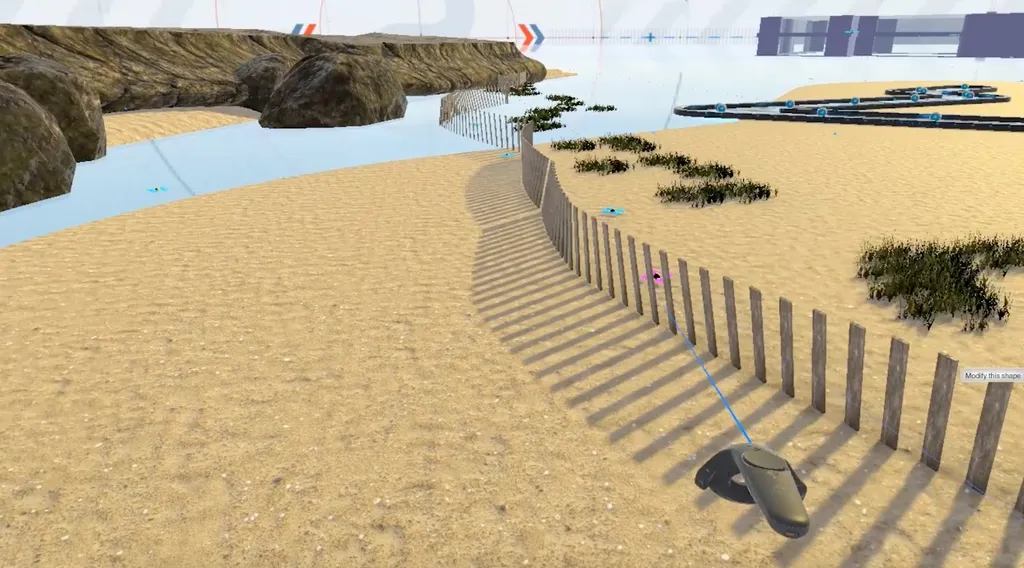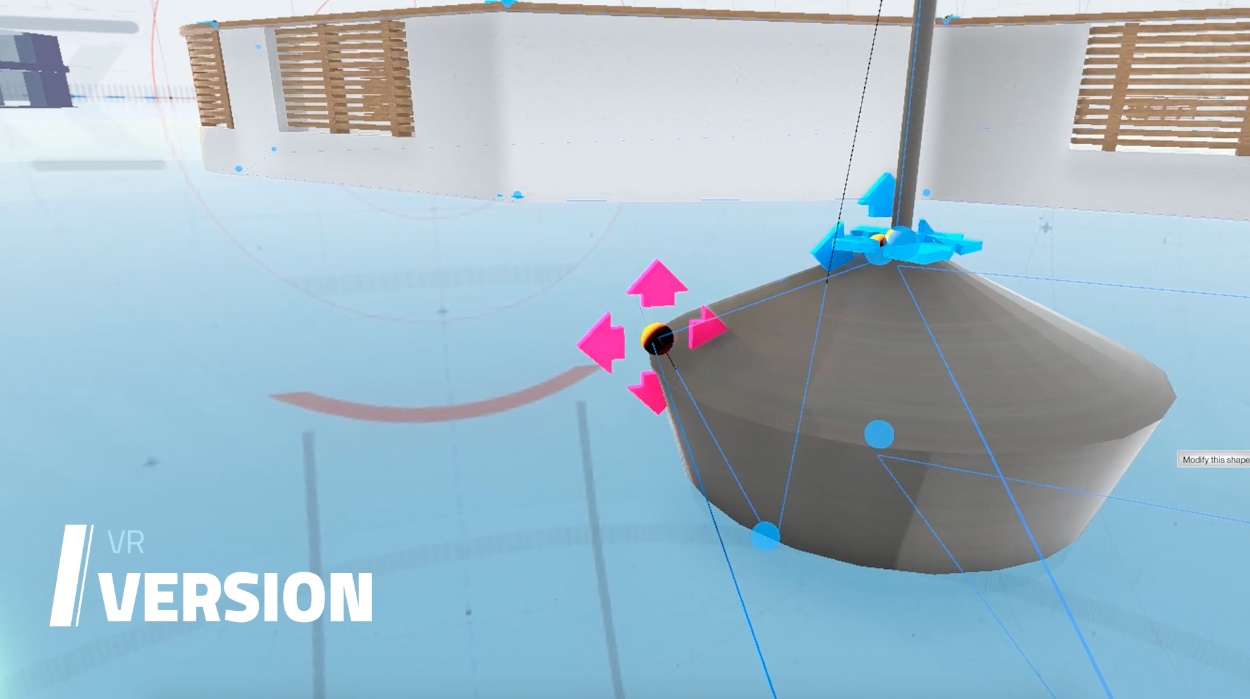One of the biggest bottlenecks to the lack of large VR worlds is how difficult, tedious, and time-consuming it is to create VR content. Social VR platforms like VRChat, Rec Room, and High Fidelity have done a great job of democratizing the process quite a lot and technically you can play things like Roblox and Minecraft in VR, but it’s not quite the same as a bespoke VR world crafted with VR in mind from the start. That’s where Sinespace is trying to make some progress.
Sinespace is a social VR world, similar to Second Life, that has native, robust VR support already even in its early beta form. The platform is up and running, users are selling products, making money, and living out digital lives both in VR and on PCs around the world. And now creating things inside that platform, without even leaving VR, has become easier than ever through the power of Archimatix.
Archimatix is a node-based modeling extension for Unity that enables “full parametric modeling and dynamic, multi-user creation” that’s incredibly intuitive and easy. I recently checked out a real-time live demo of Archimatix in action, while wearing a VR headset inside of Sinespace, and was surprised by the results. Within minutes we were scaling a large palace into different shapes, sizes, and designs.
What’s notable about Archimatix is that it doesn’t just stretch or extend a texture to fit your specifications, it’s actually dynamic. So for example you could drag the node on a chair horizontally and the model would adapt to the new size, replicate textures and designs, and make it look nice in real-time. Suddenly, you’ve got a digital piece of furniture that looks like it was always supposed to be a bench and isn’t just a stretched-out chair.
Everything from terrain, to structures, to entire zones that people visit can be adapted while you’re inside your headset and with other people around helping out. It feels a bit like you’re all a bunch of all-powerful Gods shifting and shaping the world at your will.
If you want to try it out, new users need to create a free Sinespace account and then download and install the Creator Preview release version of the game here. Once you launch Sinespace, click Home and go to your free private space to start tinkering. You can find some free starter items in the Shop as well.
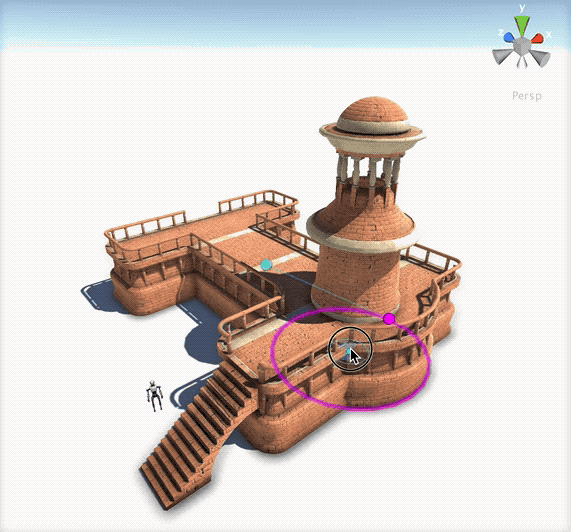
What do you think of this news? Let us know down in the comments below and check out the Sinespace Discord channel for more on the growing community.