While mods like this have existed for quite some time, not until now, when Skyrim VR released on PC, did they feel so necessary. One of the biggest issues with the VR version of Skyrim, Fallout 4, and other previously non-VR titles is the lack of thought that went into adapting the archaic, flat menus. Nothing rips the immersion out of everything faster than opening up a word-filled rectangle and thumbing through it with an analog stick to find what you’re looking for.
Luckily, this mod fixes all of that. Using just your voice to say things like “Firebolt, right hand” or “Show me my map,” Way of the Voice – Enhance Your Game With Voice Commands dramatically reduces the time it takes to perform actions and significantly increases your immersion.

To use the mod you’ve got to do a bit more leg work than is required for other Skyrim VR mods. Typically it’s just a matter of setting up a mod manager to recognize your Skyrim VR directory and clicking download, but this one is all manual setup.
Just go to the download page over on the Nexus right here for the Way of the Voice mod and install the latest file (as of the time of this writing it’s 1.0.1.) There is a detailed guide for installation, tips and tricks for use, and even a tutorial on how to use it.
The way the mod works is you’re basically using the program VoiceMacro to interface with Window’s built-in Voice Recognition software. So after you set it all up you’ve got to run the training protocol for voice recognition a few times to make sure it can understand your voice well.
This trick basically opens up the in-game console very briefly, for like half a second, to input commands (such as equipping spells, or shouts, or opening menus) so that does mean there is a brief pause for commands to be accepted. It’s unfortunate, but is infinitely better than having to sift through menus manually.
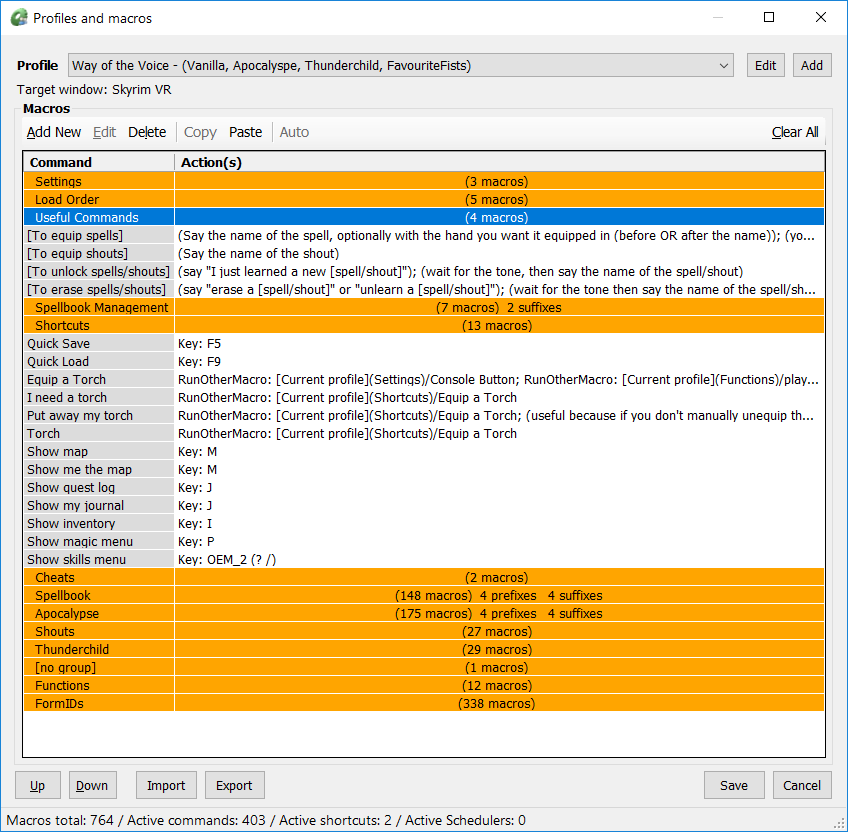
Like much of Skyrim VR’s modding scene right now, Way of the Voice feels like an interim workaround. The mod doesn’t let you equip weapons or armor right now and the quick pause of the game every time feels janky. However, I’ll take anything over the shoddy navigation of crappy flat menus in VR anytime.
Check out the mod over on the Nexus and let us know what you think down in the comments below! We’re aiming to livestream this and other mods later today over on the UploadVR YouTube channel.


























