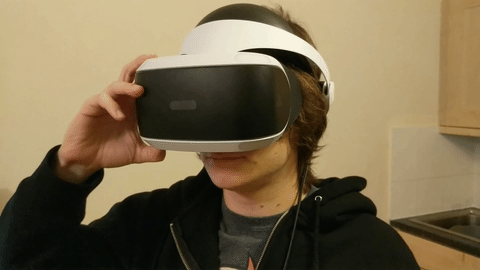The Oculus Rift and HTC Vive each released almost a full year ago, with the Samsung Gear VR predating them by quite a bit and the younger, more fresh PlayStation VR (PSVR) headset from Sony just releasing a short few months ago in October. It’s been a whirlwind of a a year for the budding VR industry and one of the most common threads still popping up in mainstream discussions is how isolating VR can be.
Intuitively, the argument makes sense. When you’re wearing a big hunk of plastic on your face, peering into a whole other world, you’re cut off from the real world around you. Unless you’re using the passthrough camera on your Vive or Gear VR, or something similar, you can’t see what’s going on in real life and in most cases you’ll be wearing a headset or another audio solution to completely envelop yourself in a new atmosphere. It’s powerful and amazing, but it’s a solitary experience most of the time.
Social Is Where PSVR Excels
We’ve given particular notice to a handful of local multiplayer games that ask VR users to invite their friends and family around to have some fun with one person in the headset while others are outside. Highlights such as Keep Talking and Nobody Explodes continue to sell well despite their age, Playroom VR on PSVR is an excellent assortment of mini-games, and more recent releases like Mass Exodus are pushing simple concepts to new heights.
However, going beyond that and looking at each platform and ecosystem holistically, it’s clear that Sony’s PSVR is the only one that really makes sharing your VR experience simple and easy.
For starters, your TV screen automatically displays a nice, full image of whatever game or app you are playing. On the PC-based Rift and Vive, that’s not always the case. A different window may be on top, the size of the box might not be the right size, and even if it is set up correctly, most people don’t have a PC in their living room that’s easily accessible and viewable by other people. Most PS4 consoles on the other hand (which are in over 50 millions households) sit comfortably next to a nice, large TV that’s great for other people to view while you’re inside the headset.
If I want to see someone in the room, or check something, all I do is slide the face mask outward and lift. It’s not suctioned to my face with straps and twisted knobs.
Everything Just Works For Sharing
Going a step further than that, by default, PSVR outputs sound to the headset’s audio jack and the TV speakers. Getting this to operate correctly on your PC sometimes requires digging into the settings a bit and juggling default sound devices. It can work, but it’s far from simple and intuitive. With the PSVR, like most features of the headset, everything just works.
On PC-based headsets, not everyone has spare gamepads for others to use. With PSVR, most people with a PS4 probably have at least one extra controller, if not more, and many local multiplayer PSVR games, such as Playroom VR, are finding ways to let people play without a controller at all.
But looking beyond the software that’s designed for local multiplayer, since the headset is already so conducive to a social setting, even single player games are immediately more interesting on PSVR. When I played A Chair in a Room: Greenwater on HTC Vive it was terrifying, but for my wife to watch the game, she had to sit in a corner away from the roomscale arrangement, but still close enough to observe the PC monitor, which is tiny to look at if you’re not at a desk.
By comparison, when I played Resident Evil 7: Biohazard on PSVR, she was right there by my side every step of the way. Part of this is due to the differences in watching someone play a roomscale game vs. a seated game and hooking your PC up to a desk monitor vs. a living room television, but that’s the reality of most typical setups. Not everyone has the space for a dedicated VR room, or the ability to set up devices in their living room. As of now, the world of console-based VR vs. PC-based VR is also a world of living rooms vs. office spaces.
The PS Camera tracking and light bulb-like sensors on the PS Move controllers are far from ideal. There are lots of blind spots, 360 tracking isn’t really supported, and you’ll probably notice occlusion any time you turn too far to the side or obstruct the camera’s view of your hands. Don’t be mistaken: there are lots of issues with the platform, but ultimately if you want to share VR with other people in the room, it doesn’t get a whole lot better than PSVR.
What are some of your favorite games and apps to use in a social setting? Let us know in the comments below!