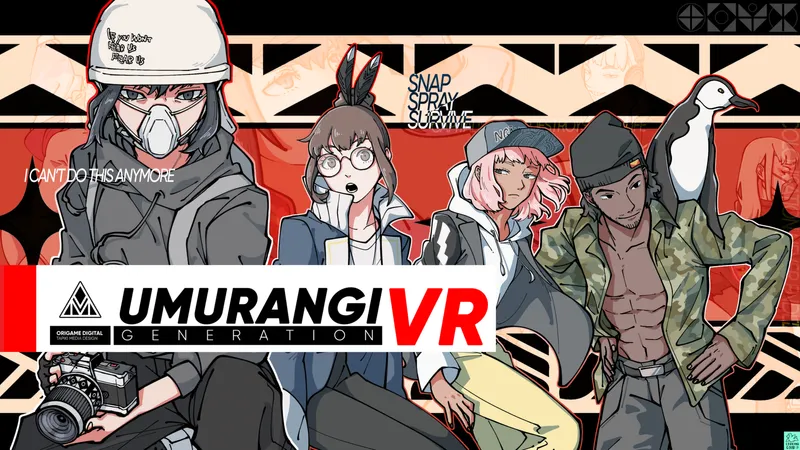I spent a lot of time reenacting lightsaber battles in my yard with friends as a kid. At one point or another I probably had every color of the extending plastic swords that you could think of and we’d even dress up from time to time. For all intents and purposes, it was basically like LARPing, but we looked “cooler” because we tried to do spins and stuff. Star Wars: Jedi Challenges isn’t exactly the same, but it’s the first time since then that I really felt like I was holding a lightsaber.
AR technology isn’t really far along enough to be that convincing. We can use our phones to power some cool little tech demos via ARKit and ARCore, but gazing through a tiny phone screen is more like looking through a window than really having a whole other world encapsulate you. Star Wars: Jedi Challenges still doesn’t quite hit that mark but it’s a whole lot closer. Lenovo and Disney joined up to create this little $200 kit that lets users feel what it’s like to wield a lightsaber in battle, command Rebel forces against the Empire, and even play Holochess. Here’s what we thought once we got our hands on it.
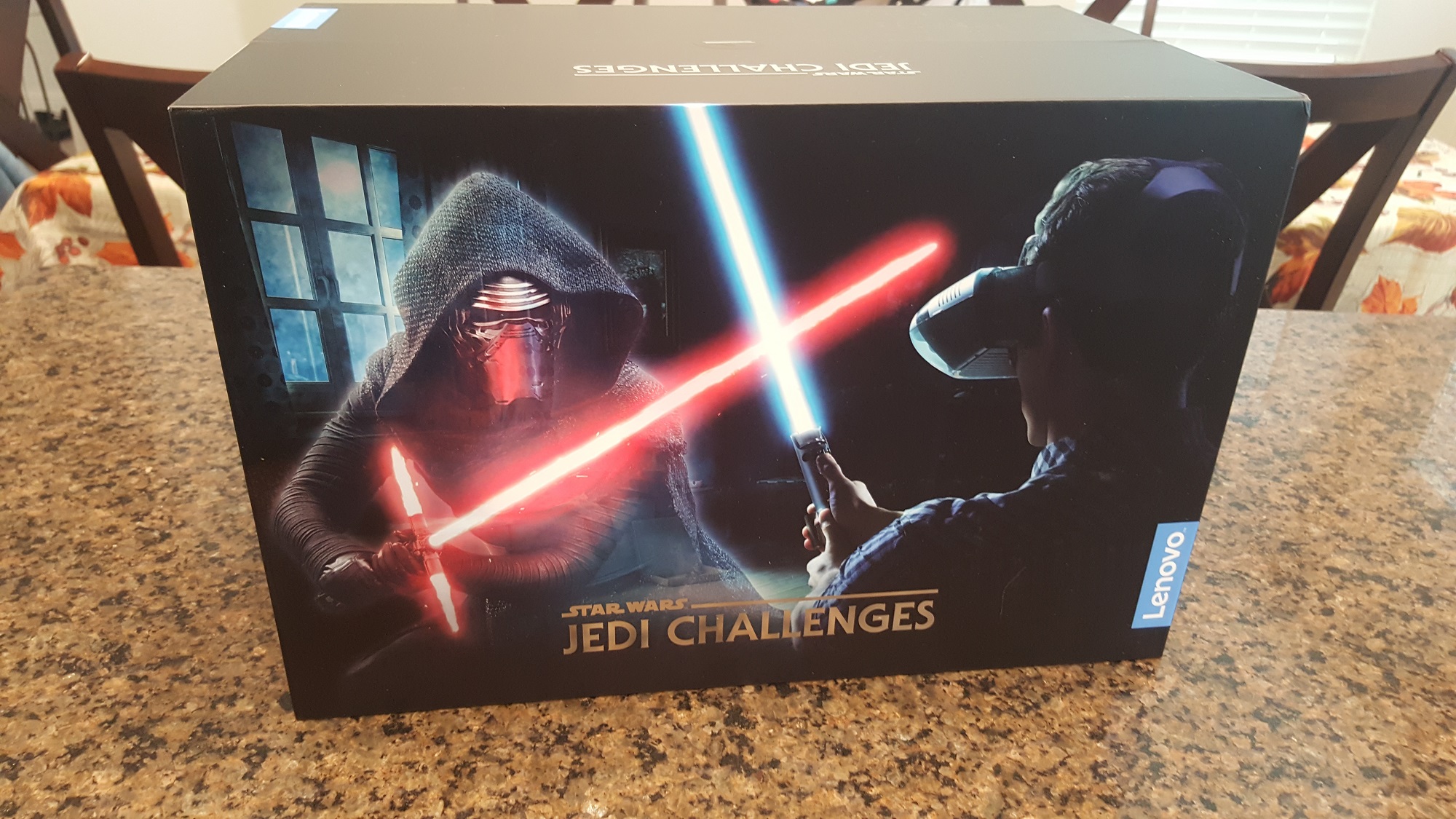
Design and Setup
At first glance they’ve done a great job of making a really attractive box. If a Star Wars fan saw this sitting on the shelf at a store they’d have a pretty good idea of what to expect and the bright colors really catch your attention. Since it’s being marketed as a holiday gift product, I’d call it a success in that regard.
Once you open it up it’s clear that a good chunk of the $200 price tag went towards ensuring the device and accessories are high quality. As we noted in our unboxing article, the lightsaber really feels good. The material is sturdy and sleek with a great sheen to it and it legitimately looks like a decent replica. Holding it feels great even though it only weighs about 4 ounces.
The full box contents include the lightsaber controller, the Lenovo Mirage AR headset, the tracking beacon, two AA batteries, and an assortment of charging cables and cords. The tracking beacon is battery powered, while the headset and lightsaber are charged.
Setting up was a bit more involved than I expected. It’s not as complex as setting up a PSVR headset, for example, or mounting lighthouses onto your walls for an HTC Vive, but it’s certainly more complicated than the Samsung Gear VR or Google Daydream. After charging everything and downloading the Star Wars: Jedi Challenges app, you’ve got to sync everything up and remove the tray from inside the headset, slide the phone in, plug it into the headset, then reinsert the tray. It’s a bit involved, but it keeps the phone still while playing and the app walks you through everything step-by-step.
The headset is a little top-heavy once you’re wearing it, but you get used to it after a while. You’ll also want to make sure you dim the lights and close the curtains (similar to if you’re using a PSVR) because that will improve the tracking accuracy. I’d also recommend clearing out a good amount of space and ensure that you’re facing the tracking beacon in the center of the room at all times.
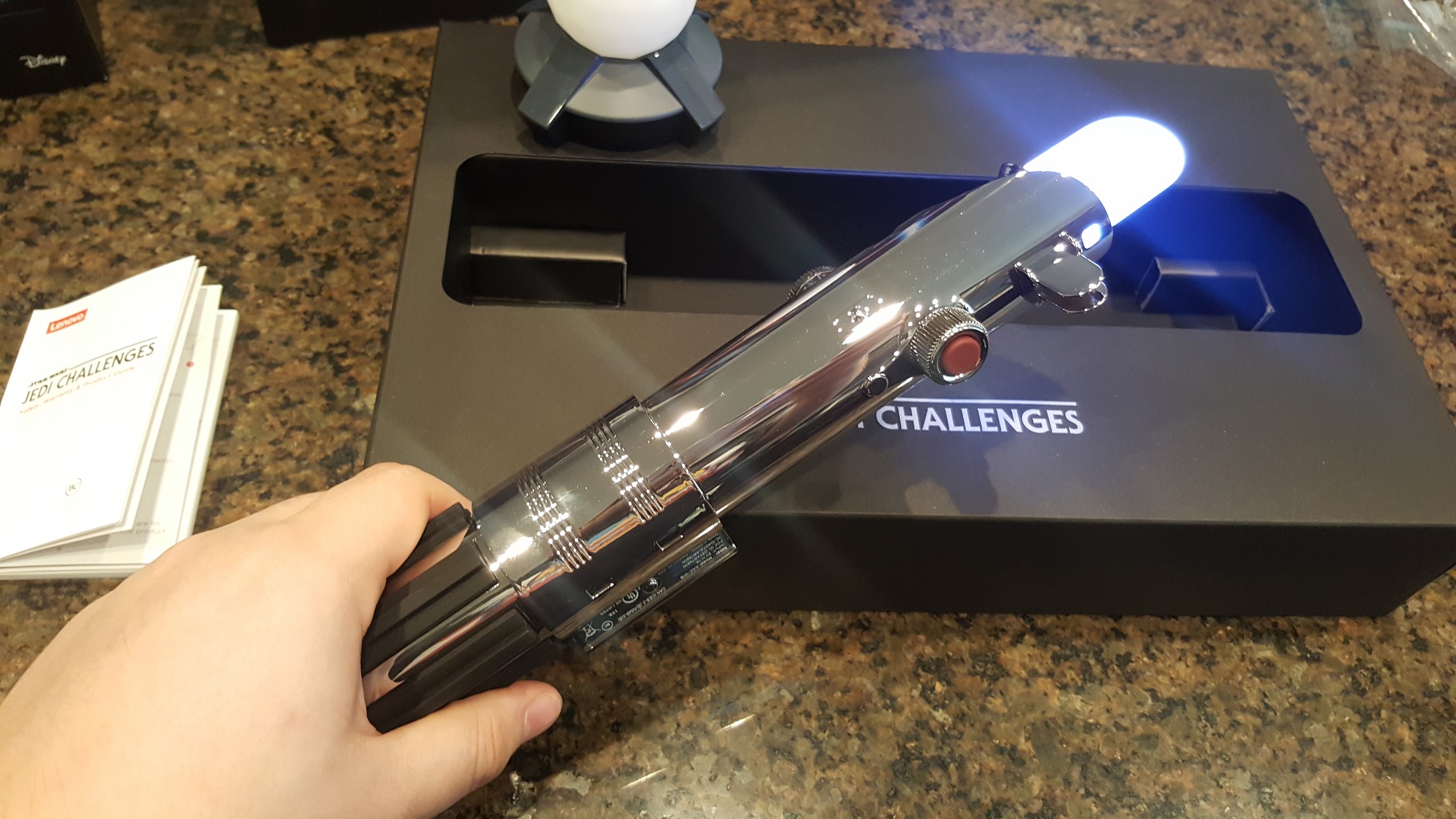
Tracking Quality
The tracking quality was about as good as can be expected. In practice, the device works by positioning your phone above your eye level and then reflecting images onto the clear lenses that hang in front of your eyes. Those images are transparent enough that they look like holograms standing in your living room (or other chosen play area). Since you’re using the tracking beacon, everything is tethered to that location and it gives off a better sense of relative permanence.
When holding out the lightsaber a thin energy beam extends outward from the tip of the hilt to provide the illusion of the full blade. This hologram is the least convincing of the entire experience as long as you’re inspecting it closely, but once the games start you don’t have time to see if the alignment of the hologram is pixel perfect or not. All that matters is whether or not you can block the advances of incoming Sith lords and strike back as needed. Luckily the answer is yes.
The other two games, an RTS-style war commander app and Holochess, don’t require very involved tracking and both seemed to work fine.

The Games
Star Wars: Jedi Challenges AR ships with three experiences: Lightsaber Battle, Strategic Combat, and Holochess. All in all if you wanted to max out your progress and see everything these games had to offer you could spend upwards of a dozen hours playing everything. That’s a solid amount of content, but that’s not to say it’s 100% original content all the time. To finish everything will require you to replay levels and play missions that feel similar to other missions. Most people will probably only sped a couple hours before it feels repetitive.
The game’s are sectioned off into different areas by having you travel to different planets, unlocking the challenges as you go. During your journey you’ll visit Naboo, Garel, Lothal, Hoth and Takodana, as well as a special final stage. Each planet has all three challenges included with multiple difficulty tiers for each one that grant access to new abilities.
Surprisingly all three games are quite good. For the former lightsaber-twirling combatant in me, the Lightsaber Battle matches were far and away the most fun. Facing off against Darth Vader, Kylo Ren, Darth Maul, and others felt incredibly satisfying. The AR simulation isn’t strong enough to really make me feel like the Sith lords are standing before me in real life or anything, but it does a better job than I could have expected. I had to block attacks at the right moment, strike back when they were vulnerable, and use my Force powers once they were acquired.
Strategic Combat is a bit like RTS-lite. I don’t think the games really have enough depth to stand on their own as a standalone title in the vein of Empire at War or anything, but it’s a nice break from the physical exertion of a lightsaber battle. Holochess is exactly like you remember it from A New Hope, for better and for worse. While I was playing I honestly just forced myself (hah!) to clear the Holochess challenges so I could get back to playing the other two more unique and entertaining games.
Final Verdict: Worth It For Fans
If you’re a massive Star Wars fan or a parent with some disposable income and a budding Jedi child, then the Star Wars: Jedi Challenges AR kit is definitely worth it. The $200 price tag is a bit steep, but if you view it as an investment in a platform, it’s less staggering. Lenovo and Disney could very well add new challenges and experiences to the app as time goes on (which they’ve teased) and the novelty of watching a friend duel a Sith lord using an actual lightsaber replica never gets old.
The Star Wars: Jedi Challenges AR kit is available for $199.99. What do you think of what you’ve seen so far? Let us know what you think down in the comments below!