Steam Link now supports Quest hand tracking, and forwards it to PC VR apps so they can use it.
This feature was tested for months in the Steam Link for Quest Public Beta and SteamVR Beta, and is now available in the stable versions of Steam Link and SteamVR.
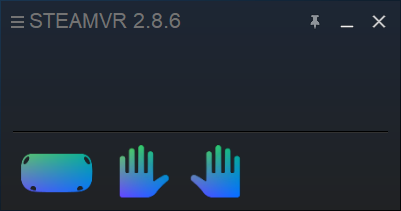
The Steam Link app forwards hand tracking through to any PC VR app that uses either OpenXR hand tracking or SteamVR Skeletal Input. That includes the recently released hit rhythm game Maestro and VRChat.
Hand tracking is also supported in the SteamVR interface itself. You only see a pointer, not your hands, but you can point and pinch to select and scroll menu items, and bring up the SteamVR Dashboard at any time by pinching your left thumb to your left index finger.
SteamVR Skeletal Input is also used by some games designed around controllers, such as Half-Life: Alyx and The Lab. While you can technically run these titles with hand tracking and see your tracked hands represented, you'll be missing the buttons, triggers, and stick necessary to actually play the game.
You can set up SteamVR input bindings to map hand tracking gestures to physical inputs if you want, but this is not really a practical solution. For these titles, you'll still want to use Touch controllers.
In games like Half-Life: Alyx you'll see your hands represented, but you can't really play the game.
In addition to forwarding hand tracking, SteamVR now also lets Steam Link forward Quest Pro's eye tracking to OpenXR. This was already supported specifically for VRChat, and Steam Link itself uses Quest Pro's eye tracking for foveated encoding, prioritizing the streaming compression to what you're currently looking at.
Not many PC VR apps support hand tracking, and far fewer support eye tracking, so Valve implementing these features for swathes of Quest headset owners might encourage more developers to start using them, especially given Virtual Desktop's VDXR runtime forwards hand tracking to OpenXR too.
Horizon OS Flatscreen Window Mode
The Steam Link for Quest update also brings the long-awaited window mode, in theory allowing you to play your flatscreen PC games in a Horizon OS window while multitasking, rather than needing to launch into SteamVR. But UploadVR found that while this works on Quest 2, on two of our Quest 3 headsets and our Quest 3S this mode is currently broken, showing only a black screen. We'll cover this feature in more detail once Valve rolls out a fix.































