All reports and rumors point to a mixed reality headset on the horizon from Apple. But what Apple features do we want to see supported on this upcoming headset?
Credit to The Information for the mockup drawing of Apple’s headset, featured above in the cover image of this article.
While initially thought to launch this year, it now seems that Apple’s unannounced mixed reality headset could be pushed to a 2023 launch. Nonetheless, last week we assessed how Apple’s key competitive advantage will be its long history of software and operating system development, matched with an extensive feature set and intuitive, integrated design.
This week, we’re going to run through our list, in no particular order, of existing Apple features that we’d love to see support on the company’s mixed reality headset. Apple is all about parity and integration across its ecosystem of devices, so it’s fair to expect that it will leverage many existing features (and the familiar branding behind them) to bolster the user experience of its headsets.
Keep in mind — some of the features listed below are fairly safe bets, while others might be further down the pipeline or simply more speculative/hypothetical in nature. Here’s our list:
AirDrop
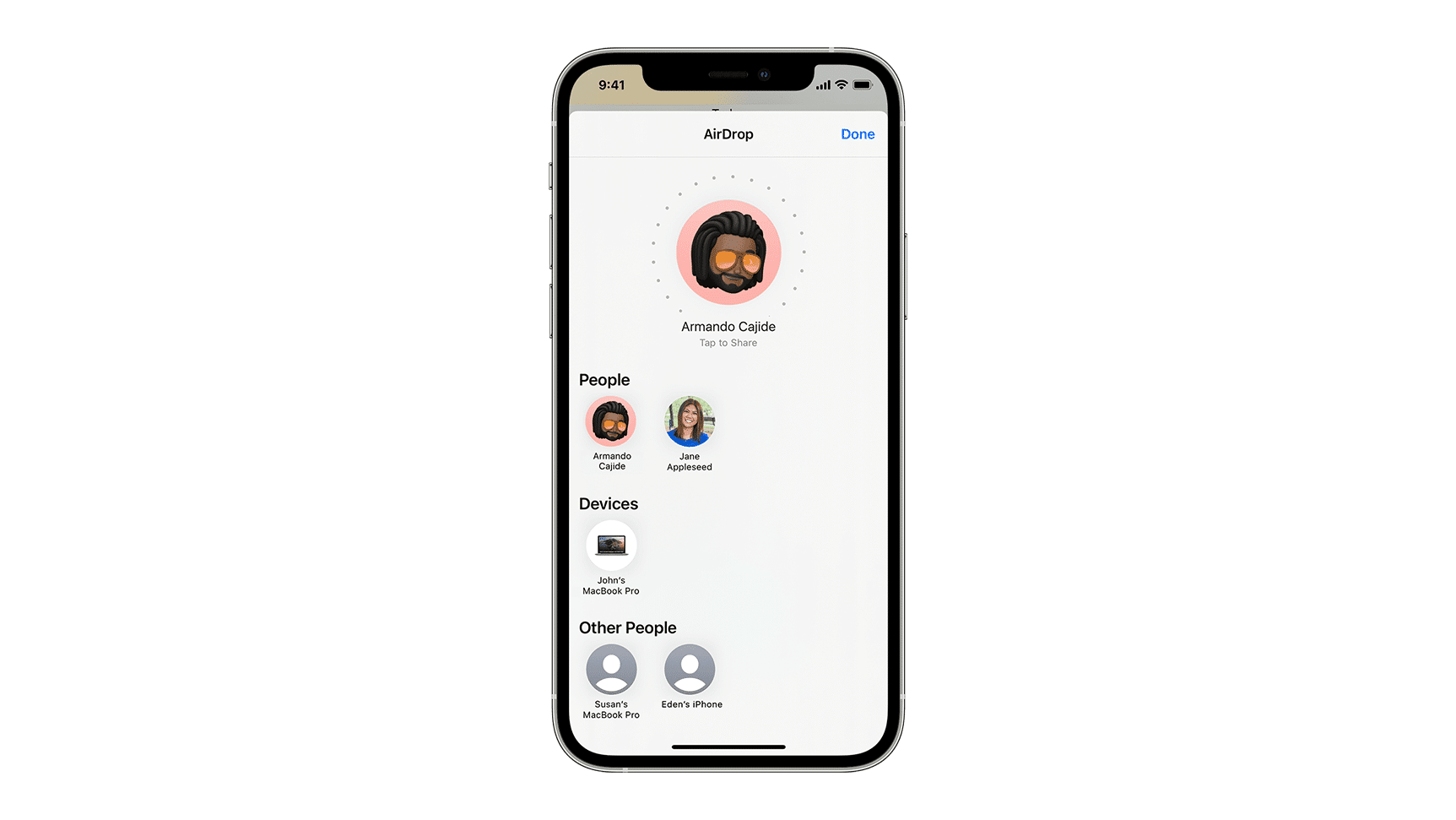
AirDrop is one the best features across Apple’s ecosystem and it would make perfect sense on a headset.
People mostly use AirDrop to share photos between phones, but its functionality extends well beyond that – you can use it to send links to a secondary device, share contacts, send files between devices, and much more. Integrating AirDrop into Apple’s headset would allow users to quickly share content with each other and between their existing Apple devices and the headset. This would come in handy when trying to send your headset a link from your phone, for example, or when trying to quickly transfer a VR screenshot or video recording across from the headset to another device.
iCloud
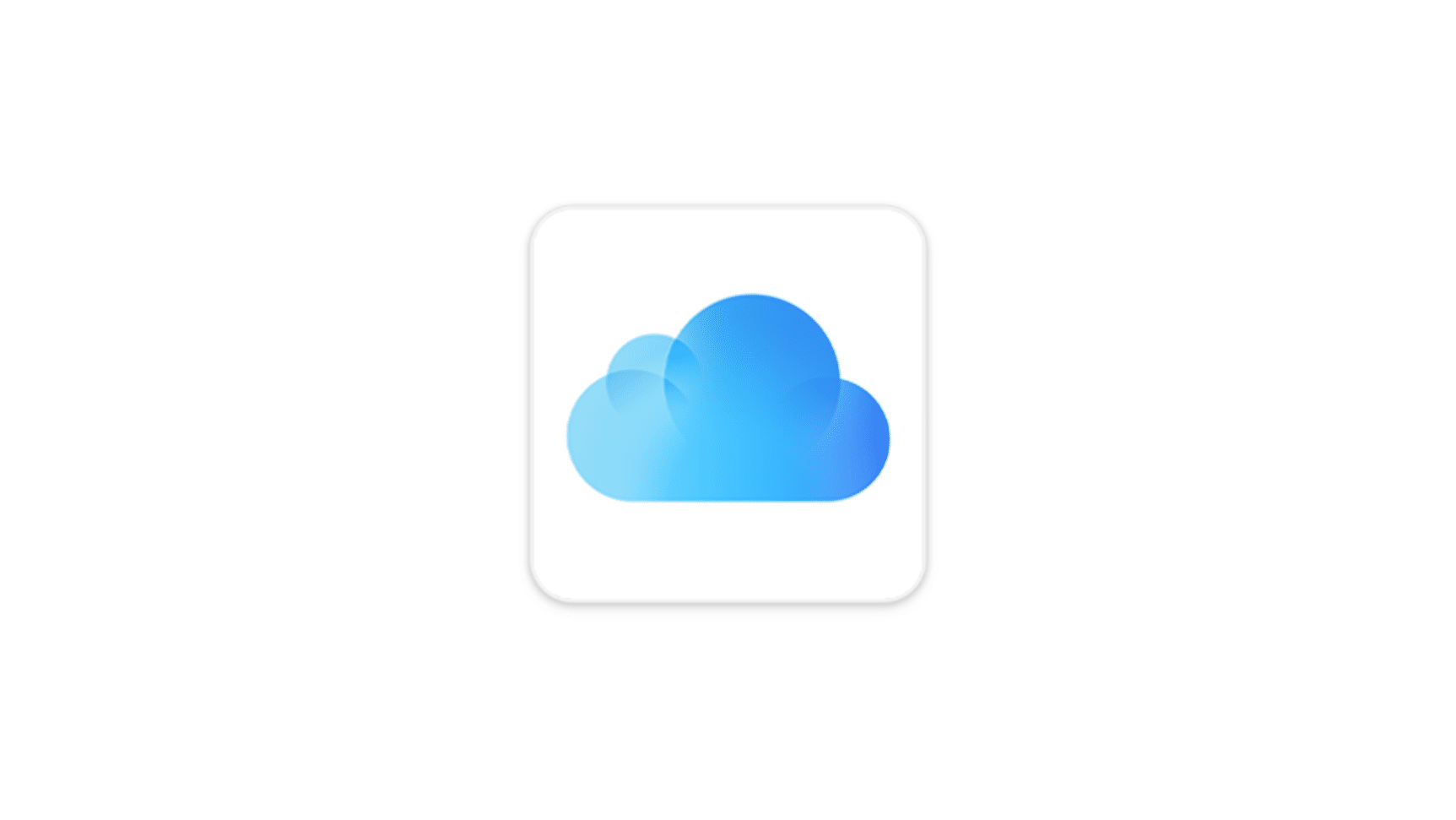
iCloud support seems like a no-brainer, if not near guaranteed, inclusion on an Apple headset. Like other Apple devices, this would seamlessly sync content between all devices as well as back up your headset to the cloud in case it needs to be reset or you upgrade to a new headset in the future.
Likewise, this would allow system-level integration with iCloud Files, allowing you to access the same files from your headset, phone and computers at all times. It would also sync your VR screenshots, videos and app data across all devices, providing another easy way to access content you create in VR from another device at any time.
Sidecar

Sidecar is one of Apple’s recent features allowing an iPad to operate as a mirrored or second display for a Mac computer. It works wirelessly and remarkably well, in my experience, providing users with an easy two-monitor setup while on the go.
We’d love to see Sidecar’s functionality extended with new features for the mixed reality headset. Instead of using another device as a second monitor for a computer, it would be awesome to see Sidecar add support for using an iPad, iPhone or other Apple device while in mixed reality. Perhaps something similar to Horizon Workrooms’ remote desktop, allowing iPads and iPhones to be tracked, represented and usable in mixed or virtual reality.
Pushing the idea even further, it would be cool to see Sidecar allow an iPad or iPhone to work as customizable peripheral accessory for mixed reality — a physical device that you could pick up and interact with, tracked by the headset, displaying some kind of custom content while using the headset.
FaceID
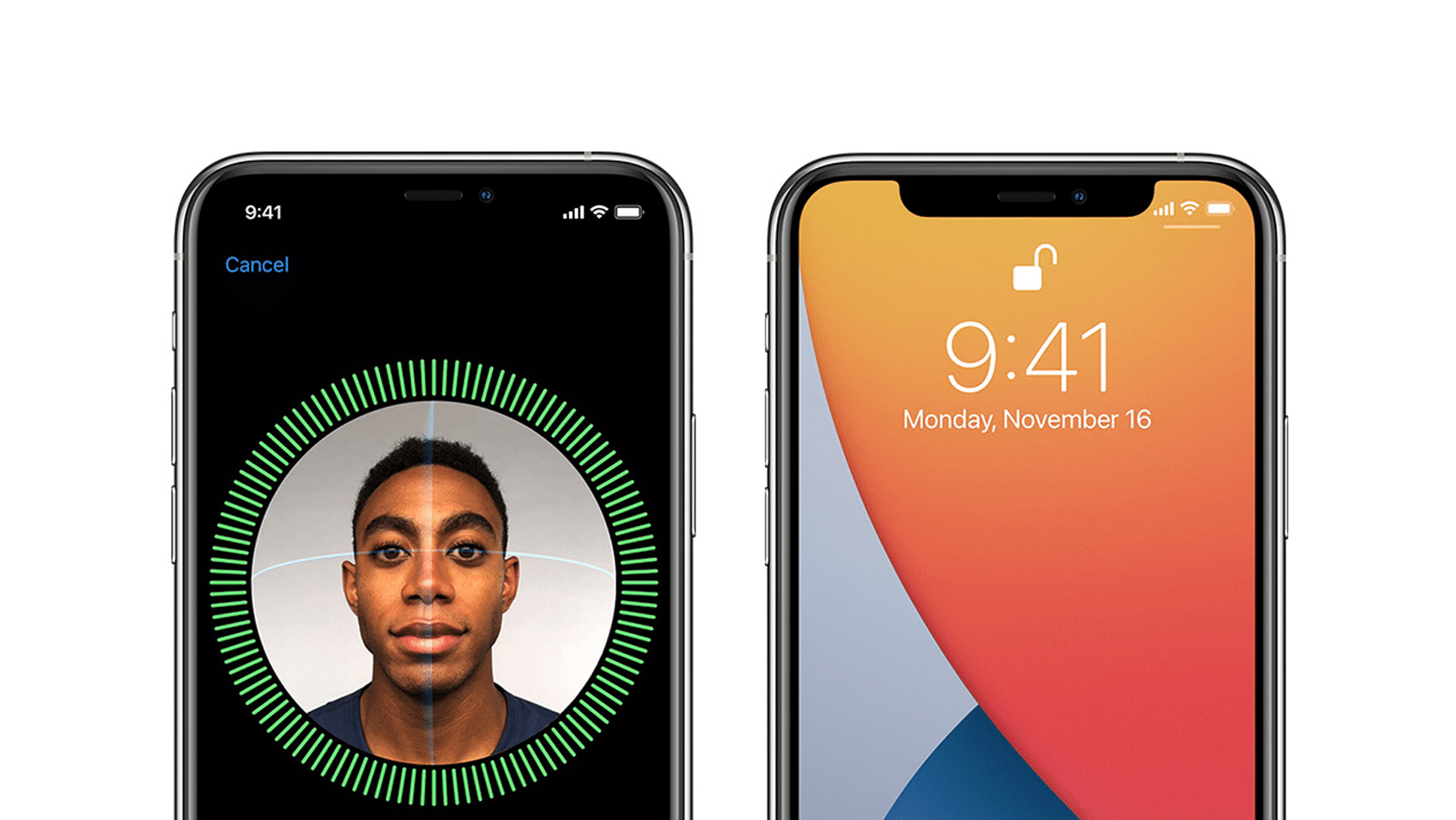
FaceID remains one of the most reliable and fast methods of face-recognition on the smartphone market. As VR avatars get closer to photo-realism, user authentication and authorization is going to be increasingly crucial. While we don’t know what sensors to expect in Apple’s first-generation headset, it would be great to one day see FaceID adapted for VR using face tracking sensors to verify the owner of the headset. It would be equally useful as a way recognize different users on one headset, allowing the headset to automatically switch profiles for each.
iMessage
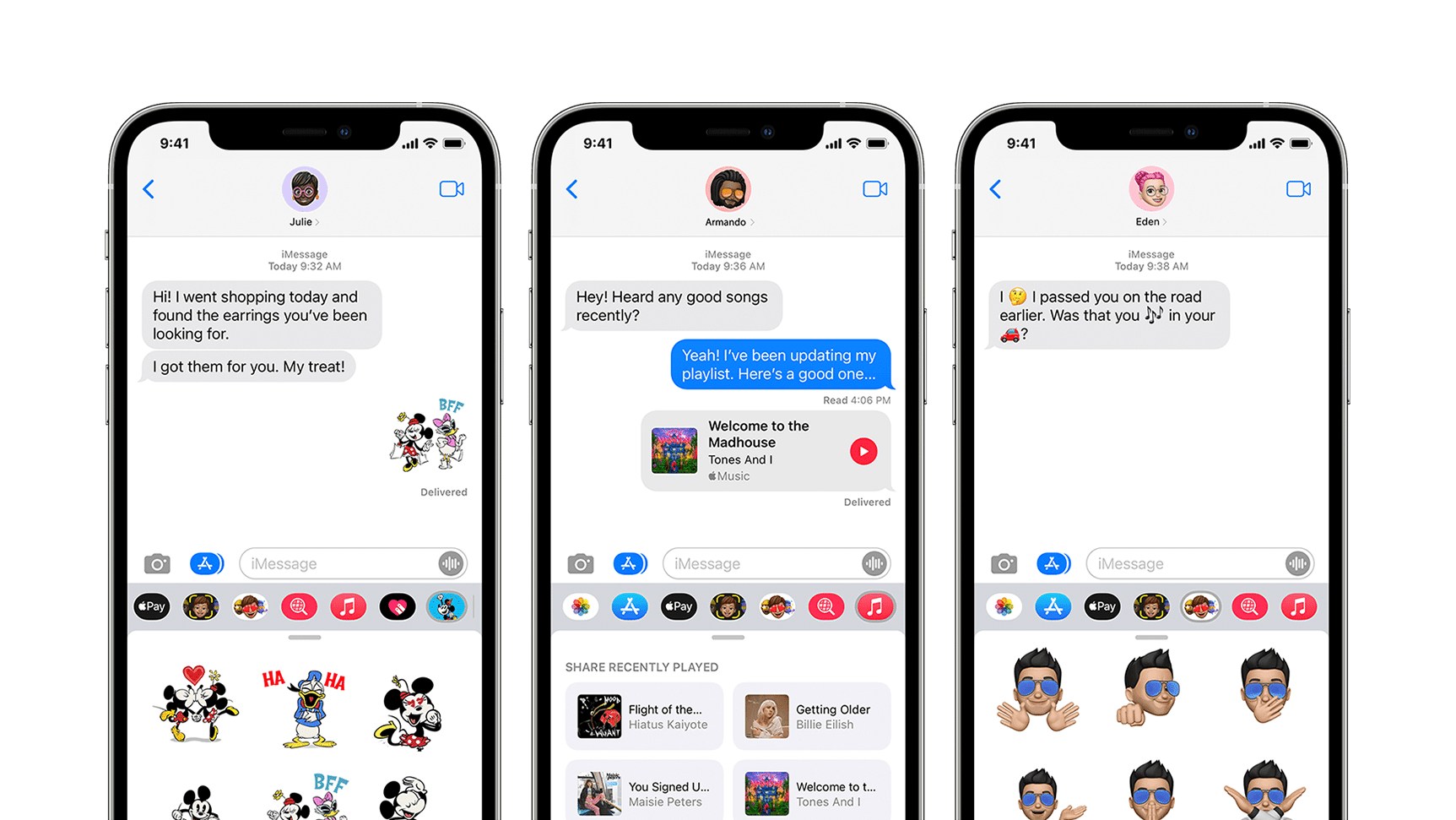
Apple’s now-infamous blue bubble iMessage system is standard among Apple users. Much like how users can send Facebook Messenger messages on Quest 2, it would only make sense to see iMessage supported on Apple’s headset.
Facetime & Memoji Support

On existing Apple devices, Facetime now supports audio and video calls. Being able to accept audio Facetime calls while using Apple’s headset would be great, but it would also be fantastic to see Facetime expanded with additional made-for-VR functionality. One option would be to add a new option for VR calls, allowing headset users to talk and interact with each other on call in 3D virtual space with personal avatars. Apple’s Memoji system seems like a natural system to use for VR avatars in these instances, akin to Meta’s recently updated avatar styles.
SharePlay
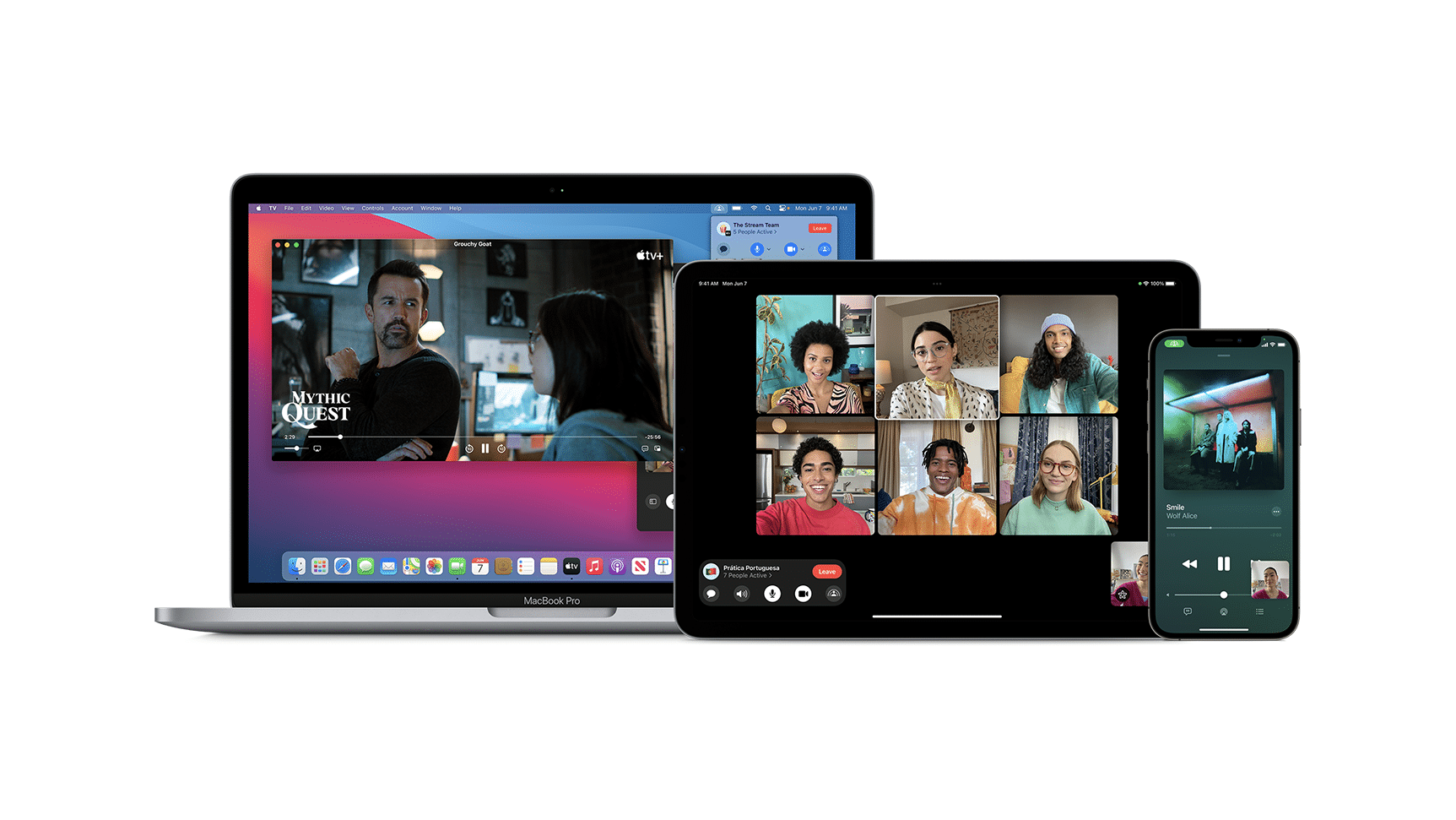
SharePlay is a newer feature, only recently launched as part of iOS 15. Tied together with Facetime, it lets users sync up video and audio content with each other, so they can watch/listen together at the same time. The obvious next step for SharePlay would be allowing headset users to join a SharePlay session together in VR cinemas or home environments, similar to Horizon Home.
AirPlay with VR Casting Support
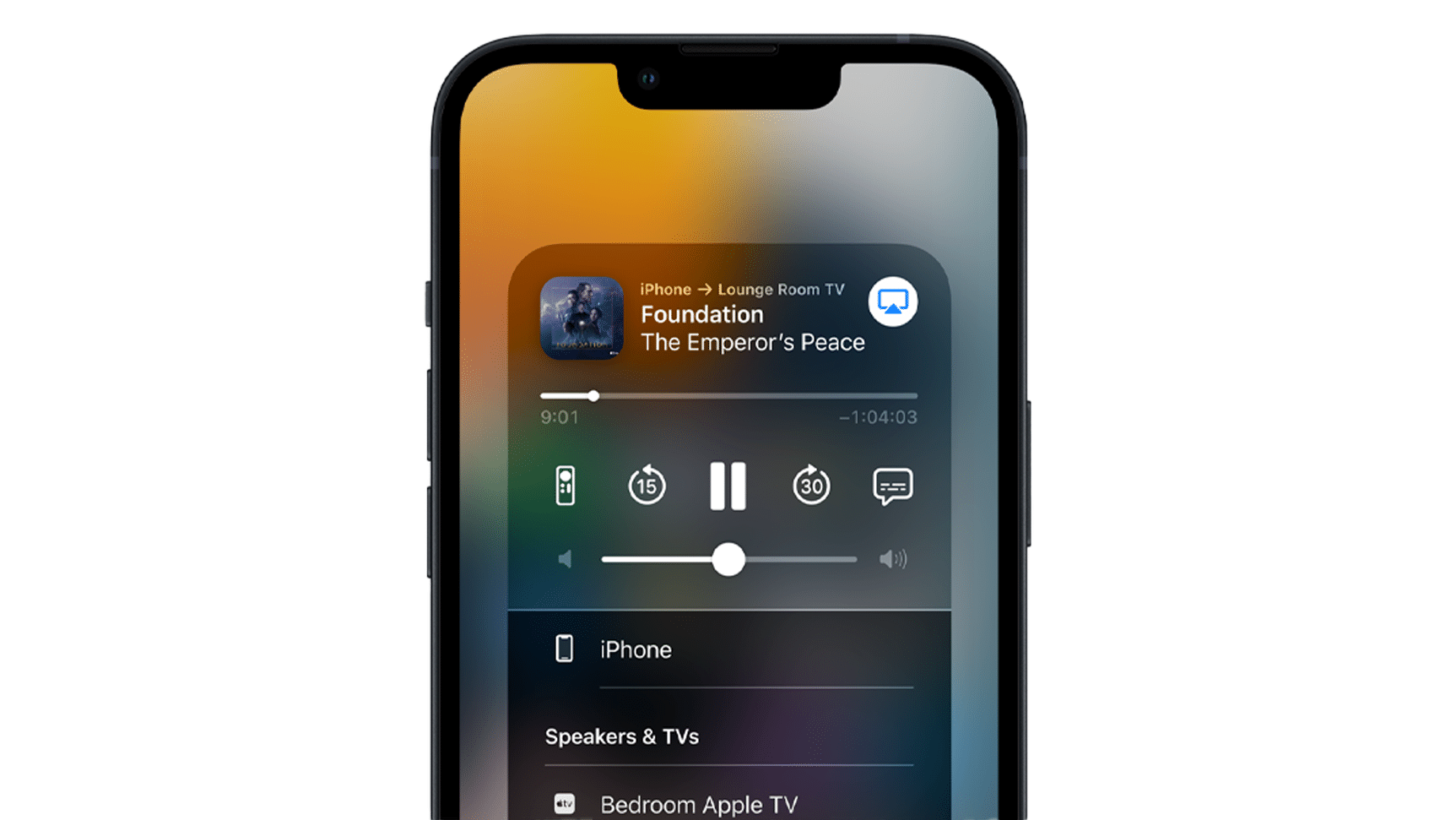
One of Quest 2’s best features is the ability to cast your view from VR onto a computer, TV or other Chromecast-enabled device, so that others can follow along. It would be remiss of Apple not to include a similar feature at launch for its own headset, and AirPlay would be the obvious way to do it.
AirPlay works similarly to Google Cast, allowing you to share your screen or content with other AirPlay-enabled devices. Being able to seamlessly share your view in VR to a Mac computer, iPhone, iPad, Apple TV or other device would be fantastic.
2D iOS App Support
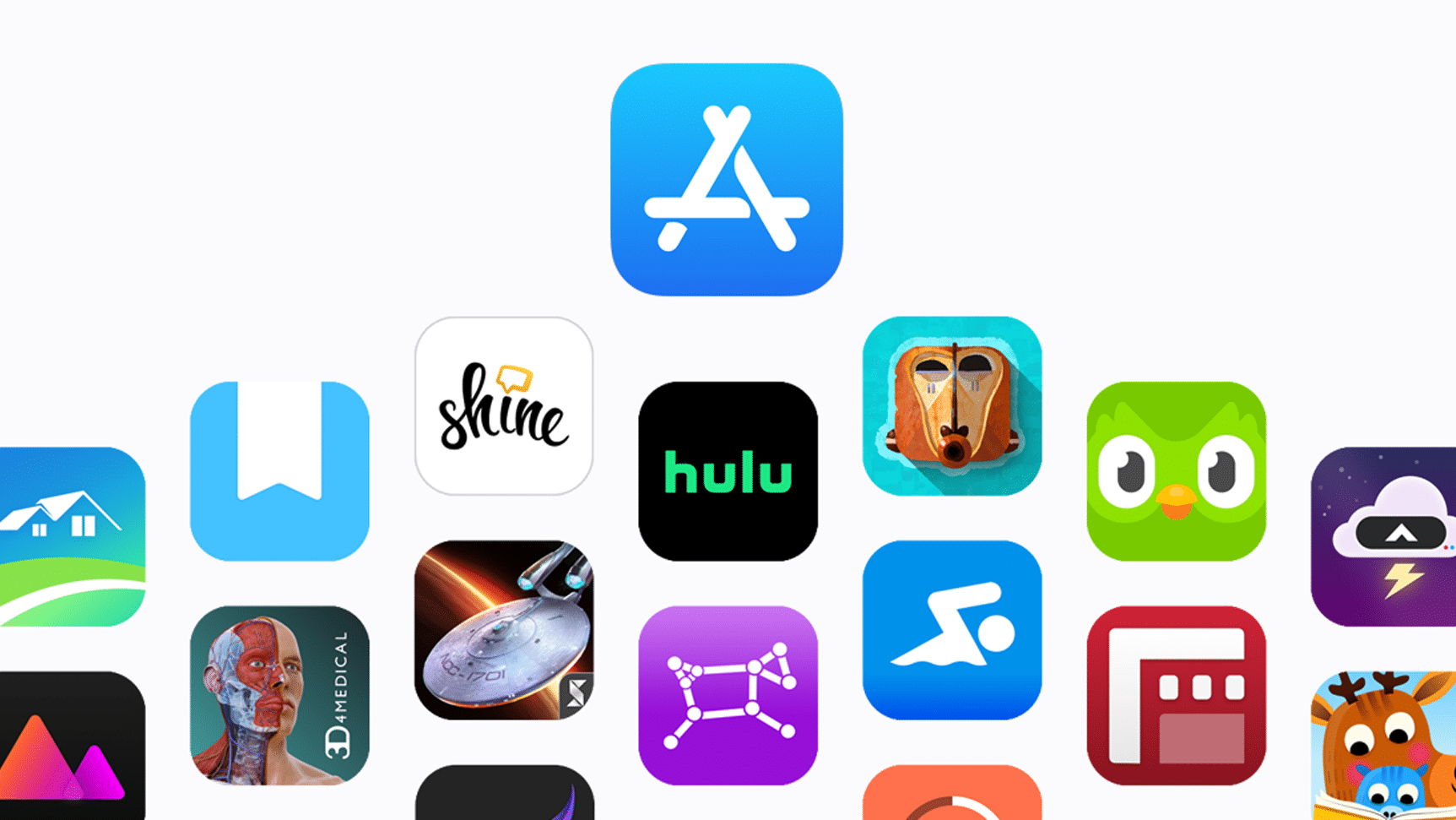
One of Meta’s big 2021 Connect announcements was expanded support for 2D apps, like Instagram and Dropbox, coming to Quest 2. However, the app selection is still quite small and still expanding. Apple has a slam dunk opportunity to one-up Meta instantly here, by adding support to run all, or at least most, existing iOS and iPad OS apps in 2D on its headset.
The headset is rumored to feature one of Apple’s proprietary processors, perhaps on par with the M1 Pro chip. This should, from a tech perspective, make it a possibility for native 2D iOS/iPad OS apps to run on the headset.
This could even work similarly to how iOS app support worked on the iPad at launch. Some apps had iPad-specific designs and features at launch, but many didn’t. To this day, iOS apps that don’t have iPad-specific support can still be run on the system — instead of a native iPad app, you simply use the app as it’s designed for iOS, but scaled up and enlarged to fit as much of the iPad’s screen as possible. Developers can choose to add support for a native iPad version of their iOS apps, which will automatically run instead of the iOS version, once implemented.
A similar approach could be taken for 2D iOS and iPad OS apps on Apple’s headset — supported at launch, but mostly running the same iPhone and iPad versions you’re used to. Developers could then choose to add headset-native versions of the apps over time, which would take full advantage of the platform.
Apple Wallet/Apple Pay
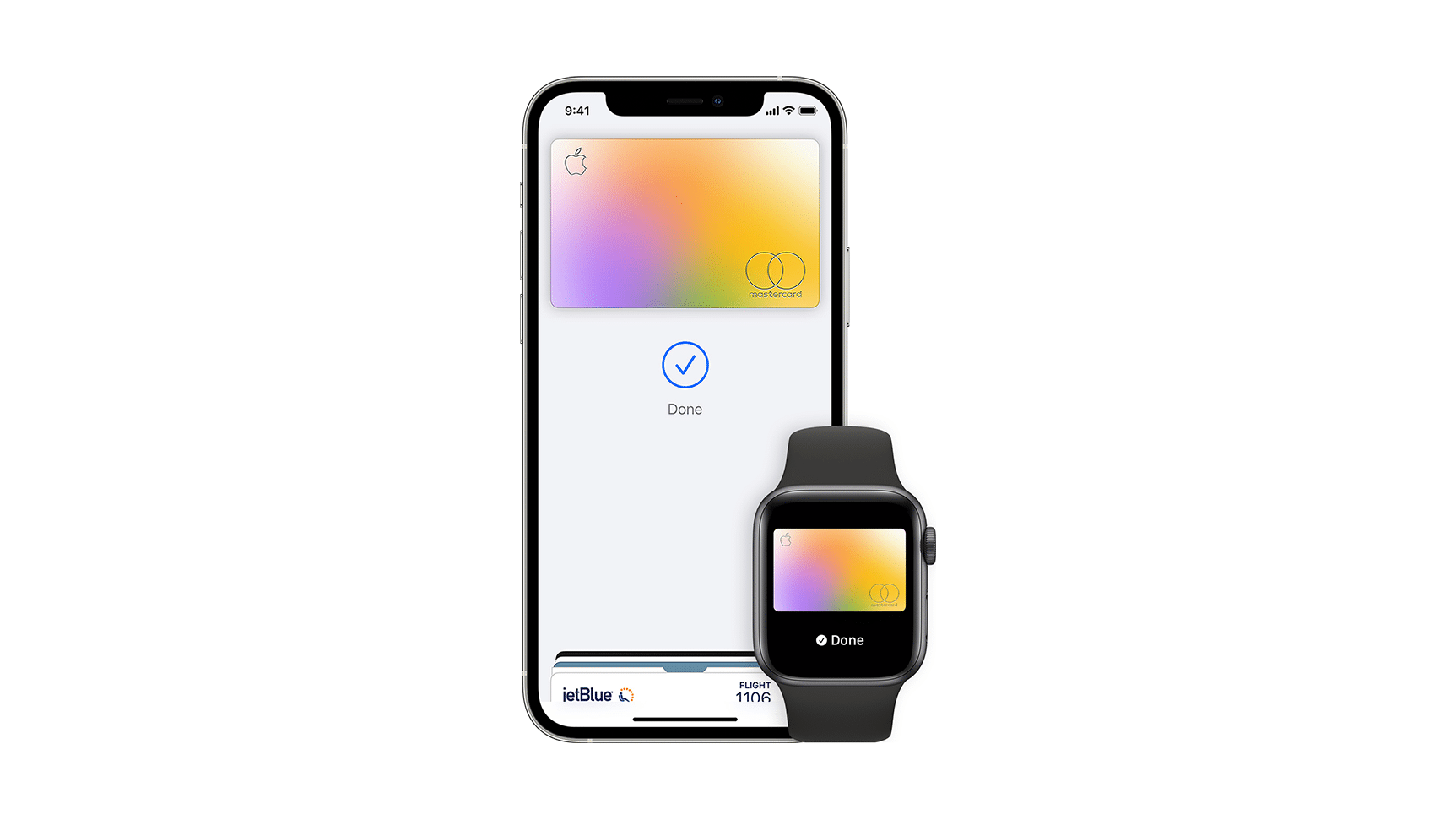
Entering details like a card number while in VR is a huge hassle and switching quickly between real life and VR to enter some text into your headset is never fun. If implemented, Apple Pay would remove the need to enter any card details in your headset and would use automatically suggest cards that are already stored in your Apple Wallet. Having this connected functionality in VR would be a huge time saver, allowing new headset owners to purchase experiences in a hassle-free way just by linking their Apple account.
What features do you want to see on Apple’s upcoming headset? Let us know in the comments below.


























