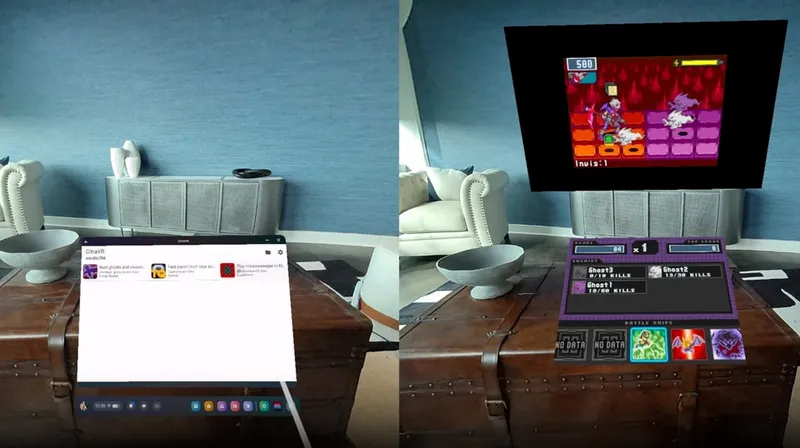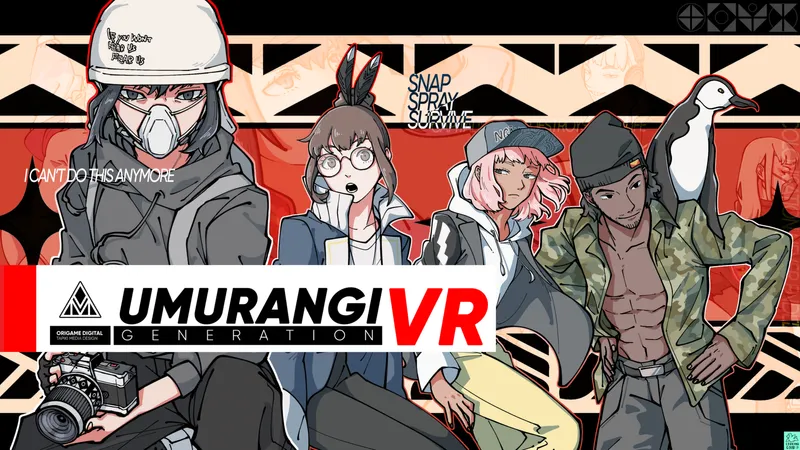Looking for ways to improve your VR experience on Oculus Quest 2? Here’s our list of the best Quest 2 accessories for Autumn 2021, including carrying cases, head straps and more.
Oculus Quest 2 is one of the hottest VR headsets available on the market right now. Out of the box, it comes with everything you need to get started.
But after a bit of time with the headset, you might be wondering what other add-ons or accessories you can buy to improve your experience and make things a bit smoother. We’ve gathered together some of the best Quest add-ons and accessories right here, ranging from cases to head straps to headphones and beyond.
Where possible, we’ve noted the items that we’ve been able to test ourselves and also tried to provide a few options for each category, varying in price, purpose and quality.
[When you purchase items through links on our site, we may earn an affiliate commission from those sales.]
Best Quest 2 Carrying Case

The Quest 2 doesn’t come with any form of portable storage for the headset. Given that you could easily damage the headset or scratch the exposed lenses, getting a case is an absolute must.
We’ve tried the official case sold by Facebook, pictured above, and found it to be very sturdy and worth recommending (check out our review) as long as you like the soft exterior design that resembles an egg. It’s available for $49 on Amazon, when in stock, or from Facebook directly.

Alternatively, you could try VR Cover’s carrying case, pictured above, which is similar to the official case, but more boxy. It’s available directly for $29 on its US store, its Europe store or its worldwide store.
There’s also this case from JSVER for $16.99 or this case from Zaracle for $23.99. Our staff have tried both of these and were very happy with them as cheaper options.
Best Head Straps for Quest 2
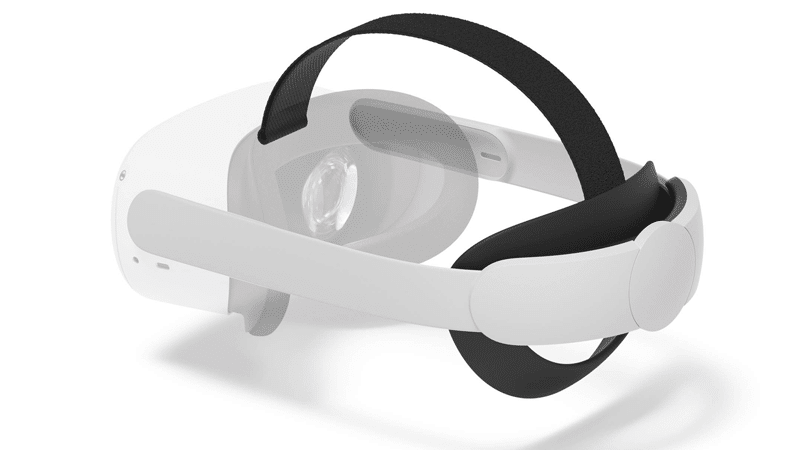
The Quest 2’s design allows for users to swap out the default fabric strap for a comfier alternative, and there’s a load of official and third-party options to choose from.
The most obvious is Facebook’s Elite Strap, pictured above, which has an adjustable ring at the back to easily strengthen or loosen the strap’s grip and uses an oval-shaped rubber piece to sit up against the back of your head.
Initially, users were reporting issues with this strap cracking and breaking, but Facebook claims the issue has since been resolved and now offers a 2-year replacement guarantee in the event you still have problems. Some UploadVR staff did experience the issues with launch-day Elite Straps, but we’ve had no issues with the replacement strap/newer model strap at all so far.
The Facebook Elite Strap is available from Facebook directly for $49 or via Amazon, stock permitting.

Other options include the Kiwi Upgraded Elite Strap, pictured above. UploadVR staff have tried this strap and noted that it felt serviceable, but preferred the tightening mechanism on Facebook’s official Elite Strap. It’s available for $39 via Amazon.
There’s plenty of other third-party straps available on Amazon, such as the Orzero Adjustable Headband, the BoboVR M2 Head Strap or the Jayol Halo Strap but we’ve not been able to test these ourselves yet.
Best Strap with Battery Pack

If you’re going to be using Quest 2 for extended sessions, then you’ll want some form of strap and battery pack combo so you can keep going for as long as possible.
The VR Power 2 acts as a counterweight and battery pack for the Quest 2. Strapping onto the back of the headset, it improves comfort by balancing the weight distribution, while also charging the headset while in use. This lets you stay in VR for much longer than you would with the standard Quest battery, and we were considerably impressed in our full review using it with Quest 2. It may be the best option if you’re looking for a Quest battery pack, and works with both the standard strap and Elite Strap (as seen above).
The VR Power 2 is available from Rebuff Reality for $70.
There is also the official Elite Strap with a Battery Pack from Oculus, which also comes with the official Carry Case bundled in. We were happy with this strap in our review at launch, but these straps did have the same snapping issues as the standard Elite Strap, mentioned above. Likewise, Facebook says these issues have been resolved and it offers the same 2-year replacement offer for the Elite Strap with Battery Pack.
The Elite Strap with a Battery Back is available for $129 from Facebook directly or via Amazon.
Best Quest 2 Stand And Headset Display

If you have a permanent spot in your house for your Quest 2, you’re going to need something to put it on.
The first option is by AMVR, pictured above. I’ve got this stand myself and it’s a fantastic if you want something simple and inexpensive that blends in and matches the clean white aesthetic. The two arms that hold the Touch controllers are also optional, so if you’d rather remove them and have the controllers sitting upside down beside the Quest, that’s an option too.
The Kiwi stand is available for $32.99 via Amazon.

The other option, pictured above, is a similar stand by Kiwi. Other UploadVR staff tried this stand and were pleased, remarking that it felt quite sturdy. It’s a bit more boxy and streamlined than the AMVR stand, especially if you want to hang the controllers. It’s also available in both black and white.
The AMVR stand is available on Amazon for $25.99.
Anker Charging Dock for Oculus Quest 2
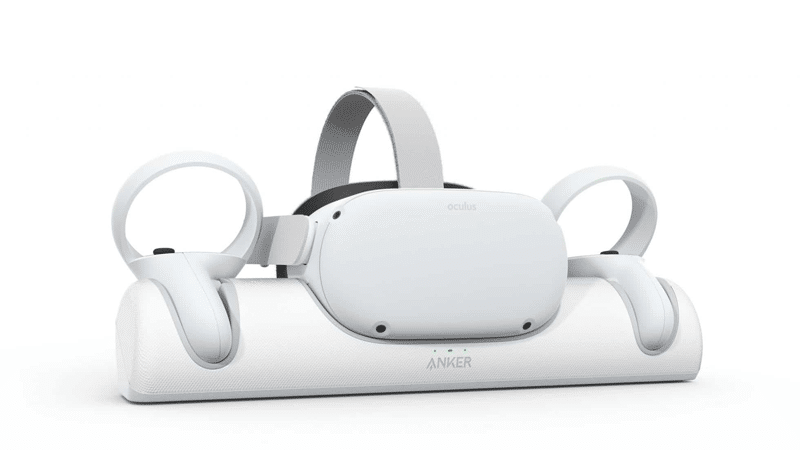
Anker’s charging dock takes the headset stand a step further, offering charging capabilities as part of the sleek white dock. It charges the Quest 2 headset itself and comes with replacement battery covers and rechargeable batteries, which allow the dock to charge the controllers wireless through the cover when docked. All-in-all, Anker says the kit should be able to charge all your devices in 2.5 hours.
Stock permitting, the Anker Charging Dock for Oculus Quest 2 is available on Amazon for $86.99.
Touch Controller Grip Covers for Quest 2
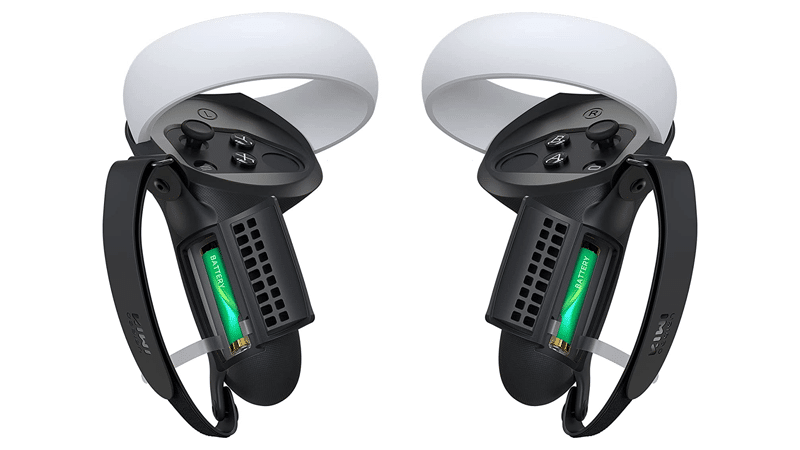
Controller grips provide some extra protection for your Touch controllers. The grips pictured above are by Kiwi and actually replace Touch controller’s battery cover, forming a shell that sits across the face of the controller. Not only does this give you added protection, but it also adds on grips straps akin to those on the Valve Index controllers, so you can keep your controllers attached without gripping them the entire time.
They’re available on Amazon for $29.99.

If you’re looking for a simpler solution, AMVR’s grips slip on top of your Touch controllers, as pictured above, to provide a rubber protection layer and a basic strap for a hands-free grip at all times. They’re a little bit cheaper than the Kiwi solution, so might suit better if you just want to protect the controller from drops and nicks.
The AMVR grips are available on Amazon for $16.99.
Microfiber Cleaning Cloth

Cleaning the lenses (here’s a guide for best cleaning practices) can have a dramatic effect on your VR experience. Some headsets ship with cleaning cloths, but Quest 2 does not.
Oculus recommends wiping the lenses down with a dry optical lens microfiber cloth, starting from the center of the lens and wiping gently in a circular motion outward. Facebook says alcohol-based wipes and cleaners are not recommended for use on the lenses, as they can lead to damage.
If a smudge is being stubborn, Facebook says users can dab a small amount of water on the cloth as well, but alcohol should not be used on lenses at all.
There are many microfiber lens cloths available online, but this 6-pack from Amazon for $8.95 would be a good start.
VR-Ready PC

This might be the most unconventional accessory on the list, but a VR-ready PC is truly one of the best (and most expensive) Oculus Quest 2 accessories you can buy. A VR-ready PC will allow you to play PC VR content (like Half-Life: Alyx and Skyrim VR) on your Oculus Quest or Quest 2 via USB on Oculus Link or wirelessly using Air Link or Virtual Desktop (head here to find out how).
Most VR-ready PCs composed of high-end or common components used for gaming rigs should work with Oculus Link, but you can double check by comparing your proposed parts or your existing rig against this Link compatibility list from Oculus.
For example, this iBUYPOWER PC from Amazon meets VR requirements and is available with a white-on-black design that would match a Quest 2 nicely. This isn’t the only option though — something with newer components might be a better option. It might get pricey though, given the global chip shortage and resulting hiked prices on GPUs and other components at the moment.
Oculus Link-Compatible Cable

If you have a VR-ready PC and want to use Oculus Link with a stable wired connection, you’ll need the right type of cable.
You can use a variety of different cables with Oculus Link. Facebook sells its own high-quality, thin and flexible 5 meter optical USB 3.0 C to C Oculus Link cord, which is available for $79 on the Oculus Store.
Alternatively, any USB 2.0 cord or higher will work. Oculus does note that ‘your performance can be improved when switching to a USB 3.0 connection’, but don’t give further specifics. We’ve written about this $20 PartyLink cable that works well, and Facebook also officially recommends this $13 Anker cable as an alternative to their first-party option.
However, realistically any 2.0 or higher cable from a reliable brand should work fine, with 3.0 and above giving the best results. You may also need to buy a USB C to A adapter (which will also need to be USB 2.0 specification or higher) to plug the cable into your computer, depending on if it has a native USB-C port onboard.
You can browse Amazon for USB-C Oculus Link cables to see all the available options — we recommend sticking to trust brands to ensure you get what you pay for.
Rechargeable Batteries

The Oculus Touch controllers use one AA battery each, so if you use your Quest a lot, you’re going to go through batteries over time. To save some money long-term and help the environment, it is worth investing in some quality rechargeable AA batteries.
A pack of 2-4 rechargeable AA batteries and the accompanying charger is only around $10-20 on Amazon, but there’s also a newer kind of rechargeable battery that is even more convenient by giving the batteries micro USB plugs for direct recharging. If you combine the latter with the multi-device charger below, you’ll have an all-in-one charging station for your Quest from just one wall outlet.
Multi-Device Wall Charger
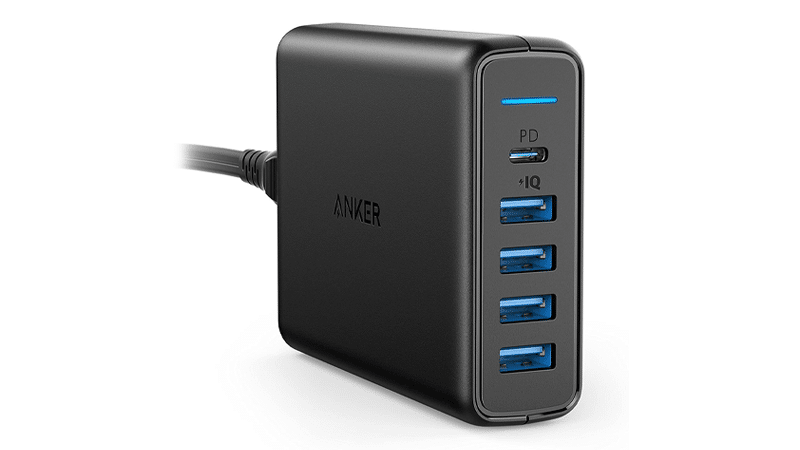
The Oculus Quest comes with a wall socket to charge your device, but if you want to charge several things at once, we recommend this multi-device wall charger from Anker. Not only does it have a USB C port, allowing you to use the long 5m cable that’s included with the Quest, but it has 4 additional USB ports as well.
If used in combination with the USB rechargeable batteries above, you would be able to use one outlet to recharge your Quest and controllers at the same time
The Anker Multi-Device charger is available for $51.99 on Amazon, stock permitting.
Chromecast

It’s now easier than ever to cast your Quest to another device — you can visit oculus.com/cast on your browser or use the Oculus mobile app. While this works, we’ve found that casting to a TV is a better viewing experience than a computer, phone or tablet.
Some TVs have built-in Chromecast capability, or you might already own a Chromecast-enabled device attached to your TV, but if not, you’ll need to buy a Chromecast.
There are two kinds of Chromecasts — the Chromecast and the Chromecast Ultra. The only difference between the two is that the latter allows you to play 4K content. The Quest does not output a 4K stream when casting, so you probably won’t see any difference there. However, if you have a 4K TV then the Ultra will provide you with the best quality stream for most other Chromecast media like Netflix and YouTube.
Subject to stock availability, the Chromecast is typically available for around $35, and the Ultra for $70.
VR Cover Accessories

VR Cover has been around for some time and is known for making accessories designed to improve headset hygiene and comfort against the face. We’ve tested a fair few of their Quest-specific covers, straps and facial interface replacements in the past. Some staff members love the added comfort, while others don’t feel they made a huge difference.
However, the facial interface replacements are the best option if you plan on exercising and getting sweaty in VR — you can easily swap the covers our when things get a bit slippery.
You can browse VR Cover’s Quest 2 accessory range on their US, International and European stores.
Lens Cover

The lenses are one of the most vulnerable parts of the Quest headset — they can be permanently scratched and direct sunlight can be magnified through them, resulting in burnt screen pixels.
We’ve tried some lens protectors, like this one from Orzero, and found they work well on Quest 2 (and other headsets — the shape is pretty generic) to protect them from sunlight and dust.
An important note — when using a lens protector, you may have to fully turn the headset off or change its power settings, as they can activate the headset’s proximity sensor.
The Orzero VR Lens Protect Cover is available for $10.99.
Earbuds or Headphones

All Oculus Quest and Quest 2 headsets include an audio system that releases sound from the head strap area, which works quite well as basic, ready-to-go solution. Still, a lot of detailed sounds are lost with this system. Did you know, for instance, there are ambient sounds in the home area of Oculus Quest? You might not hear that with the out-of-the-box audio experience on Quest.
For Quest 1 (which has two headphone jacks, one on either side), you could go for these official weird headphones (which come in two separate pieces with very short cords) or go for this similar but cheaper option from Kiwi, at $12.99.
If you have a Quest 2, we recommend these $20 earbuds from Amavision instead (pictured above), subject to stock availability. They’re designed so that the left ear cord is shorter, as it’s the side closest to the headphone jack.

If you’re looking for something to cover your ears in a more comfortable way, you can try out some over-ear headphones that clip onto the Quest 2 strap. There’s options such as these ones from MYJK on Amazon for $43 or you can opt for something more premium, such as the VR Ears from Rebuff Reality, which we’ve tried and found added a bit more oomph to the volume/loudness. The latter is available from Rebuff Reality directly, for a pre-order price of $129 before their October 30 release or $149 after release.
Another premium option is this official headset (pictured above) released by Oculus in partnership with Logitech, which delivers high-quality sound via totally encapsulating over-ear headphones. You can get them from the Oculus website for $100.
Have you found any other accessories that improved your experience with Oculus Quest? Let us know in the comments. This article was originally published on June 5, 2020, and updated with new accessories and other changes on August 15, 2020, March 10, 2021, August 18, 2021 and most recently on October 12, 2021.