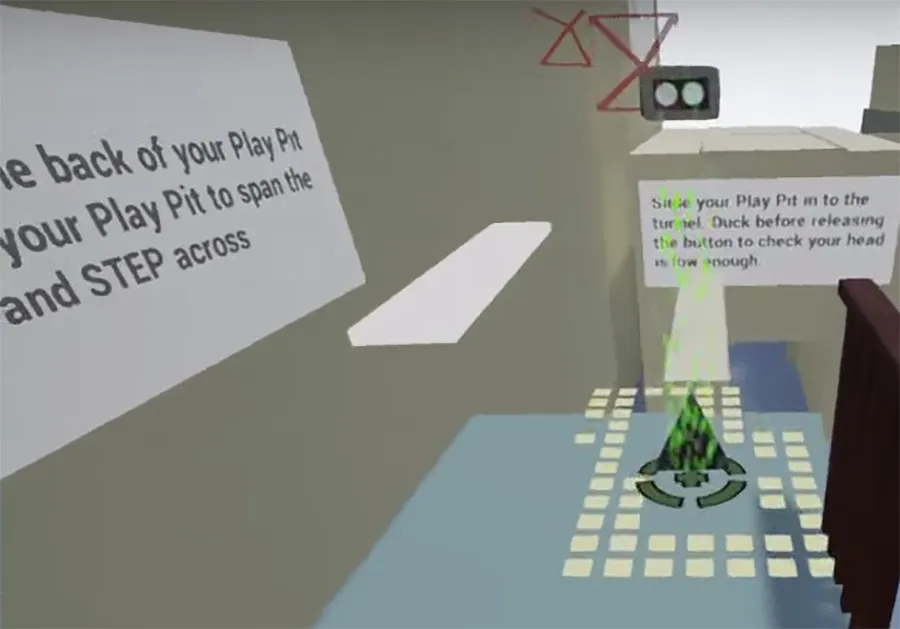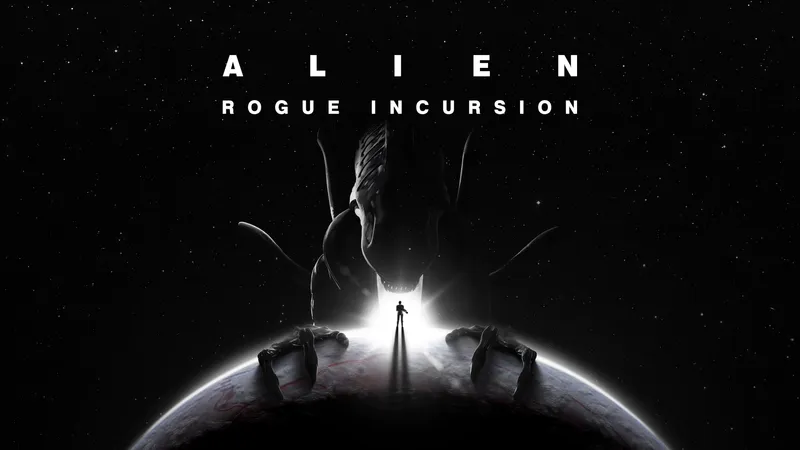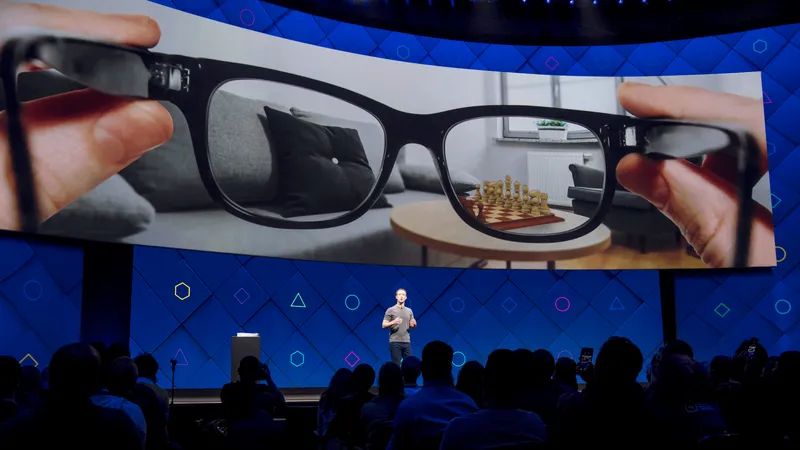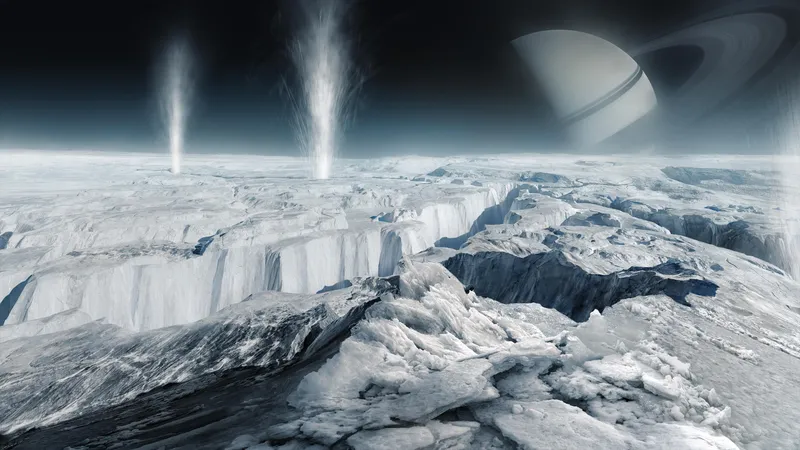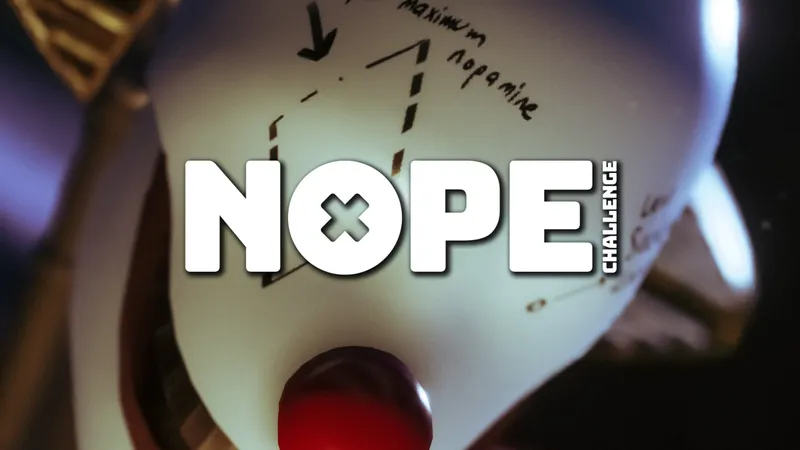Perhaps the most compelling thing about the Cloudhead Games “Blink” VR software movement system is that others are working on very similar ideas. It suggests VR developers are zeroing in on a standardized strategy for movement in VR that will quickly become polished and as universal as a mouse or double-click. People may look back at the days before teleportation and subtle outlines showing the edges of your play space like they were the dark ages of mixed reality.
While Cloudhead will reveal more at PAX later this month, there’s one piece of software featuring some experiments in VR movement and teleportation you can try on a DK2 right now. Play Pit is not exactly the same as Cloudhead’s solution nor is it as pretty, but much of that has to do with the limited capabilities of the DK2 compared to the Vive as well as the fact that Play Pit is merely an experiment to test game mechanics while Cloudhead’s “Blink” is attached to long-in-development VR game The Gallery. Cloudhead was one of the first companies to get a Vive so the developers there are able to test movement solutions at room scale before most others. With Play Pit, 44-year-old Brett Jackson could only use the DK2’s limited tracking capabilities to test movement in a very small space.
Just how similar is it to the Cloudhead’s “Blink”?
“We did see this a couple weeks ago and I want to acknowledge it. We all laughed in the studio because it was very similar to Blink,” wrote Joel Green, an audio designer on Cloudhead Games. “As VR matures I’m sure we’ll see a fair bit of this kind of simultaneous problem solving.”
One of the key ideas in “Blink” is the ability to look at an area where you’d like to teleport with your orientation and the edges of your play space represented at the new location. You can then rotate the area around to orient the play space so you have the maximum area in which to maneuver.
Here’s what you can do with Play Pit:
Choose the location and orientation of your Play Pit to better examine or interact with objects of interest.
Hold down the teleport button. Slide a copy of your Play Pit around the environment using your gaze. Your left analogue stick allows the Play Pit to be rotated. Release the teleport button to move to the new location and orientation.
This allows you to position the tracking camera over an object of interest or angle your Play Pit to make the most of your available floor space to walk around the object.
While Jackson had to work with the more restrictive DK2 for his demo, necessity is the mother of invention. He has some insights from working with the more restricted space that might be useful to other developers.
“Their [Cloudhead’s] idea of having a ‘cinematic blink’ sounds great, but when you have a small playing area, you teleport more frequently, so adding a cinematic blink may become annoying and slow the pace. That’s what I found in my tests anyway. I even minimised the teleport effect when you arrive so it’s hardly noticeable,” Jackson wrote in an e-mail. “An irregular playing area [rather than a rectangle as seen in “Blink”] also makes it easier to understand the orientation of your play pit as you slide the virtual representation around the environment.”
If you’d like to check out Play Pit here’s the download link to the Win 32 demo for DK2.
Jackson is using the movement techniques outlined in the experience for a puzzle game he’s planning to launch on Kickstarter called Dimensional as well as a lucid dreaming project.