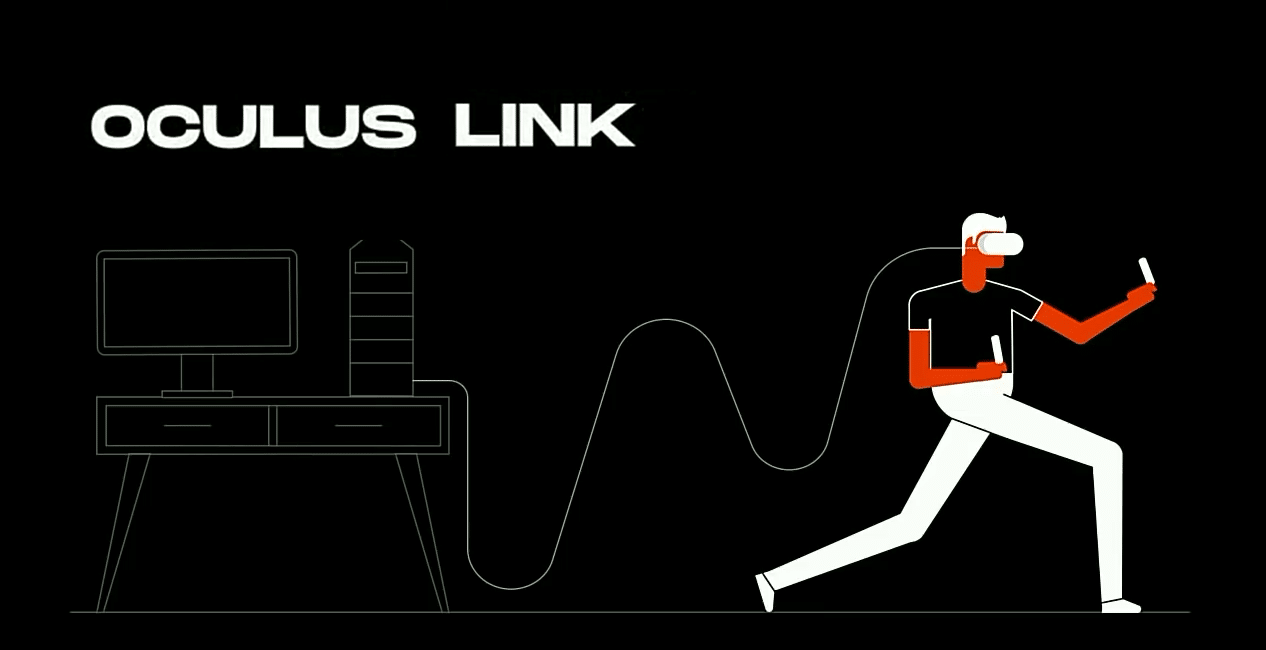The Oculus Quest’s biggest advantage is that it’s a mobile headset, allowing you to play cord-free and untethered roomscale experiences wherever you like. However, this means the Quest runs off a limited internal battery and will require charging in-between long play sessions.
Still, using the Oculus Quest while also charging it at the same time is possible. Unlike the Oculus Go, the Quest has active cooling, so you don’t need to worry about the Quest overheating while charging and playing at the same time.
Keep in mind that your Quest might not charge at its usual speed while it’s also in use – this will depend on the connection you use and what you’re doing on the Quest.
Here are your best options for charging and using the Oculus Quest simultaneously.
The included Oculus Quest cable
Using the cable that comes included with your Oculus Quest is the best option if you’re looking for a quick solution and you don’t want to spend any additional money.
The cable included with the Quest is quite lengthy, likely with the intention of it being an option for playing and charging at the same time (but despite its length, it does not meet the requirements for Oculus Link).
Simply plug the included cable into the Quest and wall outlet as usual, and continue playing. The Quest should charge while in use.
Some Quest owners might not be used to managing cables while in VR in the same way that PC VR users are. If you do use the included cable, we recommend finding a way to secure it to the back of your Quest head strap. This will allow it to flow neatly down your back and make cable management much easier. A cable tie, a strap or something similar that you can find around the house should work to secure the cord in a pinch.
For what it’s worth, you can also plug the included cable into a USB-C port directly – you don’t have to use the wall outlet adapter. If your computer or another device has a USB-C port, you can plug your Quest into that to charge while you play as well, instead of using the wall outlet.
Using an external battery pack
If you don’t want to use the included cable or you want more flexibility with less cord management, a battery pack is the way to go.
There a variety of battery packs that work with the Quest – even if they have a USB-A port instead of USB-C, you can buy a cheap USB-A to C cord to connect the Quest to the battery pack.
With a battery pack connected, you can keep the pack in your pocket while you walk around untethered with the Quest. A cord running to a battery pack in your pocket is not quite as intrusive as using the longer included Quest cord that runs along the floor, so this option gives you more freedom and less cable management.
If you’re looking to buy a custom battery pack made specifically for the Oculus Quest, we recommend the VR Power battery pack from Rebuff Reality.
The VR Power is a custom-designed battery pack for the Oculus Quest that acts as both a counter-weight and a battery pack at the same time. It attaches on to the back of the headset via the strap, which we found significantly improved the comfort of the headset while also wildly extending the headset’s battery life and playtime.
Oculus Link
Although different to the options above, it should be noted that with the right cables and connection type, your Oculus Quest can remain charged while playing PC VR content over an Oculus Link connection. You should notice next to none, or very little, battery loss while using Link with the correct equipment.
Your best bet for this is to use the official Oculus Link cable connected to a USB-C port on your computer, or a cable with similar standards or specifications. Others may still work with Link, but may not be able to charge at the same time or at the same rate.
If you own the official Oculus Link cable or something similar, you can also connect your Quest to your computer but choose not to run Oculus Link. This will allow you to use your Link-compatible cords to charge the Quest while running native Quest content, in a similar manner to any other USB-C cord.
Those are your best bets for charging your Quest while using it. Got any thoughts or questions? Pop them down in the comments below.