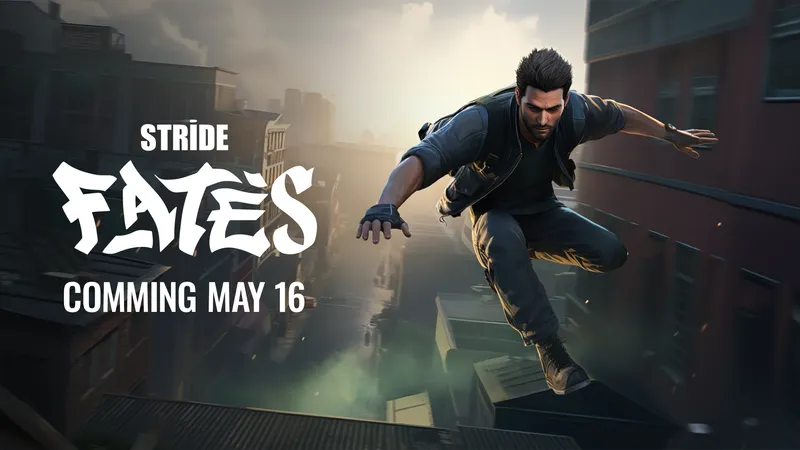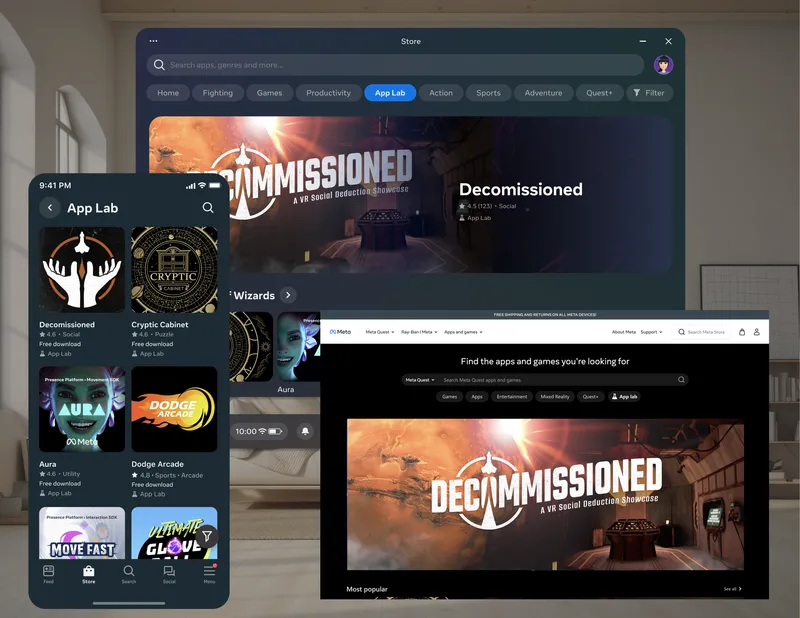How’s this for first world problems? You’re having a great VR experience, relaxing by a beach and watching the waves gently brush up on shore, when your phone vibrates. Ugh, you’re going to have to take your headset off, locate your phone, and hopefully not miss the incoming call/reply to a message in a timely fashion. How annoying.
Okay, it’s not really that much of a problem, but anywhereVR has a solution for it all the same.
https://youtu.be/i2I3vw2HJwA
Released in Asia just after Christmas, this is PlayStation VR’s first true relaxation app, developed by Sony Music itself. On the surface, it’s a pretty simple affair: you sit in a number of live-action 360 degree environments and soak in the virtual rays as you listen to a soothing soundtrack. But there a couple of interesting features added to what is an otherwise uninspiring app that make it an interesting experiment, if little else.
For starters, anywhereVR lets you check your Android smartphone inside PS VR. To do this, you download a free app (available worldwide only on Android, even though the experience itself isn’t worldwide yet) and connect to your PS4 via WiFi. Your phone’s screen then appears in VR as a static display. There’s no limit to what you can do; I was able to tweet from inside my headset, read UploadVR, and even launch Google Daydream apps (which is cool, if silly and unusable). You won’t have sound, though, so you might want to turn the speakers on your phone up if watching videos, which are a little choppy.
While this is a fun novelty, PS VR’s screen door effect immediately restricts its use. Writing text messages and tweets all produced text I couldn’t see very well, and it’s hard to type on your phone when you can’t see your fingers. Articles were mostly unreadable.
Ultimately, I’d like to see this feature brought in as a standard for PS VR with some improvements, like being able to enlarge the screen to help with reading, and broadcasting sound directly into the headset too. In a perfect world I would be able to move the phone as a tracked item in VR, too, though that brings extra complications. As a feature on the PS4 quick menu that’s accessible in all apps it could be really helpful, but here it’s just a gimmick.
That’s not all there is to anywhereVR, though. The app also includes some nice extras like a simple fishing game, and what looks like a Minesweeper knock-off called Honeycomb.
Sadly, a lot of the experience is locked behind microtransactions. You get two locations and a handful of songs with the free download, but then everything extra costs you. The videos are high quality and capture some sweeping scenery — there’s a great shot of Mt. Fuji in the free version — but there doesn’t seem to be much point to spending lots of money here.
In reality, anywhereVR would probably work a lot better as an extension of PS VR’s cinematic mode. If you could bring up your usual PS4 display and play standard games inside of the app then it would expand on the bare bones implementation that Sony already has for playing other content inside its headset. As is stands, the decision to separate the two leaves them both feeling a little useless.
anywhereVR is currently only available in Asia as a free download via the PSN Store. We’ve reached out to Sony to ask about a western release.