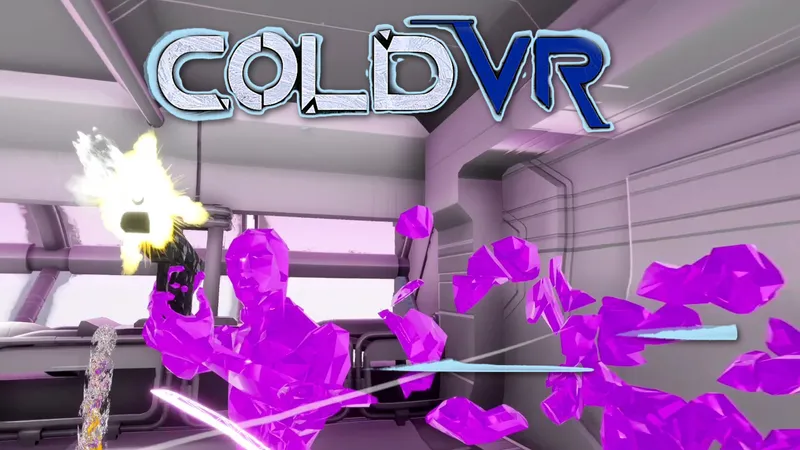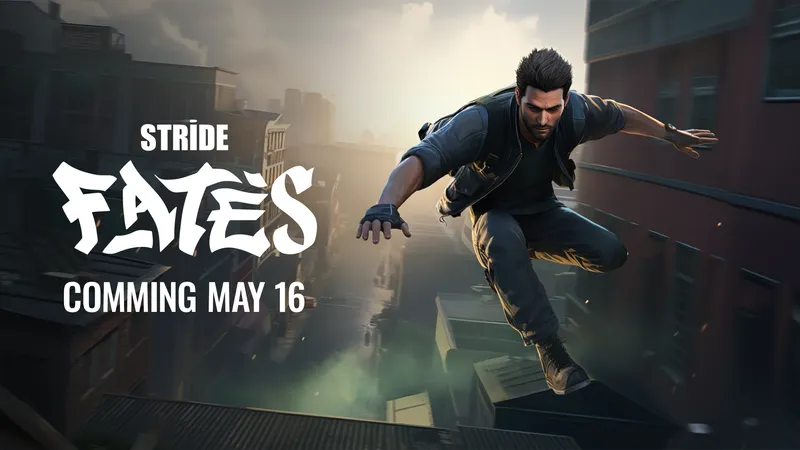Paint Space is a mobile AR creativity application that lets you paint in midair, hang photos and videos, and share your creations with friends. If you’d like to try it out — it is available for free in the app store.
Here’s how Paint Space makes painting the world fun and easy.
Paint Space Makes Painting FEEL Good
Draw Like You’re Used To
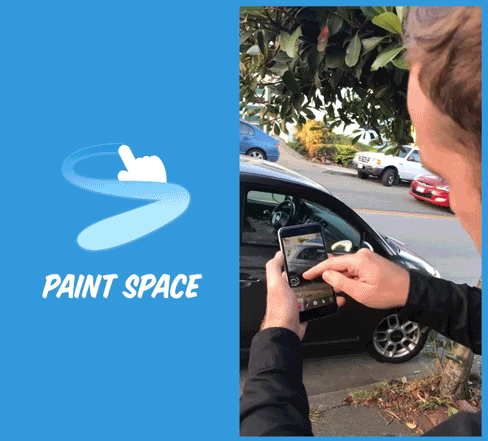
Paint Space utilizes the touch screen to allow everyone to draw the way they have been practicing since they were children. As people become more familiar with the possibilities of moving their phone, it enables them create dynamic lines in 3D space without having the mental overhead of ‘re-learning’ a new way to draw.
Your Hands are Your Tools
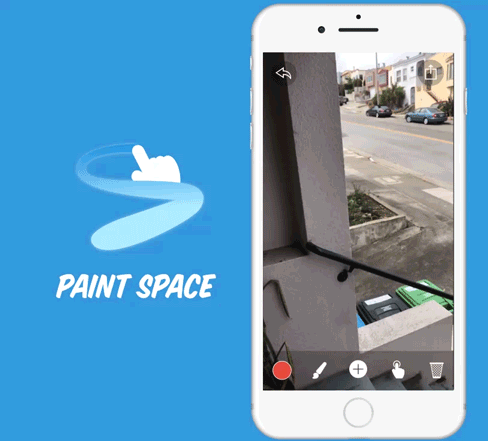
Paint Space is essentially futuristic finger painting. Many sculptors refer to their hands as a tool — in Paint Space, your fingers (quite literally) ARE your sculptural brush. Taking advantage of multi-touch helps Paint Space sit nicely as a 1:1, hands on, tactile experience that easily turns your fingers into powerful tools.
Size Matters
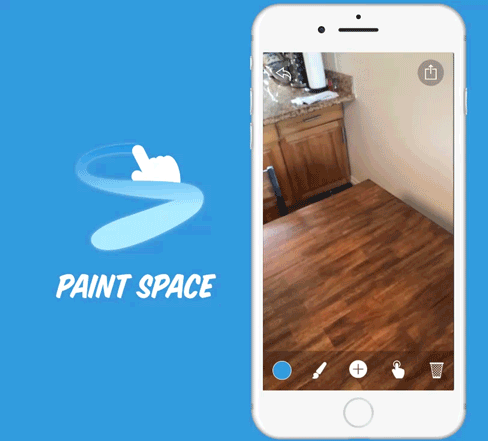
Paint Space uses pressure sensitivity to keep drawings from feeling flat by making lines that are expressive, unique, and reflective of the painter. Pressing harder makes lines thicker, pressing more lightly makes them thinner. This allows juicy, wispy, and dynamic lines to be drawn with the same intuitive physicality you would get with a paint brush in the real world.
Great Looking Paintings are Easy to Make
Smoothing
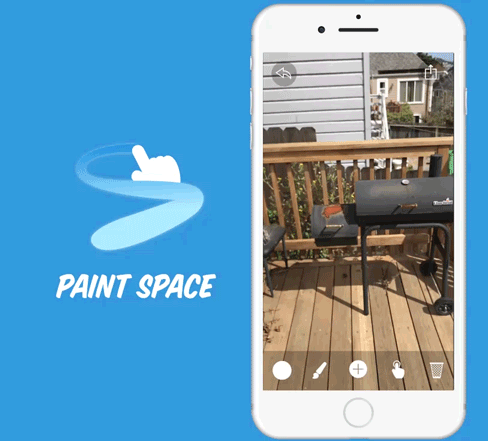
AR has jitters sometimes. Paint Space uses an automatic smoothing algorithm to gently correct for natural variations in tracking and physical movement, making every line appear graceful.
Color Pallet
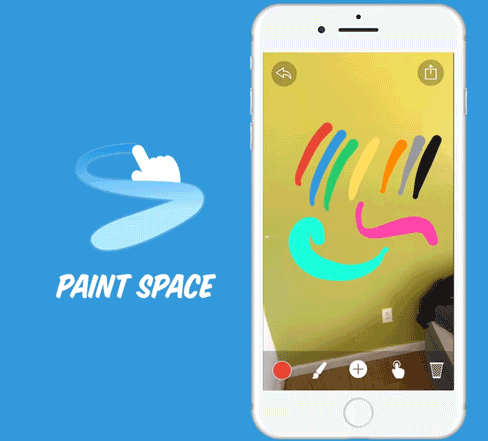
Choosing the right colors for a drawing can make all the difference. To simplify this process, Paint Space provides a beautiful selection of preset colors to allow for fast and easy creation of aesthetically appealing lines.
Depth Snapping
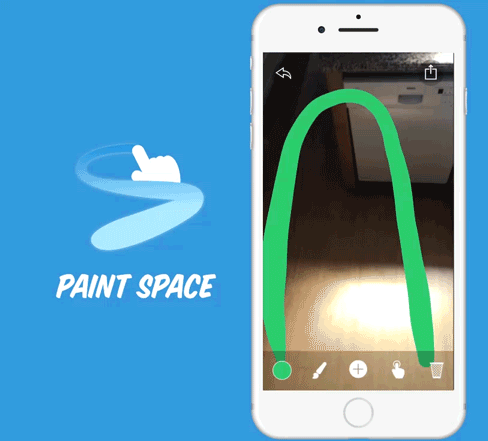
Without help, getting lines to join up with one another can be an experience of trial and error. To this end, Paint Space automatically detects when a line is being drawn close enough that it ‘should’ be attached, and aligns the drawing surface with the connecting line.
Paint Space Embraces the Phone
Inserting Media
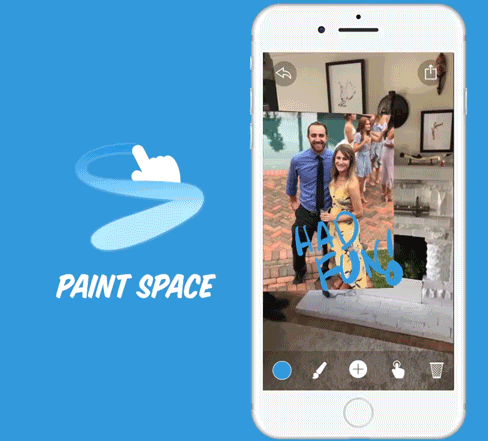
In many ways, people carry their lives in their pocket. Allowing people to weave pieces of their own life and experiences using photos and videos lets them make deeply personal and exciting creations. This also provides the flexibility to ‘set the scene’, add a friend who isn’t there, or even bring in a reference photo.
Sharing Creations
Sharing Creations
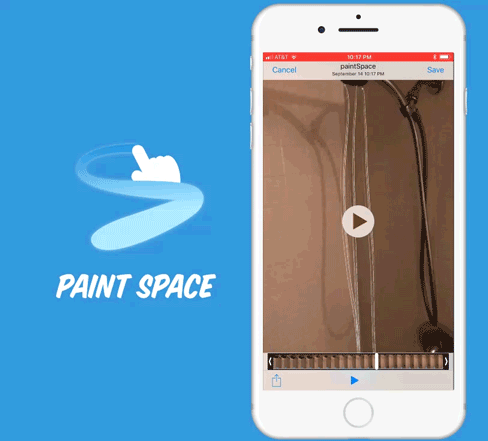
Mobile phones are all about sharing. From the start, Paint Space has focused on the ability to share the things you’ve made with friends by capturing or recording your creation. Creating something awesome is much more satisfying when you can share it!
Fixing Mistakes
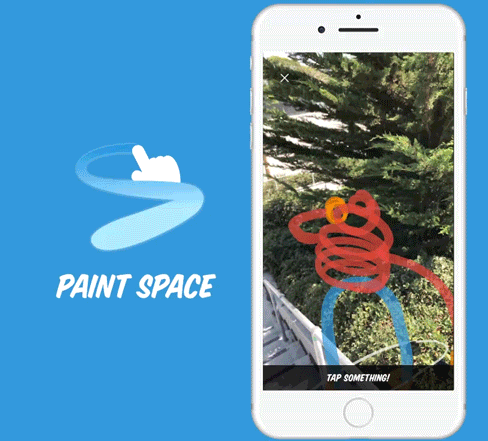
Even the most clear vision of a creation tends to need a bit of touching up as you go. That’s why Paint Space lets you select, move, and modify any line, photo, or special effect you’ve added to your scene at any time. Additionally, there’s always undo when you want to try to paint a line again.
Haptic Feedback
AR is visually stunning, but it can feel ephemeral and wispy. By integrating vibration throughout the experience, Paint Space helps the act of drawing feel more real by allowing you to physically feel lines and transitions.
The Bottom Line
Paint Space is a magical, easy to use — downright fun — creative experience for both casual doodlers and dedicated artists. Great care and consideration has gone into making it the best possible mobile AR drawing app, both in terms of flexibility and ease of use. We are very excited to see where people’s imaginations take them.
Download Paint Space, and paint the world!
This is sponsored content which has been produced by Paint Space.