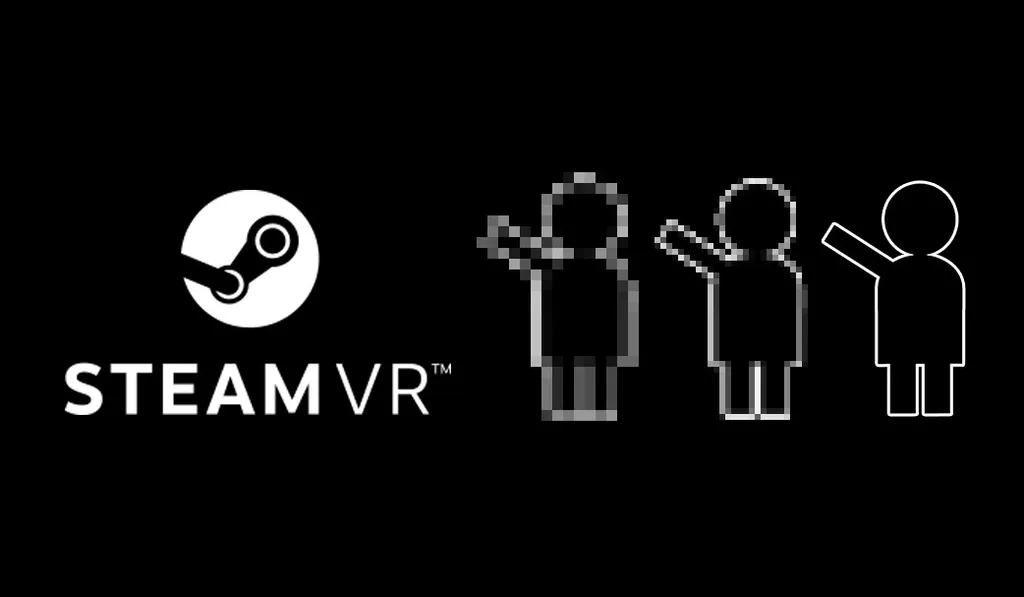SteamVR 2.0 may still be a ways off but Valve is introducing a new innovation on the software side today that should help VR owners get the most out of their headset.
The company’s Alex Vachos today introduced automatic resolution rendering for SteamVR Beta. It’s a simple idea that will help VR users push their performance a little further or get even better quality visuals. Essentially, it allows SteamVR to measure the speed of a user’s GPU and the display resolution of a given headset. If these checks find that VR apps aren’t fully utilizing your GPU, then SteamVR will automatically up-res the app for better-looking VR.
On the other hand, if the checks find that your GPU is struggling to render at the native resolution of the headset you’re using then apps will use a lower resolution, allowing for better performance. You can of course make your own settings manually.
The update comes just as VR headsets are starting to branch out in terms of resolution; the new Vive Pro will offer a 3K resolution, for example, beating the optics on the original headset and the Oculus Rift and matching some of the new Windows VR headsets. This update will apply to all of these headsets and will save developers time having to check resolution against each individual headset.
In a blog, Vachos explained that the update will also alleviate concerns about having to buy a new GPU to accommodate a Vive Pro. “All GPUs will be set to render at an appropriate resolution for the attached headset based on the GPU in their machine. So if you already have a “VR Ready PC” or a “VR Ready GPU”, that hardware will work fine even with the newest high resolution VR headset on the market,” he said.
To access the Beta you need to find the SteamVR tab in Tools in your Steam Library. Right-click it, head to Properties and then select ‘beta’ from the betas tab.