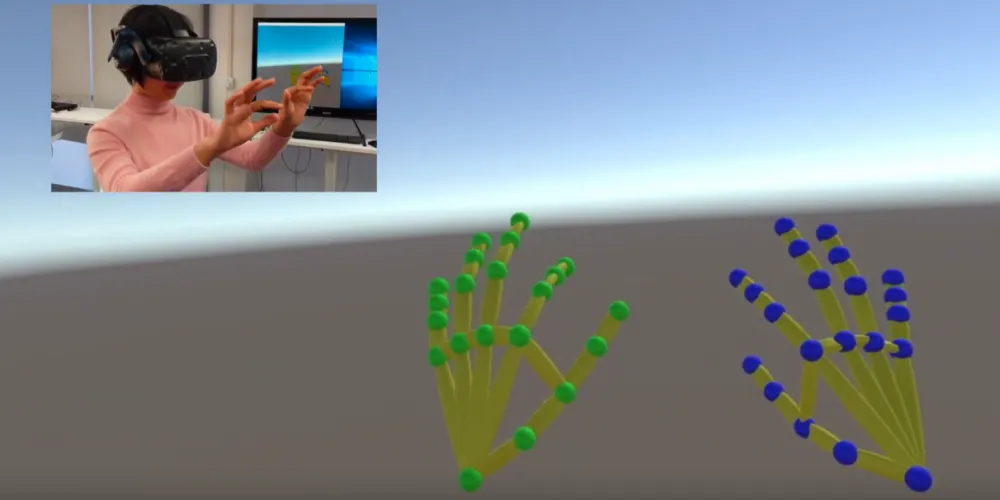The HTC Vive Cosmos will support the same finger tracking SDK as Vive and Vive Pro, as shown in a video posted to Twitter by HTC Vive’s China President.
Early native #HandTracking demo possible already on the #ViveCosmos from our Beijing #AI team. No external sensors needed! Will only get more accurate and higher FOV with all those cameras. 🤲 @htcvive pic.twitter.com/2PsgkJmzjr
— Alvin Wang Graylin (汪丛青) 🔜#SXSW (@AGraylin) September 12, 2019
HTC released finger tracking for Vive and Vive Pro back in March. Developers can integrate it into their app and it will work on any HTC VR headset.
The SDK is available as a free plugin for Unity or Unreal Engine. There’s also a C and C++ API. It’s not restricted to Viveport, so developers can use this in Steam apps too.
![]()
Since the tracking is using the regular cameras on the headsets and not a depth sensor, HTC recommends against having “complicated backgrounds”. The lighting needs to be bright enough so your hands are visible but not so bright as to cause glare. To make things easier, HTC specifically suggests to “Roll up sleeves and make sure wrist is visible”.
Reports of the quality of finger tracking on the previous Vive hardware are not great, but Cosmos uses new cameras, and HTC may have made improvements to the algorithm. We’ll make sure to test it once Cosmos ships.
The software tracks 21 points on the hand at up to 30FPS on PC. As the tracking runs on the GPU, it shouldn’t affect CPU performance.
A more basic version of this technology is available on the Vive Focus standalone headset, but this only detects the hand position and a limited set of gestures.
The Potential
In non-interactive VR experiences and social VR, controllers often feel more like a chore than a help. The ability to enter these experiences by just putting on a headset and seeing your real hands will be a welcome improvement.
Enterprise customers using VR for tasks like architecture visualization often forgo controllers entirely due to this friction. Gaming-style controllers are simply much less appealing to non-gamers than directly seeing your hands.
In social VR the ability to gesticulate freely with your real hands adds to immersion and increases social presence. I’ve spent a lot of time in platforms like AltSpaceVR- Leap Motion is by far my preferred method of input.
We haven’t seen many developers integrate this SDK yet, but if the technology works better on Cosmos’ new cameras that could soon change.