HTC’s Vive Pro with the “Vive Wireless Adapter” isn’t exactly wireless.
On top of your head there is a receiver with a USB cord on the back bringing power up from a battery pack clipped to your clothing. Packaged with a Vive Pro, this add-on is also heavy, bulky, expensive and gets warm on the top of your head from regular usage. And yet, I believe the Vive Pro with Vive Wireless Adapter is the best consumer VR experience on the market in 2018.

The “Vive Wireless Adapter” is $360 or so with the “additional attachment kit” required for Vive Pro on top of what is currently termed the “Vive Pro Starter Kit”, costing around $1,100. That’s two first generation SteamVR Tracking base stations, two controllers, the Vive Pro head-mounted display with integrated audio, WiGig card for your PC, WiGig antenna for your PC, receiver for the Vive Pro, battery pack for your side and an extra pad for the Vive Pro to keep the heat from the receiver away from your head. All that together costs around $1,500. Plus you’ll need a PC that likely costs at least $700 to render the virtual worlds for you to play or work inside. You can cut some money from this investment by going for a regular $500 Vive instead of the Pro, but you’re still looking at around $800 in dedicated VR equipment (not including the PC) to put a single person with hand controllers in an untethered virtual space.
Games like Beat Saber, Superhot, Creed VR and Space Pirate Trainer play better with the freedom of the Vive Wireless Adapter and Vive Pro than with any tethered headset I’ve tried, and yet we expect most or all of those games to play pretty well on the standalone Oculus Quest as well in 2019. Oculus Quest should cost only $400 per player for a similar (albeit less powerful) overall experience. This means if you skip getting a wireless Vive now in less than nine months you could buy at least two complete Oculus Quest systems for the same price.

For a certain segment of our readers, their preference for PC as an open platform not tied to an account managed by Facebook is reason enough to never consider an Oculus-branded VR headset. And for those earlier adopters who’ve already made part of the investment in the Vive ecosystem or prefer to use a powerful PC at the core of their digital life — the wireless Vive Pro should provide the best VR experience of 2018, though we’ll admit to not having tried TPCast since CES at the start of this year.
Even so, the first takeaway here is that the best consumer VR experience available to buy in 2018 is way more expensive than other options we will have in 2019.
Freedom From Wires
With the Vive Pro HMD, there’s a pathway to potentially supporting multiple wireless headsets across very large rooms with only four next-generation SteamVR base stations tracking all the accessories, controllers and headsets in the space.

This is something arcade owners and location-based VR operators might consider, or perhaps folks with the largest setups and budgets. It is a hefty investment but nonetheless a tempting one for folks who have been wanting to cut the cord to their HTC Vive for two years now. For all my warnings about price, it’s all still cheaper than a $2,300 Magic Leap One Creator Edition. There is something truly magical about a wireless headset of this quality with access to the robust and growing SteamVR content library. That will be a dream come true for some at any price.
After using Vive Pro with the Vive Wireless Adapter I never want to disconnect the wireless unit. This is partially because the experience is so freeing (and ultimately superior to a wired Vive Pro) but also because it’s a scary conversion process to disconnect the lengthy wire and connect the new short cord.
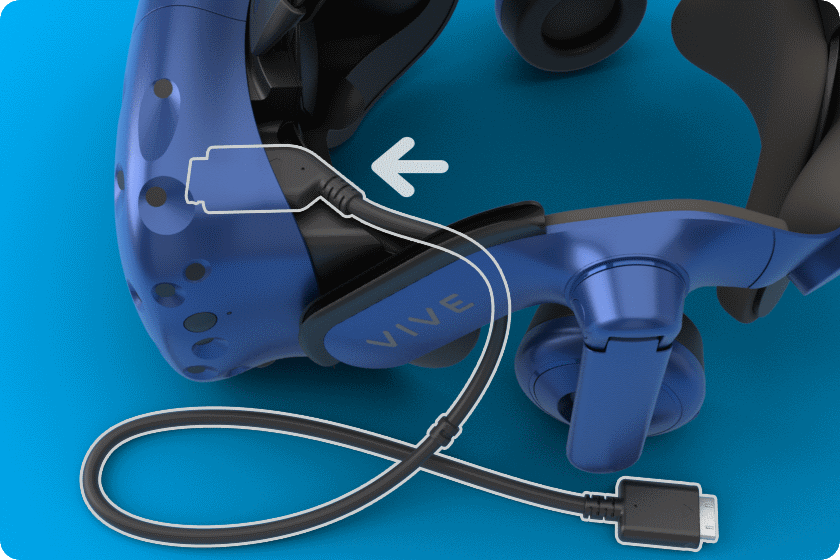
Here’s a video of my brother trying Creed VR for the first time in the wireless Vive Pro. When he’s figuring out the mechanics of recovery in a fight — he does a full spin around in the headset. He doesn’t realize that what he just did was pretty much impossible to do on every other wired VR system I’ve ever shown him unless he steps over a thick cable at the same time.
Shortly after this video stopped filming he asked me how much it all cost and I gave him the basic breakdown I offered up above. That’s where I expect the conversation to end for most people until 2019 and the arrival of Quest, but for my brother the demo was enough to convince him to make a purchase. He went home and bought Creed for his PSVR.
Testing

I set up the Vive Wireless Adapter by adding it to my existing 2.2 meter by 2.2 meter room-scale tracking setup.

First, I snapped the WiGig card into an open PCIe slot on my PC. This offered me a new spot to screw in the WiGig radio, which includes a 2-meter wire.

Point this radio at your playspace along with your SteamVR Tracking boxes and you’ve finally cut the tether to your Vive or Vive Pro.
I encountered no hiccups in the installation process with a PC powered by a GTX 1080 graphics card. The Vive Wireless Adapter performed flawlessly through a variety of games, even when I simulated a larger space by placing my PC and the WiGig radio on the ground 2 meters outside my play space. When I say it performed flawlessly I mean I preferred the wireless version hands down to the wired version in every app I tried, and I could perceive no loss to image quality and no input lag. I actually felt like I performed better in games I played because I didn’t have to think about the wires.
I found myself walking out of the room to grab something only to come back and have the headset automatically reconnect to the PC. I clocked more than 2.5 hours of play time out of a charge from the included battery but bought another QC 3.0-compatible battery on Amazon from Anker and it works as well to power the headset. It takes a long time to charge up the included battery so I recommend getting a backup if you do buy a Vive Wireless Adapter.
I can’t speak to what the Vive Wireless Adapter experience is like with an unusual or multi-user setup, but for me the setup process went smoothly. I also can’t speak to what the experience is like with a normal Vive — I only had a Vive Pro to test with the adapter. The Vive Pro is a nicely balanced headset when it is fitted properly and the receiver unit placed on top of your head doesn’t alter the balance much even if the added weight is noticeable. I played for 45 minutes without pulling the headset from my eyes and the receiver unit does get warm. After playing for 45 minutes straight I was sweating in Beat Saber, but I didn’t get the impression I was any hotter as a result of the receiver on my head.

Conclusion
Overall, the jump from wired to wireless VR is one that every enthusiast is going to make over the next year or two. If you’ve got the budget to burn and a PC with an open PCIe slot, it’s hard not to recommend cutting the cord with a Vive Wireless Adapter for a superior overall experience.






























