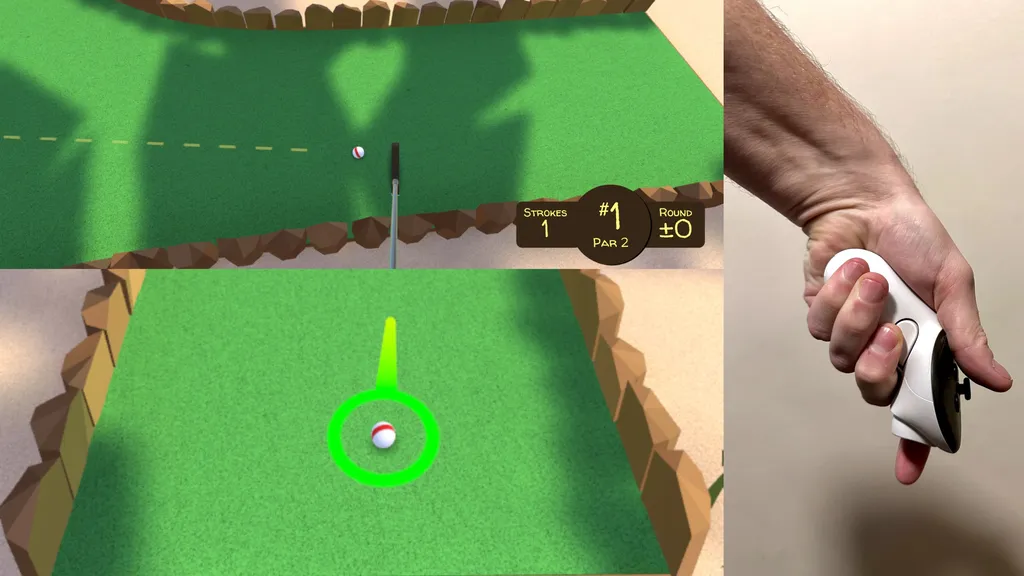Lucas Martell is nearly ready to release his iPhone app.
Mini golfers in headsets from Meta, Sony, Valve, and Pico, will soon be joined in VR by iPhone players logging in from Martell's Walkabout Mini Golf - Pocket Edition.
The fully featured Walkabout iPhone app is completing a second round of open testing this month as it moves close to full release. Pocket Edition has been in development for around five years now, all the way back before the pandemic in 2019, and long before Walkabout became one of the best places you can go from a VR headset anywhere.
In the time between, Martell built a creative VR powerhouse at Mighty Coconut hiring from their fanbase a former Disney imagineer while steadily growing the talented animating, modeling and programming team already on board for their existing gaming and animation projects. Mighty Coconut's creators start with hand-drawn concept art and then move immediately into VR world-building with Gravity Sketch, iterating creatively in VR with one another as they space out holes for gameplay and eyeball sight lines with real-time tweaks. Economically and creatively, it would be as if, instead of a cigarette in his hand pointing to his project leads while surveying the place that would become Disneyland, Walt Disney had a magic wand to place and size structures to his exact specifications.
This creative engine set against the backdrop of mini golf helped Mighty Coconut curate an impressive list of partners, some of which have sought out the studio over their shared love of their time in Walkabout itself as well as the fantasy of designing one's own theme park. So far, Martell's team partnered with Wallace & Gromit, Myst, Jim Henson Company and Meow Wolf for mini golf theme parks, and they've got a release schedule that charts into 2026 already. Technically speaking, they've quietly slipped new features into their locations over time that significantly expand the gameplay possibilities and storytelling potential.
iPhones and Androids meet players in different places than VR headsets, and phones in general are used in different ways. Martell and Mighty Coconut have been working on an approach with Walkabout's Pocket Edition that may bridge VR to flat-screen gamers in ways other titles haven't quite achieved. With Walkabout, you might legitimately see a family playing mini golf together on their phones with the most energetic and active of the bunch playing the round in the family's VR headset.
"We're already seeing that with our open beta," Walkabout's head of communications David Wyatt said. "They're already doing that. That's the whole reason we did it. We need to give players more ways to play with people they care about."
Walkabout Mini Golf - Pocket Edition Immersive Controls

Mighty Coconut's five year journey in VR, with consideration for iPhones and Androids in the background the whole time, has given the studio's creators a lot of time to re-consider the assumptions made by the likes of general purpose social playgrounds like Minecraft, Roblox, Horizon, Rec Room and VRChat.
The result is a Pocket Edition that makes bold choices for immersion and control for mini golf specifically.
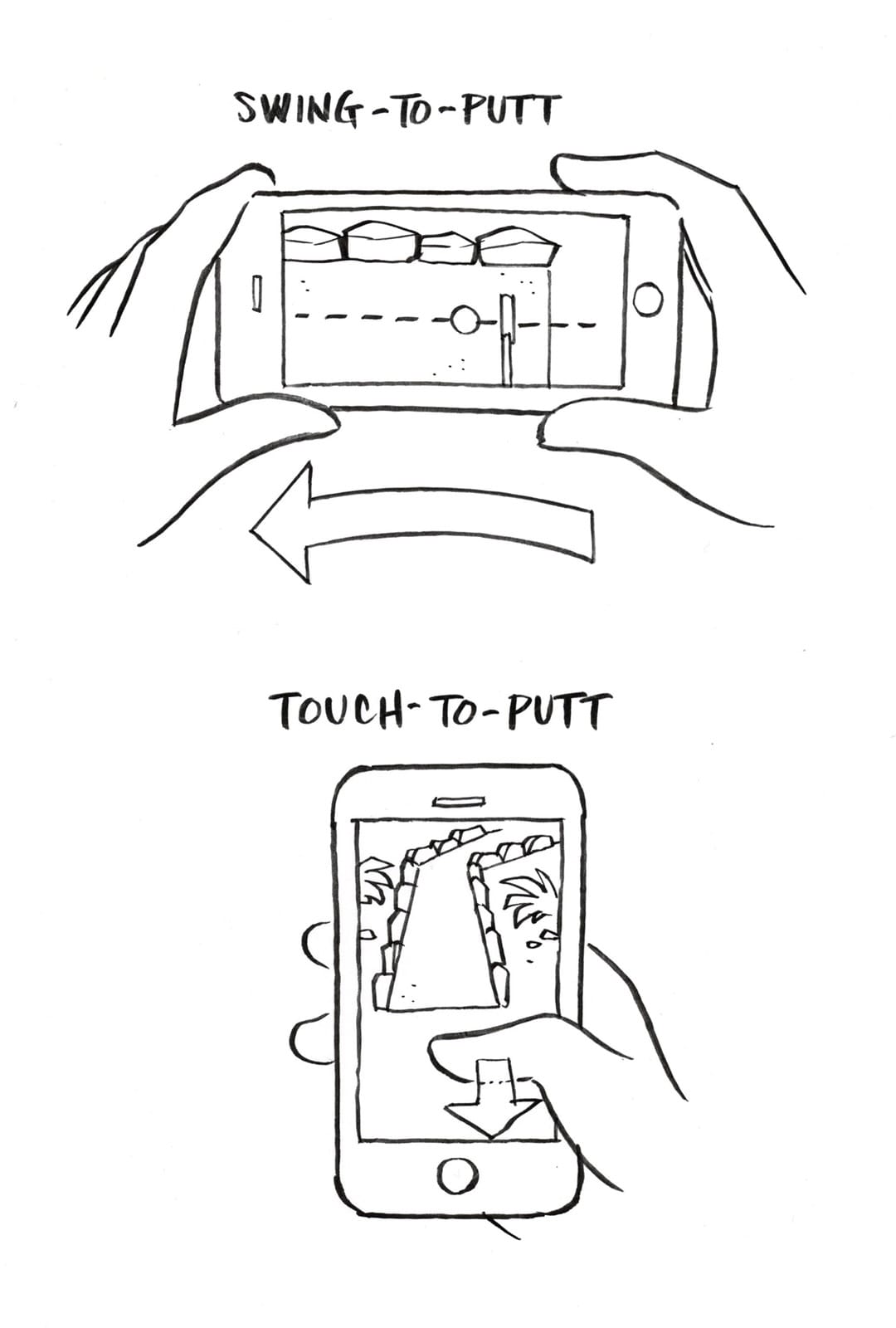
There are two main modes of input for Walkabout Mini Golf - Pocket Edition.
Martell's team chose to start with the Walkabout path they've developed directly in VR rather than emulating analog stick input and movement systems. In VR, the default movement system through courses is a comfortable teleport. On iPhone, they've chosen tap-to-go.
From there, the phone in your hand might as well be a handheld window into the space. You can have a look around at any time by waving your iPhone, or simply drag along the glass screen to move across the surface of the virtual world. Tap on the screen's icon to go to your ball, or tap anywhere on the virtual world's ground to go there.
Putting offers two choices for control. The easiest and most laid back approach is touch-to-putt. Swing-to-putt, meanwhile, offers a slice of what it's like to play the game in VR.
I recently played swing-to-putt from an unusual location – the UploadVR Studios – to show how the system seamlessly switches from looking around a virtual world to taking your shot. The video gives a sense of the gestural "tap" movement that's almost the same as it is with any other tracked controller in your hand wearing a headset like Quest 2, PSVR 2, or Valve Index. The video filmed inside Quest shows iPhone as a controller for Walkabout Pocket Edition, routed through Quest HDMI Link.
Slipping Into VR From Your Pocket
Pocket Edition players will tap where they want to go or slide their finger along the surface of the phone rather than using emulated analog sticks to get around. And in beautiful places like Quixote Valley or 20,000 Leagues Under The Sea, some of the best moments in this game are still looking around. For these moments, the iPhone becomes an AR camera viewfinder into VR allowing you take in the landscape through its tiny window.

From there, Walkabout as a destination and activity for families and friends can extend from phones to players who enjoy playing the game with a deeper sense of immersion. You can swing-to-putt your iPhone, as I've shown above, or for full immersion just put on the VR headset and pick up a club.
"The phone can even be used as a selfie cam for the group," Wyatt said. "It was harder than we thought it was gonna be, but there's a lot of stuff we want to be possible on the phone version as well."
We'll have the link to the official Walkabout Mini Golf for iOS store page as soon as Mighty Coconut makes it available. For now, there is a TestFlight open beta testing release you can join, but found balls and other progress won't carry over to release if you play it now.
In VR, you can find it on Quest, Steam, PlayStation VR 2 and Pico.