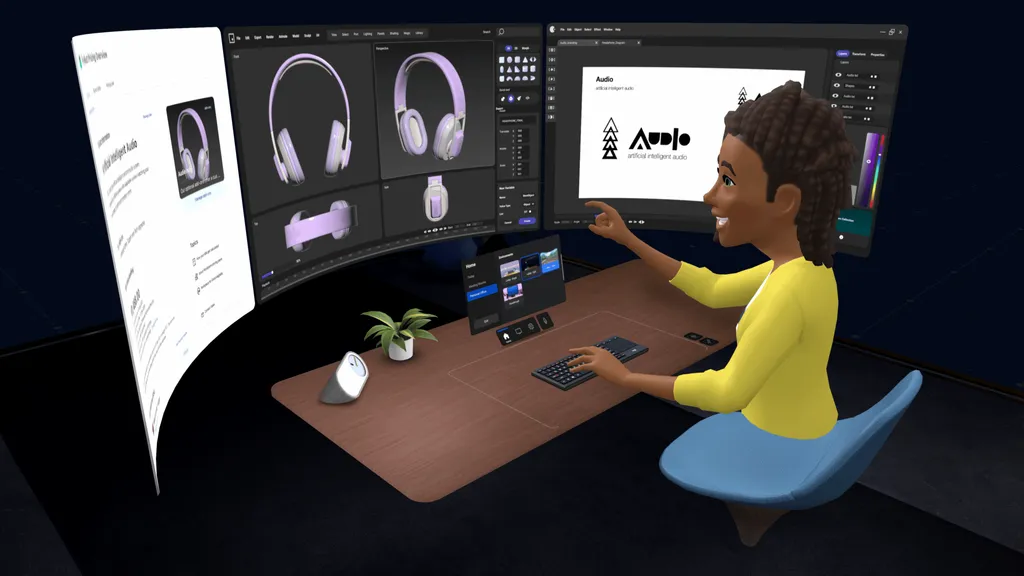The most impactful moment of my brief hands-on time with Quest Pro was the immediate let-down of taking the headset off after using Horizon Workrooms.
I immediately and deeply missed the three crisp, large, virtual displays which had been floating in the air above the physical Mac computer sitting in front of me. Outside VR, it was just a small Mac laptop with limited desktop space. Inside VR, that Mac had a vast multi-monitor setup with room for more side-by-side windows than my desktop workstation at home.
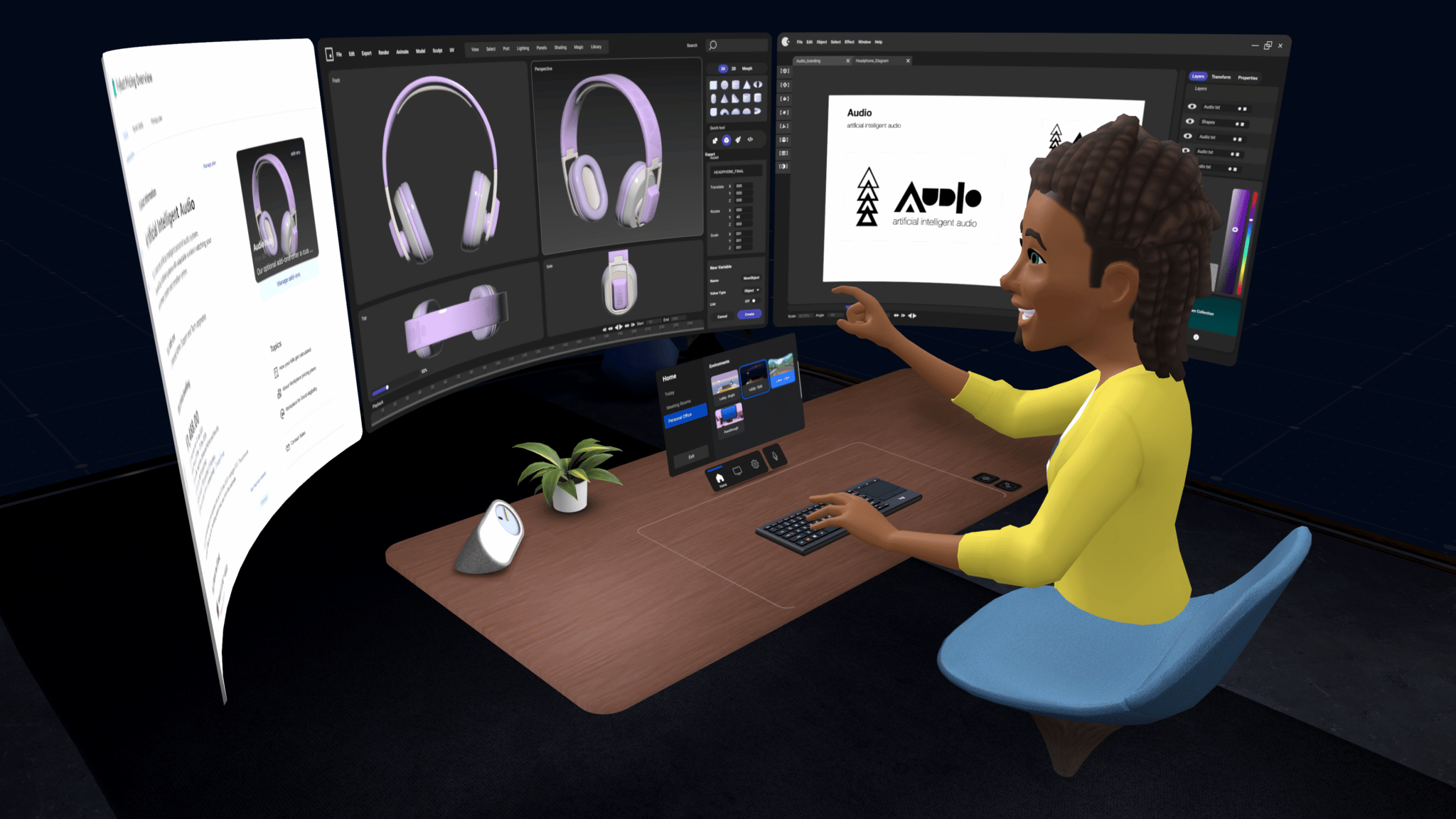
When Workrooms debuted in August 2021 it was clearly at the forefront of Meta’s efforts to innovate. It was the company’s first app built from the ground up for hand tracking and, free of reliance on Touch controllers, its developers explored repurposing the controllers into writing utensils. You could sketch out ideas onto your desk with the base of the controller just like a pen. Quest Pro takes this idea further. The Touch Pro controllers included with the headset (and sold separately for $300 to Quest 2 owners) include optional pen tips you can attach to the bottom to use them in this fashion more believably. I was sketching out ideas on little sticky notes in Workrooms in seconds and throwing them up onto a virtual whiteboard.

I can’t help but be reminded of the first computer that was mine alone — an iMac G3 from the late ’90s — and the endless number of sticky notes I made on that machine over the years. Still today, the notes app on iPhones tends to be the place where people drop some of their most random and private thoughts. Until now, there’s been nothing like it in VR — at least not bundled this deeply into the core experience of a headset. Sure you could draw in mid-air with Tilt Brush, and while that experience was inspiring it also ignored the conventions of hundreds of years of writing on flat surfaces. Workrooms brings that feeling to VR, and the Touch Pro controllers make it effortless.
 VR headsets represent the future of personal computing and that future has never been more clearly realized than the pairing of Workrooms with Quest Pro. They were very clearly made for each other. Quest 2 only started to add multi-tasking back in 2021 — laying the groundwork for VR to stand on its own as the next step in personal computing — and now the XR2+ chip in Quest Pro may begin to let Meta take things further. We still expect a generational leap is likely necessary to truly take things to the next level, but Quest Pro does indeed seem purpose-built to push things as far forward as Meta can take things right now.
VR headsets represent the future of personal computing and that future has never been more clearly realized than the pairing of Workrooms with Quest Pro. They were very clearly made for each other. Quest 2 only started to add multi-tasking back in 2021 — laying the groundwork for VR to stand on its own as the next step in personal computing — and now the XR2+ chip in Quest Pro may begin to let Meta take things further. We still expect a generational leap is likely necessary to truly take things to the next level, but Quest Pro does indeed seem purpose-built to push things as far forward as Meta can take things right now.
I should note that the frame rate in a YouTube video I played in one of the three virtual displays seemed to have a pretty poor frame rate, and 1-2 hours of battery life means people expecting to do real work on this thing will still be tethered to external battery or wall power much of the time. Still, neither Meta’s software could be considered final nor my time with the system enough to say anything definitive about how these impressions will hold up to review. You’ll need to check back with UploadVR in the coming weeks as we make those assessments.
For now, though, I’ll suggest that Workrooms paired with Quest Pro represents a more interesting and innovative future for Meta to focus on than what we’ve seen so far in Horizon Worlds.