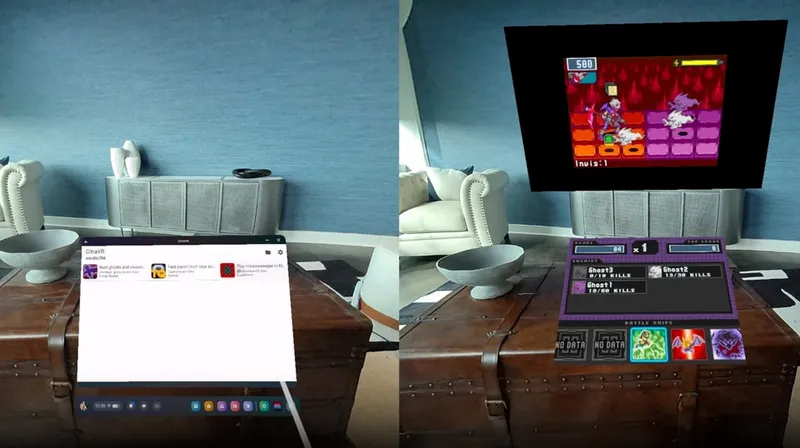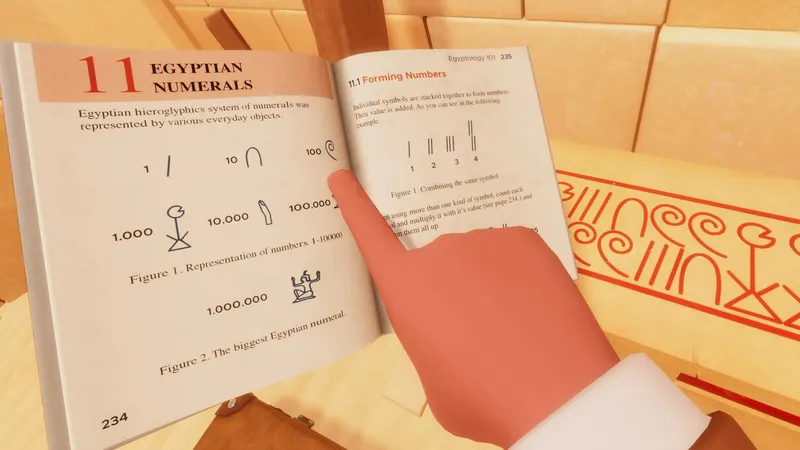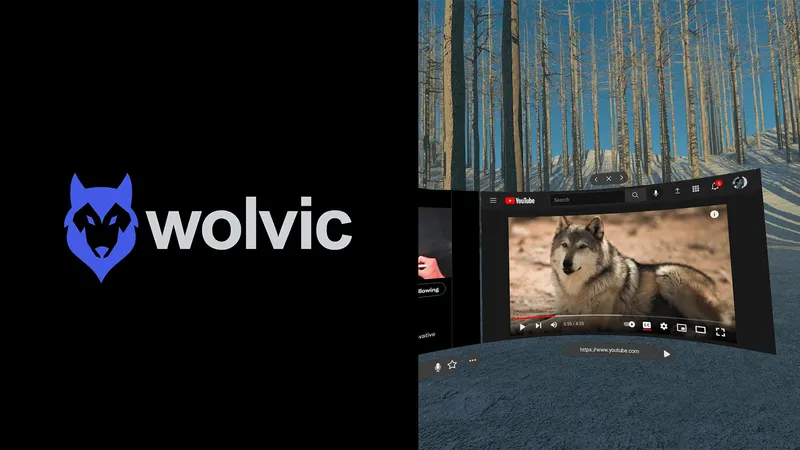The Meta Quest 2 (formerly known as Oculus Quest 2) is one of the best headsets available on the market. It also requires a Facebook login, and agreeing to Meta’s terms of service for the device.
This article was also originally published in January 2021. It has been updated to reflect new and changed information as of December 2021.
Here’s our outline of what you’re committing to when using a Meta headset — including upcoming changes to the login system, what logging in with Facebook means, how your personal data and information is being used and what access Meta has to the real time data of your headset.
History and Context: Oculus and Facebook Login

For those who are unaware, here’s a brief contextual overview for the information listed below.
In 2014, Facebook acquired Oculus, the virtual reality startup company started by Palmer Luckey, for approximately $3 billion. Despite insisting that Oculus still would operate somewhat independently from Facebook, the Oculus branch of Facebook slowly but steadily became a bigger part of the Facebook ecosystem and less of its own entity.
Originally, owners of an Oculus headset could simply log in with an Oculus ID/account when using their device — no direct Facebook association required. It was possible to link your Facebook and Oculus accounts together for social features, but it was not mandated and remained an optional feature. However, over time, this began to change.
In May 2018, Facebook required that users would need to link their Facebook and Oculus accounts together in order to access Oculus Venues.
In December 2019, Facebook stated that Oculus VR data would be used to provide “more relevant content” like ads on Facebook if your Facebook and Oculus accounts were linked.
Facebook announced its new headset, Oculus Quest 2, in September 2020. However, it also announced that the device requires a Facebook login — without logging in with Facebook, there is no way to use and access the headset. All new first-time sign-ins on any Oculus device would require the user to log in with a Facebook account.
Meta and Upcoming Changes To Login Requirements

At Connect 2021, Mark Zuckerberg announced that Facebook’s company title would be renamed to Meta, a new parent organization that oversees the Facebook social media platform, Instagram, Whatsapp, Oculus and many other products and departments. The Oculus Quest 2 headset was also renamed, now known as the Meta Quest 2.
Meta also announced that, starting sometime in 2022, Quest 2 users will no longer be required to login with Facebook to use the headset. New users will not need to link their Facebook account to their headset and existing users will be able to unlink their Facebook account while retaining all their account content and purchases.
However, this change is not in place yet and has only been tentatively announced, with no specific release window beyond ‘2022’.
From sometime next year, Facebook accounts will not be needed for VR and existing users will be able to unlink their account, but until then Facebook accounts are still required to use a Quest 2.
All of the following information is still relevant until these changes start to take effect next year.
Logging in with Facebook

As outlined above, all first-time sign-ins on any new Oculus headset will require a Facebook login until sometime in 2022. If you are setting up a headset for the first time, you will have to log in with a valid Facebook account.
Those with an existing Oculus account (which remains unlinked to Facebook) should still be able to use this account as a login option. Previously, Meta (then Facebook) stated that these pre-existing Oculus accounts could continue to be used until 2023. In light of recent policy changes, the future of legacy Oculus accounts is unclear and could be changed once Facebook login is no longer required.
The bottom line is that Facebook login is still required for new headset owners… for now.
This also means that your access to the headset is dependent on access to your Facebook account. If access to your Facebook account is revoked, so too is access to your headset. Likewise, your Oculus purchases are tied to your Facebook account. If you delete your Facebook account permanently, you also lose access to all your purchased content associated with that account for good.
Likewise, you could lose access to your headset and its content if your Facebook account is compromised, taken over or accessed by someone else without your permission. (We recommend ensuring you have two-factor authentication enabled on your Facebook account to minimize this risk.)
However, Meta has confirmed that users who unlink their Facebook account (once available in 2022) will retain all their purchases.
According to the company’s terms and conditions, your Facebook account, which you would use to log into an Oculus device, “must… use the same name that you use in everyday life.” You also cannot use Facebook if your account was previously disabled for violations of Facebook terms and policies.
Despite logging in with Facebook, you can still have an ‘Oculus ID’ as your display name for games and apps. This allows you to remain somewhat private while playing online or taking part in social services like Facebook Horizon.
Facebook Account Requirements
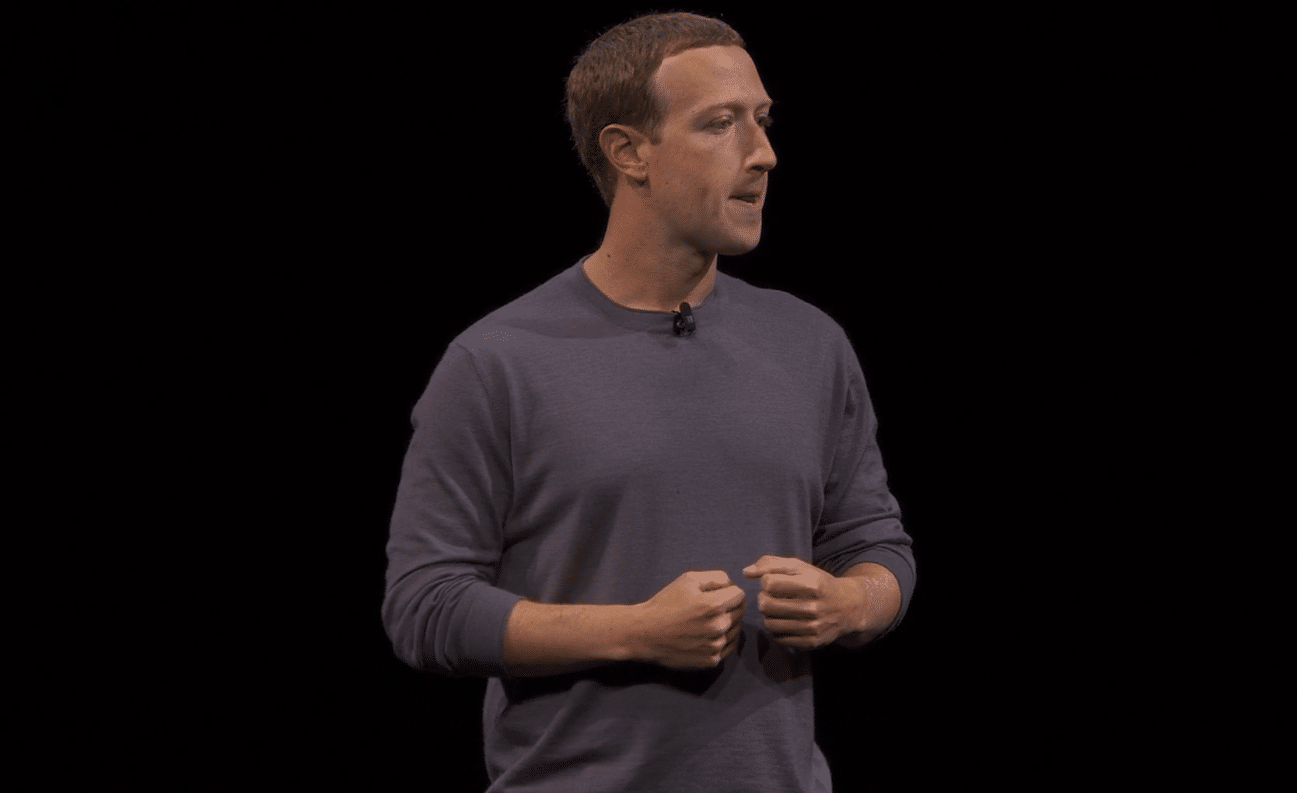
There are also some things to watch out for, in regards to the Facebook account you use to log in to your headset with.
Firstly, make sure you are using a ‘real’ account that has your real name — there have been reports of users being suspended when they try to use or link an account that is a ‘dummy’ account (a fake account created that uses a fake name and incorrect or made-up details) or an account that was not their primary Facebook account. Facebook can change its detection systems at any time, so it is possible for those who do create such an account to be caught years in the future.
Around the release of Quest 2, a small number of users had their accounts banned in what appeared to false positives, completed automatically by the account verification system. The same also reportedly happened to some users trying to reactivate an old Facebook account, or some people who had just made a brand new account as well. We believe the process to reverse the ban involves manual human-approval, which is often lengthy and requires some kind of photographic proof of identity.
It’s worth noting that the vast majority of Facebook users who linked an Quest device remain unaffected by this automatic ban process and experience no issues. That being said, a small percentage of Quest users have been affected due the reasons above (and likely other unreported reasons too). You can read more in our report detailing all the issue from October last year.
In response, Vice President of Augmented and Virtual Reality at Meta, Andrew Bosworth, said that it was only a “small number” of users were affected but that “people should continue to make sure their Facebook accounts are in good standing before they buy the headset.” You can read his full response here.
In 2022, once Facebook accounts are not required for headset login, all of the above will likely no longer apply.
On-Device Headset and Tracking Data

Some users would be understandably concerned about linking their Facebook account to a device that tracks human movements and uses four external cameras at all times. However, Meta repeatedly assures users that they do not collect or store Meta Quest camera or guardian data.
Meta’s tracking system uses data from the cameras to create a 3D map of the world — while the camera imagery is not stored in any way, a 3D cloud of points identifying the placement of unique static features of the environment is saved locally on the headset for any room where you have a Guardian boundary set up. This allows the system to recognize what room you’re in and load the Guardian boundary you previously created. Meta tells us that this data doesn’t leave the local device.
Meta Quest headsets also have a small white light on the top of the headset which is “hard-wired to the sensor power rail.” This means that whenever the camera sensors are supplied with power, the light should turn on. You can learn more about the Meta’s camera tracking system here.
Activity Data and Ads
While Meta says that on-device data such as the camera imagery does not leave the device, this is not the case for some activity and content data. In December 2019, Meta (then Facebook) confirmed that your activity on an Meta headset, such as which apps you use, will be used to target “relevant content” to you, such as ads or Facebook events. For example, Meta might collect data of which VR apps you’ve been using on your device and then target you with suggestions for “Oculus Events you might like to attend or ads for VR apps available on the Oculus Store” while you’re using Facebook, Instagram or another Meta service
In late December 2020, Meta’s head of VR/AR wrote notes to employees outlining a potential shift to the company’s direction on privacy. Andrew Bosworth wrote how he wanted the company differentiate itself on the basis of privacy while “holding a higher bar for sending data to the server than we do for processing it locally.”
“I don’t want us to just meet the consumer expectations for privacy today,” he wrote. “I want us to differentiate our products on the basis of privacy. Let other companies scramble to keep up with us.”
Virtual Reality Ads
In June 2021, Meta (then Facebook) began a “small test of in-headset ads” that could display in virtual reality experiences, placed in situ in the virtual world. Meta said that the test, which began in Resolution Games’ Blaston, aimed to “explore new ways for developers to generate revenue on the Oculus platform.”
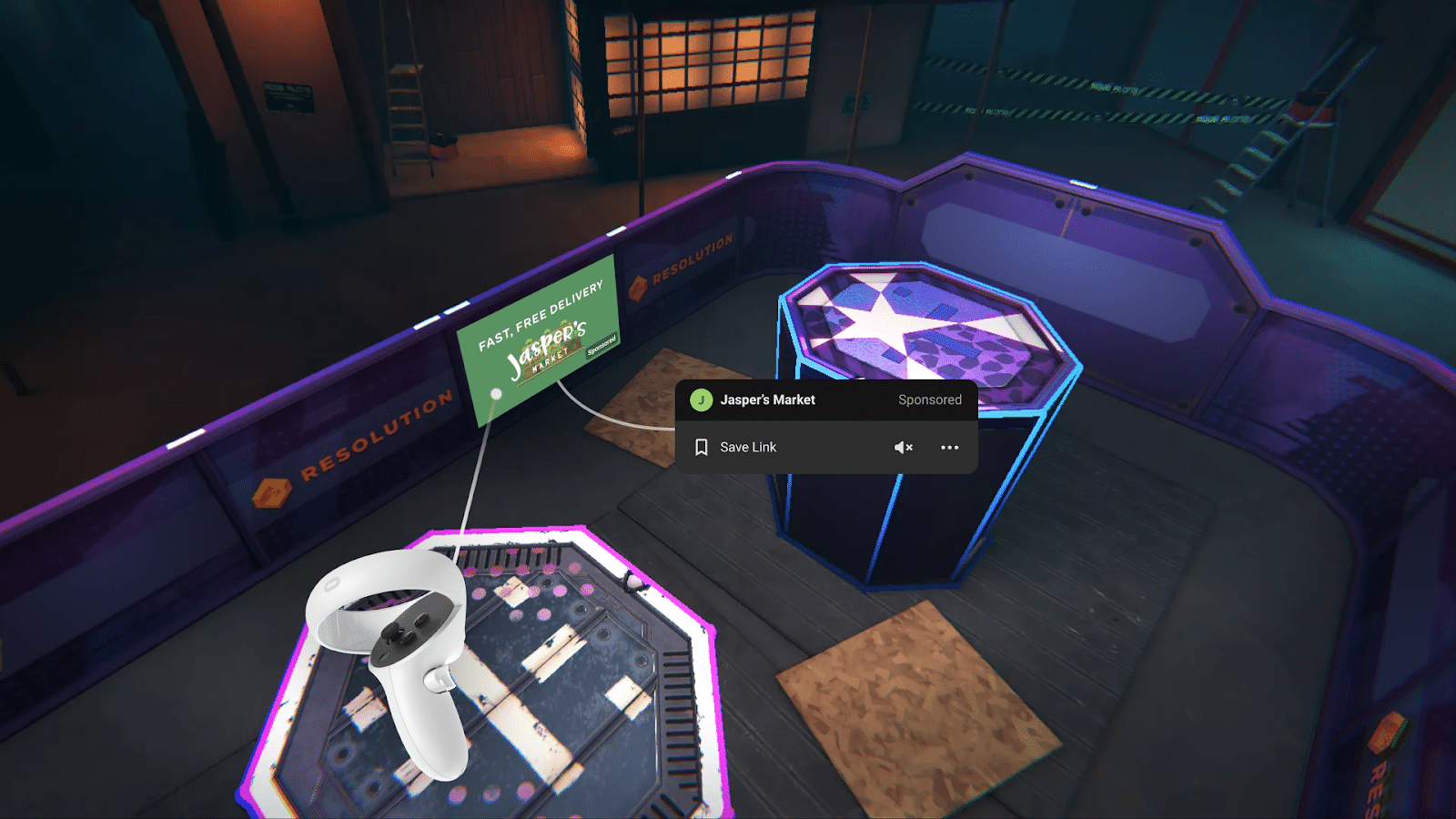
Shortly after the Blaston test, the game was review bombed with 1-star reviews on the Oculus Store, in protest of the advertising test. The developers responded to negative reviews noting that the test was temporary and “currently … is not planned as a permanent feature, but rather research for future initiatives.”
At the time Meta said the test would be running with a few other developers, but it does not seem that further testing ever proceeded. That being said, in-VR advertising is certainly not off the table and similar tests are likely to pop-up again in the future.
Want to read more?
That covers all the basics, but if you want to keep reading more, we’ve got a few recommendations.
First, listen to our our 30-minute conversation (with written transcription) with Ellysse Dick, a policy analyst from the Information Technology and Innovation Foundation (ITIF), about privacy and free speech in VR/AR.
After that, you could also check out this pair of notes written by Andrew Bosworth, Meta’s VP of VR/AR and incoming CTO in 2022. These notes were written at the beginning of 2021 and published internally at Meta, to set the tone for the company’s approach to privacy for the year.
Any questions on Facebook login, user data and privacy on Meta headets? Let us know in the comments and we’ll try to clarify as best we can. Be sure to also check out the New to VR? section of our site for more info.
Note: This article was updated shortly after publication to clarify certain dates and wording regarding Facebook logins on Oculus headsets.