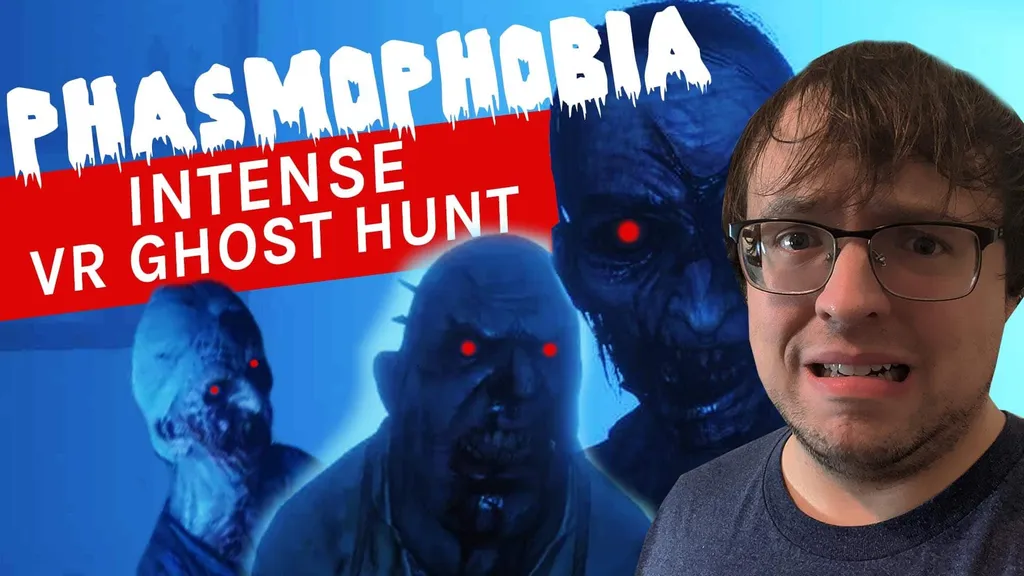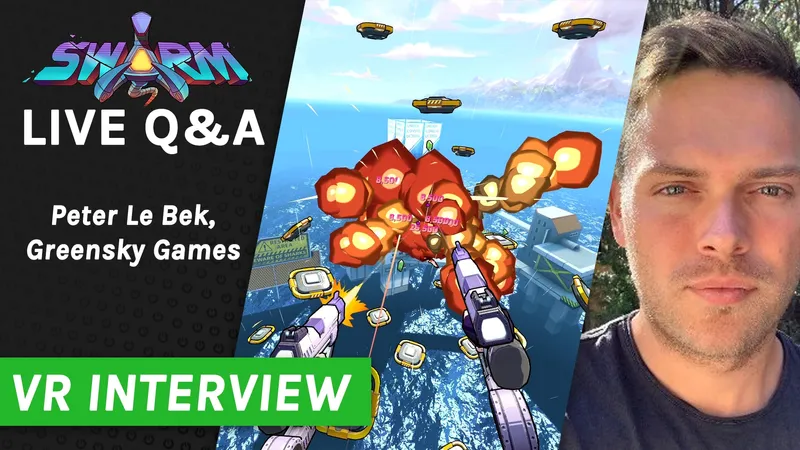For today’s livestream we’re playing Phasmophobia in VR using an Oculus Quest 2 via Virtual Desktop! If you’re curious about how we livestream the way we do then look no further than this handy guide for general tips and this guide specific to our Oculus Quest setup.
Now that we’ve gotten through launch week for the Oculus Quest 2, in which we streamed a bunch of enhanced Quest games, showcased SideQuest wireless PC VR streaming, talked about it all in our virtual studio, and even spotlighted every zombie game on the Quest store, we can get back to focusing on specific games per stream.
Today, that’s Phasmophobia in VR from Steam Early Access. This is a brand new horror game in which you take on the role of a paranormal activity investigator that’s out to hunt down ghosts and other spooky spirits. It has full optional VR support so David is jumping in with Oculus Quest 2 via Virtual Desktop wirelessly and will be joined by Harry who will play non-VR so he can help monitor chat.
We’re going live with our Phasmophobia VR livestream at about 1:30 PM PT today and will last for around an hour or two, give or take. We’ll be hitting just our YouTube and we’ll be streaming from an Oculus Quest 2 via Virtual Desktop and with Harry on voice chat to help with questions.
Livestream: Phasmophobia VR On Oculus Quest 2 via Virtual Desktop
Check out the stream here or embedded down below:
You can see lots of our past archived streams over in our YouTube playlist or even all livestreams here on UploadVR and various other gameplay highlights. There’s lots of good stuff there so make sure and subscribe to us on YouTube to stay up-to-date on gameplay videos, video reviews, live talk shows, interviews, and more original content!
And please let us know which games or discussions you want us to livestream next! We have lots of VR games in the queue that we would love to show off more completely. Let’s get ready to go!