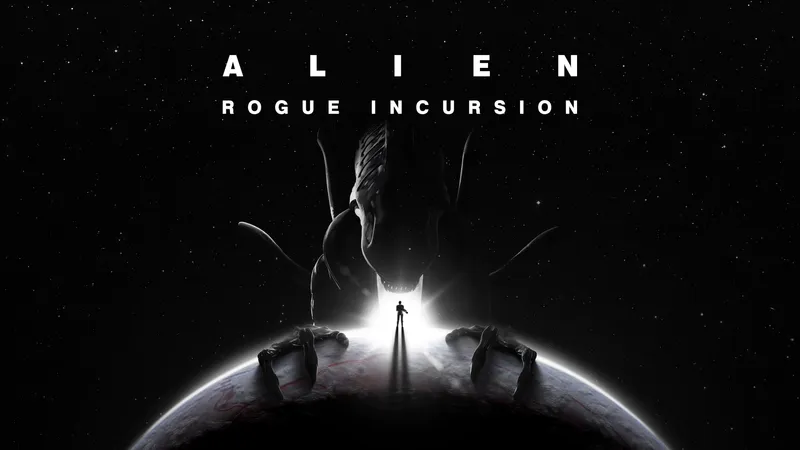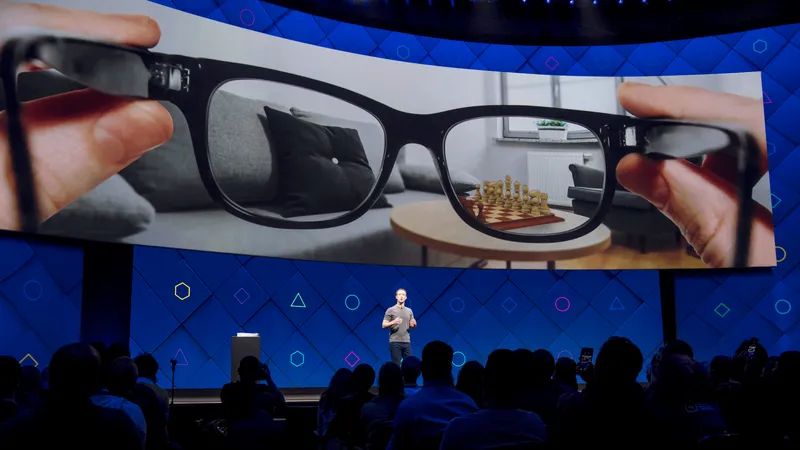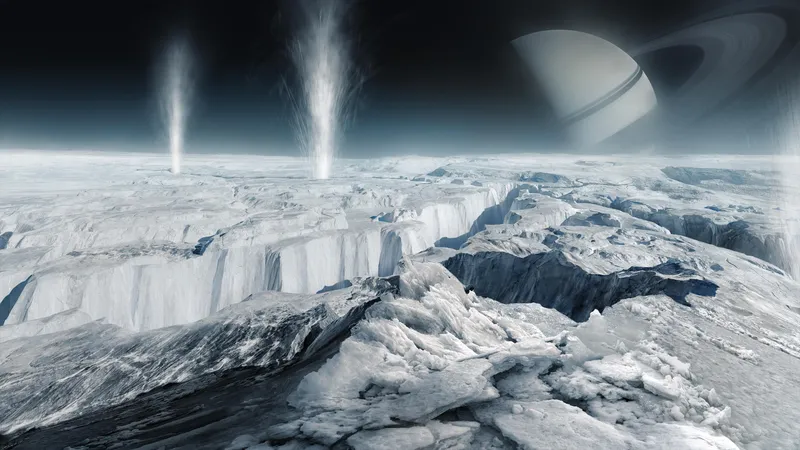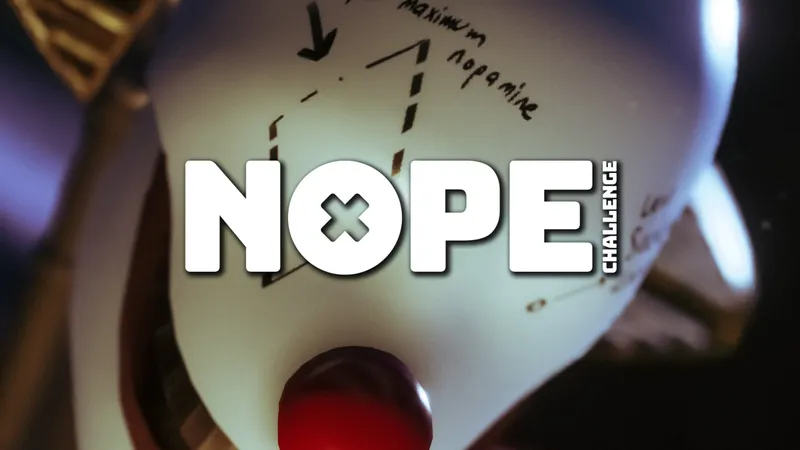Google updated their art application, Tilt Brush today. The new version includes several small changes- such as tweaks to icon location, and the movement of several tools to the catch-all “more” category in the menus- and three significant new features.
Tilt Brush users can now import objects from another Google VR art program, Blocks. Announced in July, Blocks allows users to combine and modify a variety of pre-set geometric shapes. As we commented in our original story, Tilt Brush requires the steady hands of a painter or even a surgeon, but in Blocks, you just drag, drop, and modify.
After importing Blocks into Tilt Brush, you can make your changes, and then share them on the web to vr.google.com/objects. You can find others’ Blocks design at the same URL- hit the like button, and it’ll be imported into your Tilt Brush library. We’ve embedded a video from the Tilt Brush Twitter feed demonstrating the new functionality below.
There’s a new panel in town. The new Blocks integration lets you easily bring your favorite Blocks into #TiltBrush➡️ https://t.co/QV11ZNsArJ pic.twitter.com/rsZym14545
— Tilt Brush (@tiltbrush) September 7, 2017
The improvements don’t stop with Blocks integration. Google also added in a new “selection” tool that allows artists to duplicate strokes and models quickly. According to the patch notes, it works like this:
• “Selection” is found next to the “Eraser” button on the Tools panel.
• Select strokes using the trigger. You can also flip into deselect mode by tapping the thumbpad (Vive) or “A/X” button (Rift).
• If you want to move your selection, grab it as you would any other model in your scene. To delete a selected group of strokes, just throw it away.
• Duplicate selections by tapping the thumbpad (Vive) or “A/X” button (Rift) while intersecting your controller with selected strokes.
Finally, the Tilt Brush team added a “quick tool” menu, allowing artists to swap tools without having to go back to the palette.
You can check out the release notes here. We’re excited to see what artists can do with Blocks integration, and Google has promised to share some of the best works on their Twitter. If you’re an artist with the hardware, feel free to share your own amazing creations with us.