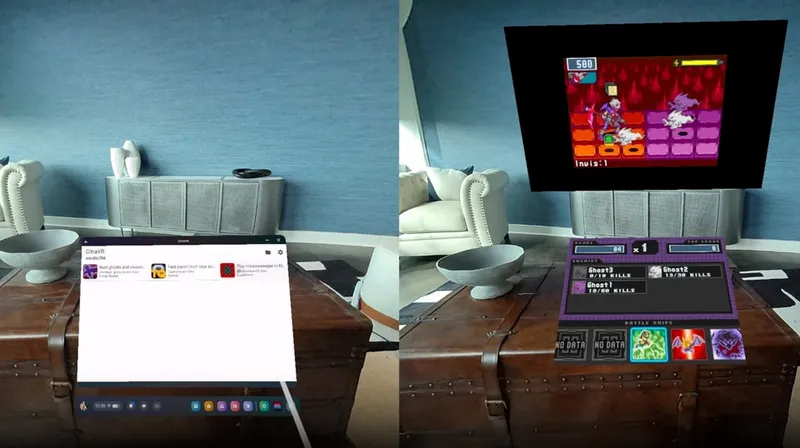Need some help getting into the world of this newest VR MMO? Check out our Zenith tips for some quick help.
Just as with any MMO, your opening hours in RamenVR’s multiplayer epic are likely to be quite overwhelming, with new systems and mechanics being thrown at you at a steady pace, and the game doesn’t explain every single facet in tiny detail. We’ve assembled a quick guide to help you guide you on your way during the start of the game.
Zenith Tips
Swords Or Spells?
For the early game, Zenith’s character creation boils down to two major choices: do you want to use swords or spells? These are essentially the game’s ranged and melee classes, with the former arming you with two katanas and the latter giving you two projectile-firing gauntlets. They’ll also decide the special attacks known as Godstones that you’ll receive as you level up.
You can also decide on whether you want to focus on delivering a high amount of damage, providing support or playing the role of a tank for a team, but you’re not likely to get so far into the beta that this will be a crucial option. Plus you can easily create new characters to trial different builds.
Learn Godstone Gestures ASAP
Godstones are what really provide Zenith’s combat with some VR-infused variety. They’re gesture-based abilities assigned to your regenerating MP meter, so you can only do a few at a time before they’ll need to recharge. Whenever you get a new ability, head into your menu and hit the Godstones icon to find out what action or gesture it’s been assigned to. Sometimes it’s as simple as pulling the trigger when you don’t have any weapons in-hand, sometimes you’ll need to hold a grip button and move your hand in a certain direction. They’re key to maximizing your damage early on, so you’ll want to keep close track of what’s available and how to perform them.
Don’t Wander Too Far Too Fast
If you’re familiar with MMOs, you’ll likely know there are areas a first-time player just shouldn’t go. You’ll encounter enemies too high a level without the right gear to properly tackle them. This is very true of even Zenith’s first few environments. Once you get out of the city, you’ll want to focus on the first few square meters of field in front of you until you level up a few times. By the time you hit level 5 you’ll be strong enough to dispatch some enemies pretty quickly and can branch out to newer areas.
Party Up (Or Go It Alone)
It’s pretty easy to add friends and party up in Zenith. If you’re both in the correct server you’ll find friends in the same virtual spot, then you just need to point at them, bring up a menu and click ‘Add Friend’. From there you can head into the social tab on your own menu and party up. When you’re partied up, check the minimap on your left hand to get a quick view of where your friends are (it’s a green icon, though it’ll only display if they’re close enough). Similarly, if you’re getting annoyed at hearing people in close proximity talking amongst themselves, go into the pause menus and hit the headphone icon (also the mic icon if you want to mute yourself).
Need Health? Get Baking
Food is your source of health in Zenith. You’ll start off with a handful of cookies but, once you’re through those, how do you get more? The answer is to make them yourself. In your menu, you’ll find a cooking icon. Select that and then press ‘Toggle Station’ (make sure you’re in a safe place). This will spawn a surface for you to cook dishes. Your starting recipe will be for more cookies, which require sugar, flour and milk. When you have these, you need to power the cooker by inserting the battery floating in front of you into the socket at the front of the station. Sugar can be tipped straight into a cauldron and milk must be warmed in the pot. Flour is heated on a skillet, and you’ll need to toss it into the air to avoid burning. Put the rest of the ingredients in the cauldron and you’ll get a cookie. Lucky you.
And those are our Zenith tips to get you started. Do you have any other suggestions? Let us know in the comments below!