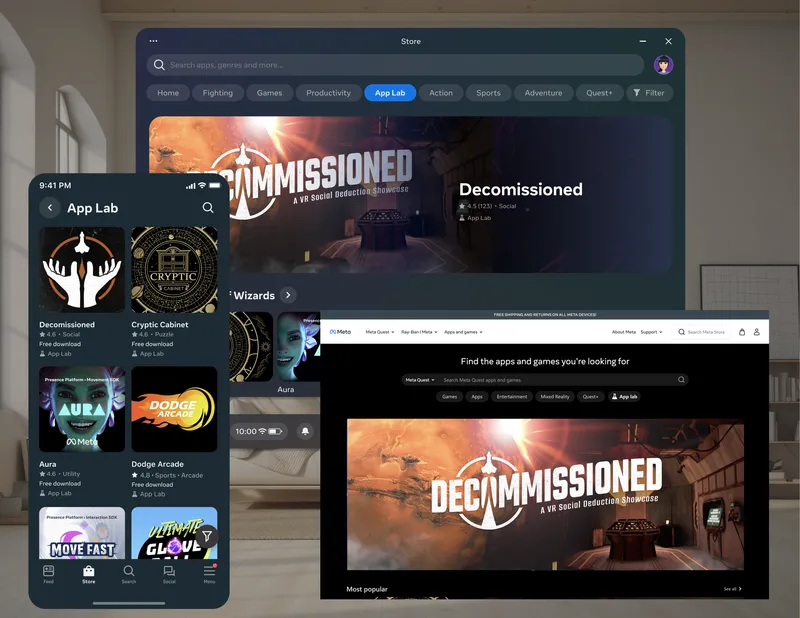Today’s update to the Oculus Rift system software adds a new button to the Oculus Dash interface to make pinning desktop windows in VR easier than ever.
Oculus Dash is the menu system of the Rift software. It can be brought up at any time by pressing the Oculus button on the right Touch controller. It will blend in to any VR app which submits its depth buffer to the Oculus compositor, which is now enabled by default in Unity and Unreal.
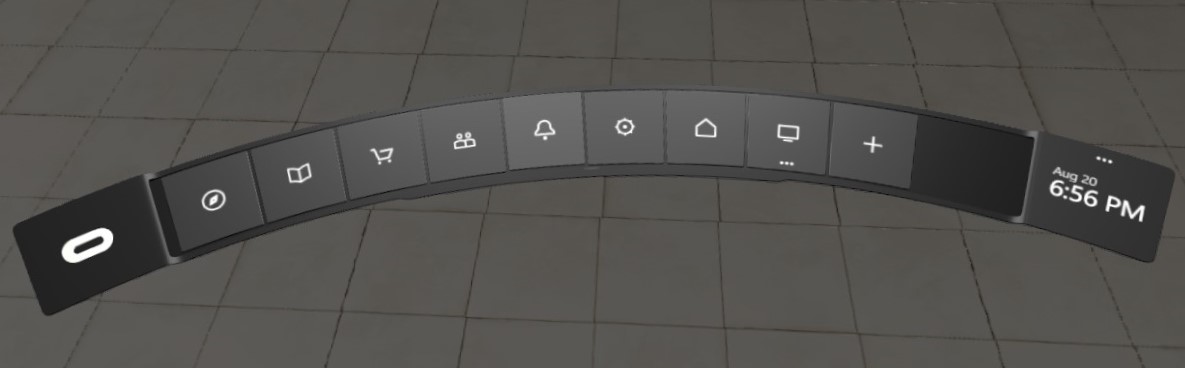
Dash allows users to launch apps, start voice call Parties, manage notifications, purchase content on the store, change audio volume, take screenshots, start livestreaming, and configure the Guardian system. It also allows users to view their monitors as virtual screens inside VR, functionality also available in apps like Virtual Desktop.
Unlike Virtual Desktop however, Dash allows windows to be “pulled out” individually. In previous versions though, this required a rather imprecise gesture of grabbing a window from the monitor view.
Dash 1.40 adds a new button to the menu bar. Pressing this button brings up a list of all open windows. Selecting a window brings that window up individually, and it can then be moved and “pinned”. Pinning means that even when you close Dash the window will remain in VR, meaning you can watch Netflix in Elite Dangerous or monitor the chat while Twitch streaming.
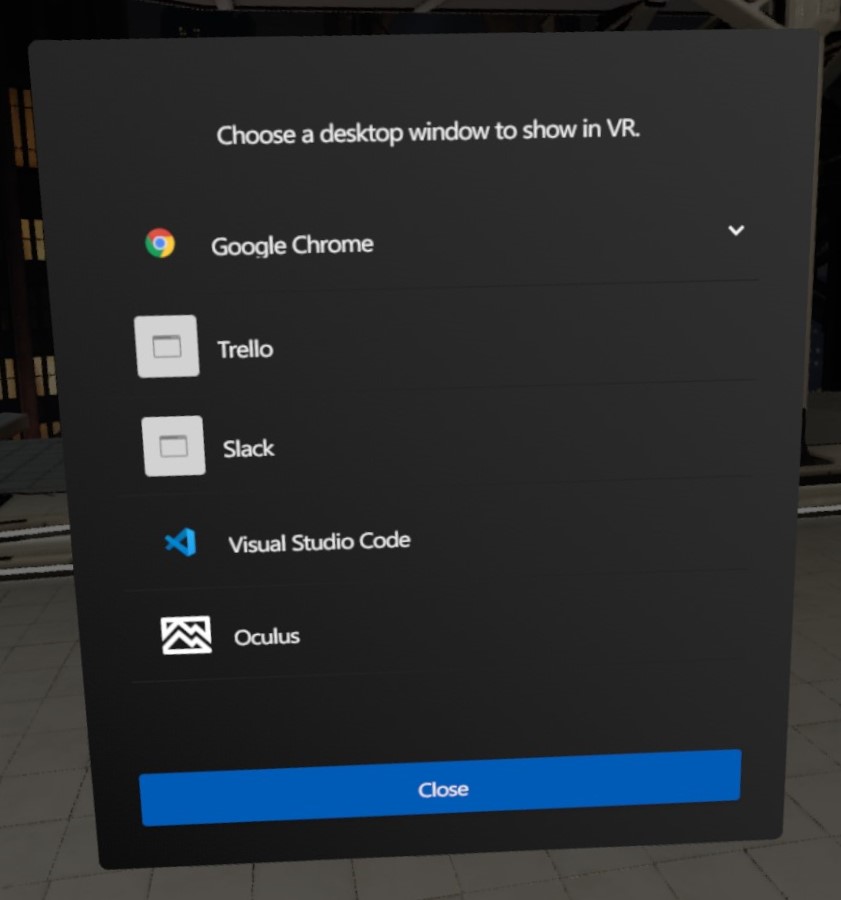
We tried out 1.40 today and found it does make pinning windows in VR easier than ever. It now takes seconds to do and the chance of pulling the wrong window is effectively eliminated.
Building this virtual desktop and window pinning system required co-operation from NVIDIA and AMD, as Windows 10 does not officially support it. Under the hood, Dash creates a virtual 4K monitor and uses it to “hold” the pinned windows users select. On Linux, because of the open model of the OS, this can be done with an extension of the windowing system.
The changelog advises users to make sure Windows 10 is up to date in order to have the most stable experience with Dash’s windows features. This can be done under Start -> Settings -> Update & Security -> Check for updates.